Your Cart is Empty
Customer Testimonials
-
"Great customer service. The folks at Novedge were super helpful in navigating a somewhat complicated order including software upgrades and serial numbers in various stages of inactivity. They were friendly and helpful throughout the process.."
Ruben Ruckmark
"Quick & very helpful. We have been using Novedge for years and are very happy with their quick service when we need to make a purchase and excellent support resolving any issues."
Will Woodson
"Scott is the best. He reminds me about subscriptions dates, guides me in the correct direction for updates. He always responds promptly to me. He is literally the reason I continue to work with Novedge and will do so in the future."
Edward Mchugh
"Calvin Lok is “the man”. After my purchase of Sketchup 2021, he called me and provided step-by-step instructions to ease me through difficulties I was having with the setup of my new software."
Mike Borzage
Revit Tip: Enhance Workflow with Optimized Electrical Settings in Revit
August 03, 2025 2 min read

Optimizing your electrical settings in Revit can significantly enhance your workflow and project accuracy. Here are key strategies to effectively manage electrical settings and preferences:
- Customize Electrical Categories: Tailor electrical categories to match your project requirements. Adjust parameters such as line weights and colors to differentiate between various electrical components easily.
- Set Up Electrical Templates: Create templates with predefined electrical settings to maintain consistency across projects. This includes standards for circuiting, panel schedules, and device tagging.
- Manage Circuiting Preferences: Configure your circuiting preferences to automate the assignment of circuits. This reduces manual input and minimizes errors in electrical layouts.
- Adjust Grid and Snap Settings: Fine-tune grid and snap settings to ensure precise placement of electrical elements. Accurate alignment is crucial for coordination with other disciplines.
- Utilize Electrical Symbols: Incorporate standardized electrical symbols into your families. This ensures clarity and uniformity in your electrical drawings.
- Configure Annotation Styles: Customize text sizes, fonts, and leader styles for electrical annotations. Clear annotations improve the readability and professionalism of your documentation.
- Set Up Electrical Schedules: Automate the creation of electrical schedules by defining the necessary parameters and filters. This streamlines the process of quantity takeoffs and documentation.
- Implement Worksharing for Electrical Teams: Utilize Revit’s worksharing features to collaborate efficiently with electrical teams. Proper synchronization settings ensure that changes are integrated seamlessly.
By fine-tuning these electrical settings and preferences, you can enhance the precision and efficiency of your electrical designs in Revit. For more in-depth guides and resources, visit NOVEDGE, your go-to source for Revit tips and best practices.
You can find all the Revit products on the NOVEDGE web site at this page.
Also in Design News
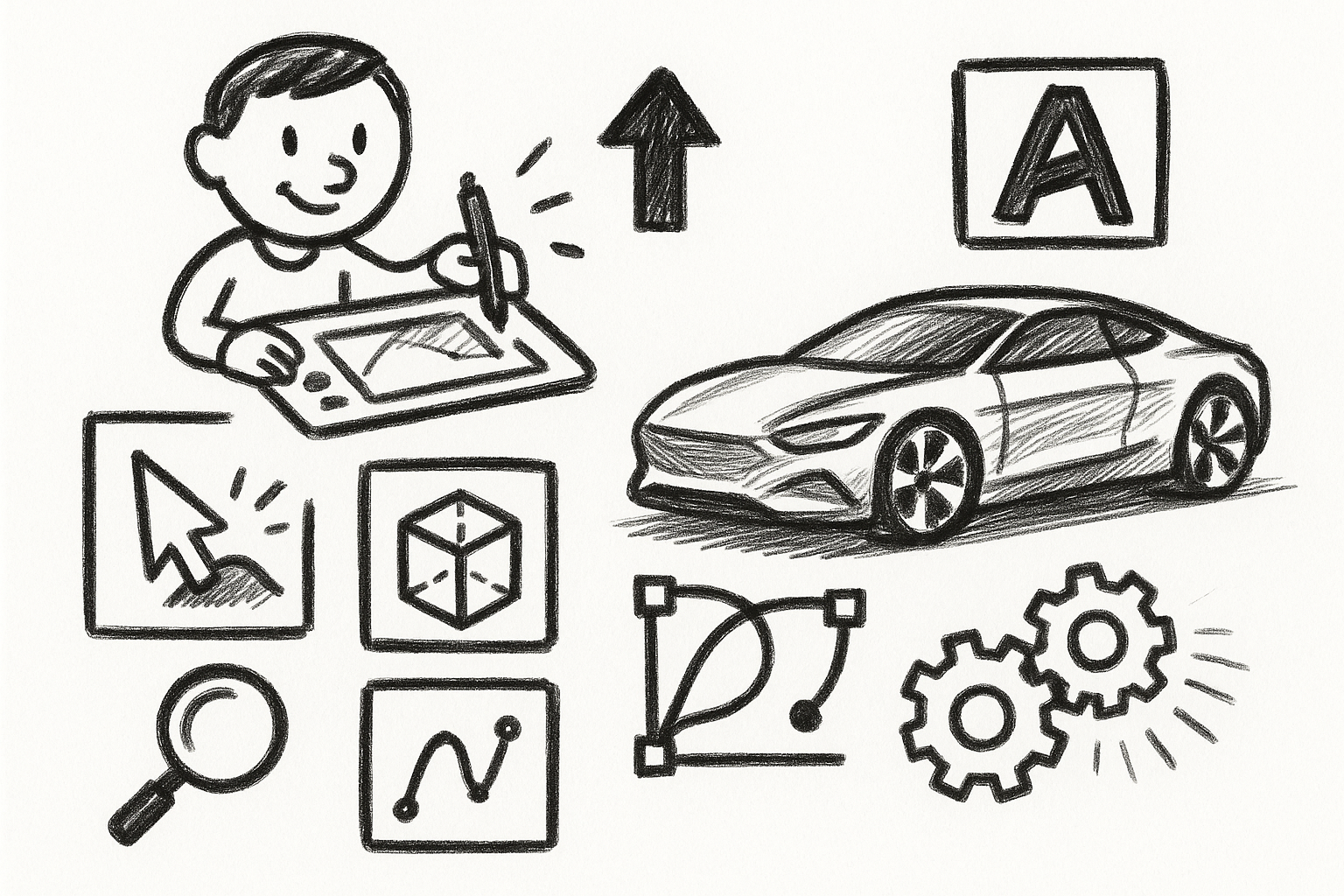
Mastering Precision: 5 Advanced Techniques to Elevate Your Autodesk Alias Workflow
August 29, 2025 5 min read
Read More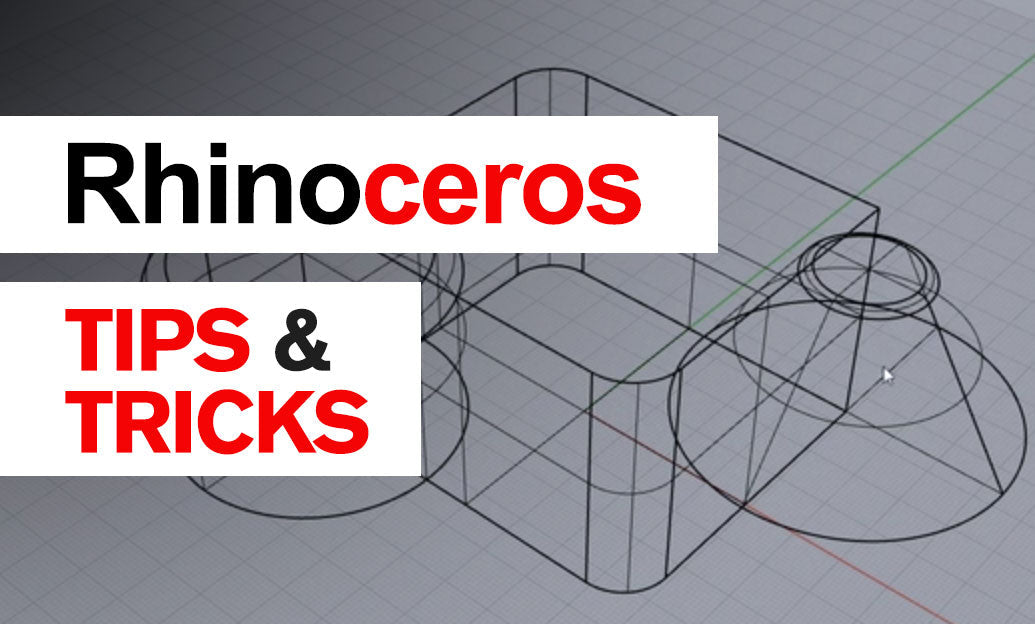
Rhino 3D Tip: Optimizing Rhino Workflow Through Strategic Plugin Integration
August 29, 2025 3 min read
Read More
Harnessing Edge Computing to Transform Design Software Workflows
August 29, 2025 12 min read
Read MoreSubscribe
Sign up to get the latest on sales, new releases and more …


