Your Cart is Empty
Customer Testimonials
-
"Great customer service. The folks at Novedge were super helpful in navigating a somewhat complicated order including software upgrades and serial numbers in various stages of inactivity. They were friendly and helpful throughout the process.."
Ruben Ruckmark
"Quick & very helpful. We have been using Novedge for years and are very happy with their quick service when we need to make a purchase and excellent support resolving any issues."
Will Woodson
"Scott is the best. He reminds me about subscriptions dates, guides me in the correct direction for updates. He always responds promptly to me. He is literally the reason I continue to work with Novedge and will do so in the future."
Edward Mchugh
"Calvin Lok is “the man”. After my purchase of Sketchup 2021, he called me and provided step-by-step instructions to ease me through difficulties I was having with the setup of my new software."
Mike Borzage
Revit Tip: Enhance Revit Documentation with Custom Section Tags for Improved Clarity and Efficiency
February 19, 2025 2 min read

Enhance your Revit documentation with custom section tags to improve clarity and professionalism in your projects. Custom section tags allow for better identification and annotation of various sections, making your drawings more informative and easier to navigate.
- Access the Family Editor: Start by opening the Family Editor in Revit. Navigate to Annotate > Tag > Tag Families and select an existing section tag to modify or create a new one from scratch.
- Define Parameters: Customize the tag by adding parameters that are relevant to your project. This could include section type, scale, or any other specific information that needs to be conveyed. Utilize shared parameters for consistency across different projects.
- Design the Tag Appearance: Adjust the graphical representation of the tag to match your project's aesthetic. You can modify text styles, add lines or symbols, and incorporate your company's branding elements. Ensure that the tag remains clear and legible at various scales.
- Associate with Section Views: Link your custom section tags to the appropriate section views in your project. This ensures that when a tag is placed, it automatically references the correct section, reducing the risk of errors and enhancing efficiency.
- Utilize Visibility Settings: Control the visibility of different tag elements based on view parameters. For example, you can set certain information to appear only in specific view ranges or detail levels, keeping your drawings uncluttered.
- Test and Refine: After creating your custom section tag, place it in various views to ensure it functions as intended. Make necessary adjustments to parameters, appearance, and associations to achieve optimal performance.
Integrating custom section tags into your Revit workflow offers numerous benefits:
- Improved Clarity: Custom tags provide precise information tailored to your project's needs, making it easier for stakeholders to understand the drawings.
- Consistency: Standardizing tags across projects ensures uniformity, which is crucial for large teams and multiple project sites.
- Efficiency: Automating tag creation saves time and reduces manual entry errors, allowing you to focus on more critical aspects of the design process.
- Professional Presentation: Well-designed tags contribute to the overall professionalism of your documentation, enhancing your firm's reputation.
For more advanced techniques and tailored solutions, consider partnering with NOVEDGE. Their expertise in Revit customization can help you achieve optimal results and streamline your BIM workflows. Whether you're looking to develop highly specialized tags or integrate complex parameters, NOVEDGE offers the tools and support necessary to elevate your Revit projects.
Incorporate custom section tags into your Revit projects today to improve documentation quality, enhance project communication, and increase overall productivity. Unlock the full potential of your BIM models by leveraging the power of tailored annotations and detailed tagging strategies.
```You can find all the Revit products on the NOVEDGE web site at this page.
Also in Design News
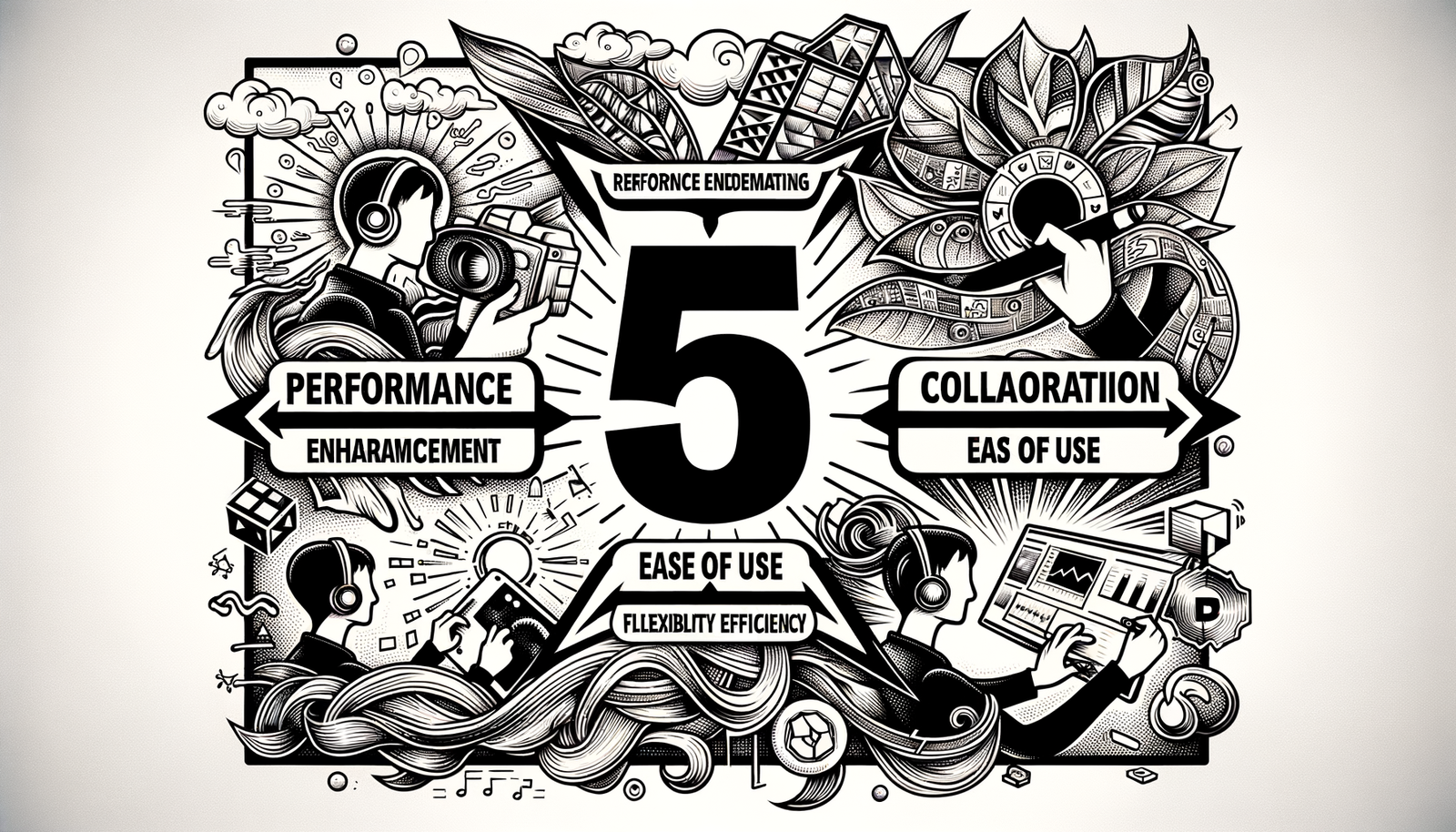
Top 5 Advantages of Using MAXON's Universe for Video Editing Workflows
February 20, 2025 4 min read
Read More
2D/3D Animation:Collaboratory with Mike Morris and Aaron Paetz
February 20, 2025 1 min read
Read More
ZBrush Tip: Enhancing Organic Sculpting Techniques in ZBrush: Key Tips and Resources
February 20, 2025 2 min read
Read MoreSubscribe
Sign up to get the latest on sales, new releases and more …


