Your Cart is Empty
Customer Testimonials
-
"Great customer service. The folks at Novedge were super helpful in navigating a somewhat complicated order including software upgrades and serial numbers in various stages of inactivity. They were friendly and helpful throughout the process.."
Ruben Ruckmark
"Quick & very helpful. We have been using Novedge for years and are very happy with their quick service when we need to make a purchase and excellent support resolving any issues."
Will Woodson
"Scott is the best. He reminds me about subscriptions dates, guides me in the correct direction for updates. He always responds promptly to me. He is literally the reason I continue to work with Novedge and will do so in the future."
Edward Mchugh
"Calvin Lok is “the man”. After my purchase of Sketchup 2021, he called me and provided step-by-step instructions to ease me through difficulties I was having with the setup of my new software."
Mike Borzage
Revit Tip: Efficient Revit Documentation: Strategies for Streamlining Your BIM Workflow
July 24, 2024 2 min read

Documenting your Revit Model efficiently can be one of the most time-saving skills you can develop while working with Revit. As you grow in your Revit journey, you'll appreciate strategies that allow for a fluid transition from model to documentation. Here are some strategies to ensure your documentation process is as efficient as possible:
- Use View Templates: View templates are your best friends when it comes to maintaining consistency across your drawings. They save time by applying preset visibility, detail level, and graphical settings to views.
- Leverage Sheet Lists: Manage your sheets effectively by using sheet lists. This helps you to keep track of all your sheets and their statuses, ensuring that none are missed or duplicated.
- Parametric Title Blocks: Create parametric title blocks that automatically fill in pertinent information, reducing the need to manually enter data for each sheet.
- Annotation Standards: Keep annotation styles consistent throughout your project. This not only makes your drawings look professional but also helps in clear communication with the construction team.
- Linked Views: When working with large or complex buildings, consider linking views from the model to your sheets. This ensures any changes in the model will automatically update in the documentation.
- Utilize Schedules: Revit’s scheduling capabilities are powerful. Create schedules for doors, windows, finishes, or room schedules early on so they can grow with your project, which saves time when finalizing documentation.
- Batch Printing: Take advantage of Revit's batch printing feature to print sets of drawings all at once instead of individually to save time.
In addition to these strategies, remember to regularly review your documentation for accuracy and completeness. A well-documented project not only serves as a precise instruction for construction but also as a legal document that can protect you as a professional.
For further resources and tools to enhance your Revit experience, be sure to check out the offerings from NOVEDGE. NOVEDGE provides a wealth of software options and plugins that can streamline your BIM workflow and improve project outcomes.
Adopting these strategies will significantly improve the efficiency and quality of your documentation process in Revit. With practice, they will become second nature, leaving you more time to focus on design and less on tedious documentation tasks.
You can find all the Revit products on the NOVEDGE web site at this page.
Also in Design News
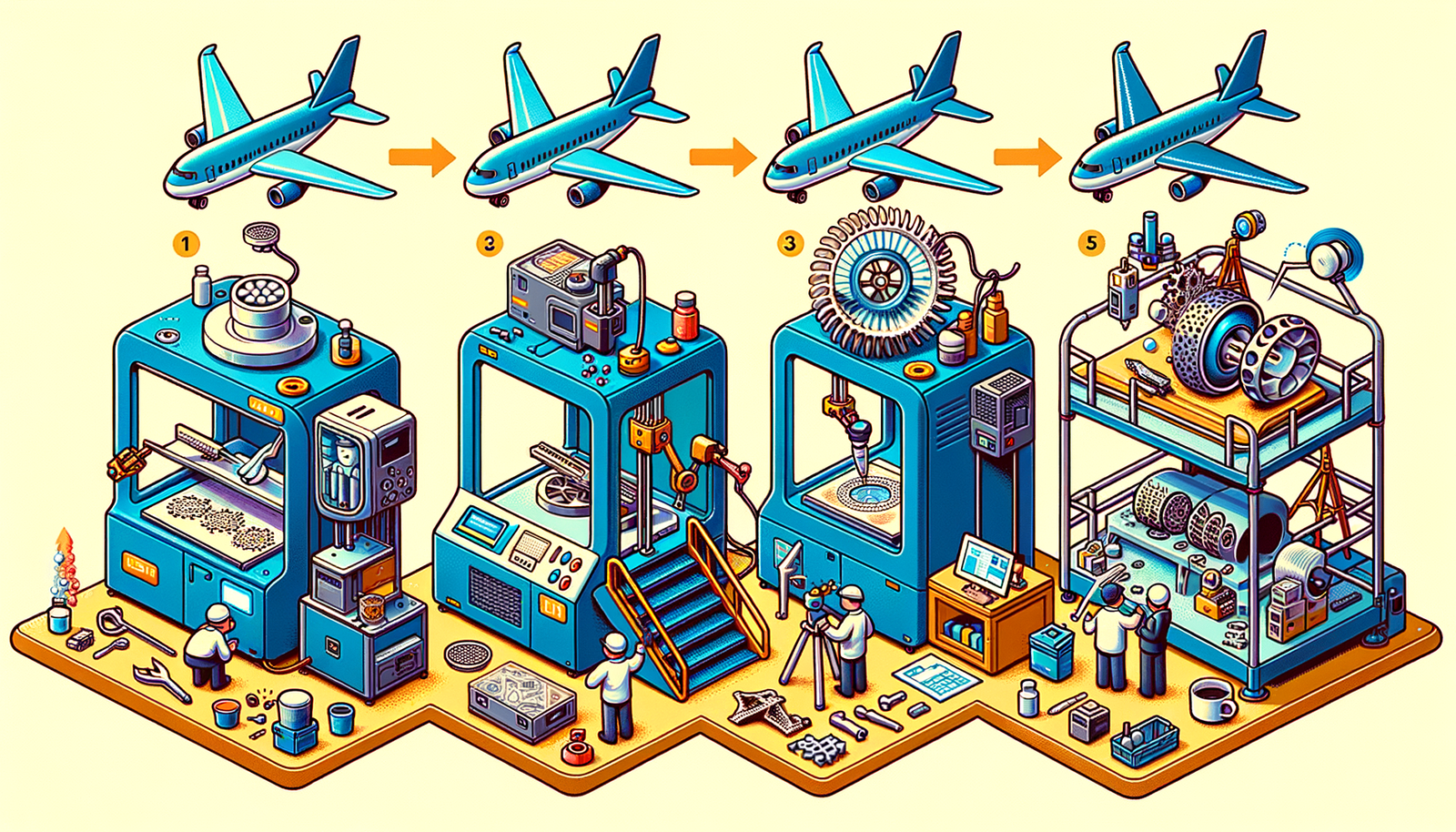
Design Software History: The Evolution of 3D Printing in Aerospace: From Prototyping to Production
November 27, 2024 7 min read
Read More
Cinema 4D Tip: Optimizing Workflow with Team Render in Cinema 4D
November 27, 2024 2 min read
Read MoreSubscribe
Sign up to get the latest on sales, new releases and more …



