Your Cart is Empty
Customer Testimonials
-
"Great customer service. The folks at Novedge were super helpful in navigating a somewhat complicated order including software upgrades and serial numbers in various stages of inactivity. They were friendly and helpful throughout the process.."
Ruben Ruckmark
"Quick & very helpful. We have been using Novedge for years and are very happy with their quick service when we need to make a purchase and excellent support resolving any issues."
Will Woodson
"Scott is the best. He reminds me about subscriptions dates, guides me in the correct direction for updates. He always responds promptly to me. He is literally the reason I continue to work with Novedge and will do so in the future."
Edward Mchugh
"Calvin Lok is “the man”. After my purchase of Sketchup 2021, he called me and provided step-by-step instructions to ease me through difficulties I was having with the setup of my new software."
Mike Borzage
Revit Tip: Efficient Complex Structure Modeling with Revit Massing Tools
March 06, 2024 2 min read

When it comes to modeling complex structures, Revit's massing tools offer a powerful way to simplify the design process. These tools allow architects and designers to explore forms and shapes at the early stages of design, providing a smooth transition into more detailed development. Utilizing massing effectively can help you conceptualize and shape your designs more efficiently. Here's how:
- Start with Conceptual Massing: Before diving into detailed modeling, use the 'Massing & Site' tab to create conceptual mass forms. These can be as simple or complex as needed to encapsulate the basic volume and shape of your design.
- In-Place Mass: For project-specific massing that does not need to be repeated across projects, consider creating an 'In-Place Mass'. This allows you to model directly within your project environment.
- Use Mass Floors: Once you've created a mass, you can add 'Mass Floors' to quantify the area of each level. This is a valuable tool for preliminary area analysis and ensuring your design aligns with zoning requirements.
- Manipulate Forms with Direct Shape Editing: Use direct shape editing tools to push and pull faces, edges, and vertices of your mass to get the desired form. This is similar to modeling software like SketchUp and allows for rapid iterations.
- Apply Massing Studies: Analyze the solar and environmental impact of your massing with Revit's analysis tools. This can influence the shape and orientation of your mass, leading to a more sustainable design.
- Transition to Detailed Modeling: Convert your masses into actual building elements using the 'Create' tool within the massing environment. Walls, floors, and roofs can be derived directly from the massing study, ensuring design continuity.
- Link Massing to Parameters: For a parametric design approach, link dimensions and shapes within your mass to parameters. This enables quick adjustments and exploration of design options.
Remember, massing in Revit is not just for the exterior shell of a building. It can also be used for interior spaces and complex elements where traditional modeling techniques may be cumbersome. NOVEDGE ( https://novedge.com/ ) offers a range of Revit resources to help you master these techniques. As you incorporate massing into your workflow, keep experimenting with shapes and parameters to fully leverage the potential of Revit's massing tools for your complex structures.
You can find all the Revit products on the NOVEDGE web site at this page.
Also in Design News

Cinema 4D Tip: Optimizing Layer Management for Enhanced Workflow in Cinema 4D
October 23, 2025 3 min read
Read More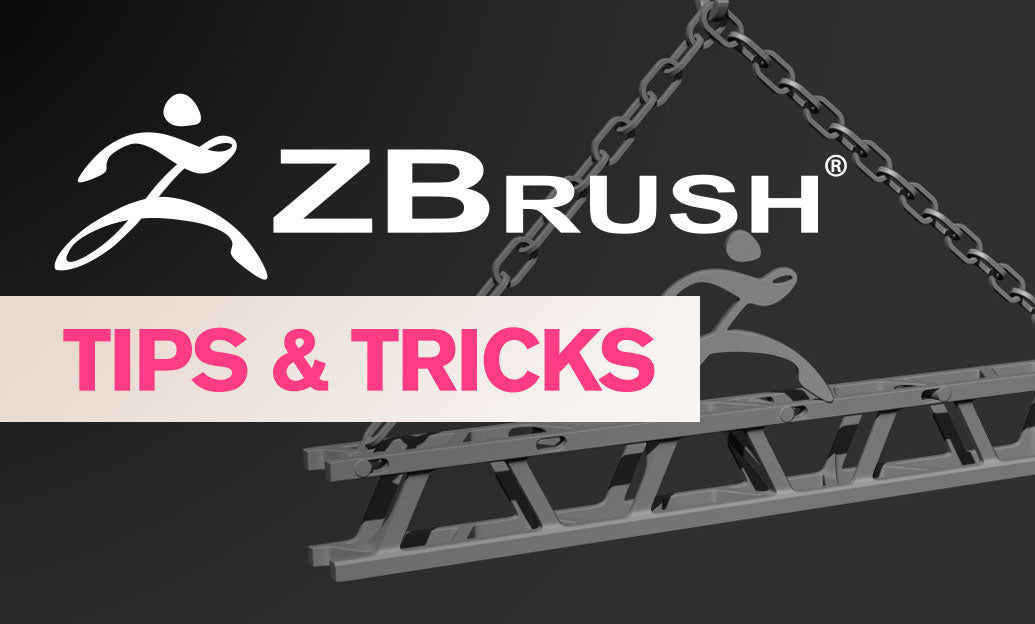
ZBrush Tip: Optimizing ZBrush Sculpting with the Insert Ice Brush for Realistic Ice Effects
October 23, 2025 2 min read
Read More
Bluebeam Tip: Implementing Custom Statuses for Enhanced Workflow Management in Bluebeam Revu
October 23, 2025 2 min read
Read MoreSubscribe
Sign up to get the latest on sales, new releases and more …


