Your Cart is Empty
Customer Testimonials
-
"Great customer service. The folks at Novedge were super helpful in navigating a somewhat complicated order including software upgrades and serial numbers in various stages of inactivity. They were friendly and helpful throughout the process.."
Ruben Ruckmark
"Quick & very helpful. We have been using Novedge for years and are very happy with their quick service when we need to make a purchase and excellent support resolving any issues."
Will Woodson
"Scott is the best. He reminds me about subscriptions dates, guides me in the correct direction for updates. He always responds promptly to me. He is literally the reason I continue to work with Novedge and will do so in the future."
Edward Mchugh
"Calvin Lok is “the man”. After my purchase of Sketchup 2021, he called me and provided step-by-step instructions to ease me through difficulties I was having with the setup of my new software."
Mike Borzage
Revit Tip: Effective Strategies for Enhancing Revit Documentation with the Callout Tool
May 15, 2025 2 min read

The Callout tool in Revit is an essential feature for enhancing the clarity and precision of your project documentation. By isolating specific areas within a larger view, callouts allow you to provide detailed insights without cluttering your primary drawings.
Here are some effective strategies to simplify detailing using the Callout tool:
- Create Focused Views: Use callouts to highlight complex sections of your model, such as intricate joinery, mechanical rooms, or unique architectural features. This ensures that stakeholders can easily understand critical details without being overwhelmed by the entire model.
- Maintain Consistency: Apply view templates to your callouts to maintain a consistent appearance across all detailed views. This standardization helps in maintaining a professional look and ensures that all team members follow the same detailing standards.
- Enhance Collaboration: Share detailed callout views with your team members using collaboration tools. Platforms like NOVEDGE offer robust solutions for sharing and managing Revit files, facilitating seamless collaboration and reducing errors.
- Utilize Detail Levels: Adjust the detail level within callout views to control the amount of information displayed. Switching between coarse, medium, and fine details allows you to present information that is most relevant to the viewer's needs.
- Link to Schedules: Integrate callout views with schedules to provide comprehensive data alongside your detailed visuals. This integration helps in correlating specific elements within the callout with their corresponding data in schedules, enhancing overall project understanding.
- Optimize Performance: Limit the number of active callouts in a single view to improve Revit’s performance. Overloading a view with too many callouts can slow down your workflow and make navigation cumbersome.
- Annotate Effectively: Use annotations within callout views to clarify specific details. Dimension lines, text notes, and tags can provide additional context, making your callouts more informative and easier to interpret.
- Leverage Worksets: Assign callout views to specific worksets to manage visibility and access effectively. This approach helps in organizing your project, especially in large and complex models, ensuring that team members can focus on relevant sections without distractions.
- Maintain Clear Boundaries: Define clear boundaries for your callouts to prevent overlap and maintain visual clarity. Proper boundary definition ensures that each callout serves its purpose without encroaching on other critical areas of the model.
- Review and Refine: Regularly review your callout views to ensure they remain relevant and accurate. Refining callouts as the project evolves helps in keeping your documentation up-to-date and reflective of the current state of the model.
By effectively utilizing the Callout tool, you can create detailed and organized views that enhance the quality and clarity of your Revit projects. For more advanced tips and tools tailored to streamline your Revit workflow, visit NOVEDGE, your trusted partner in architectural software solutions.
```You can find all the Revit products on the NOVEDGE web site at this page.
Also in Design News
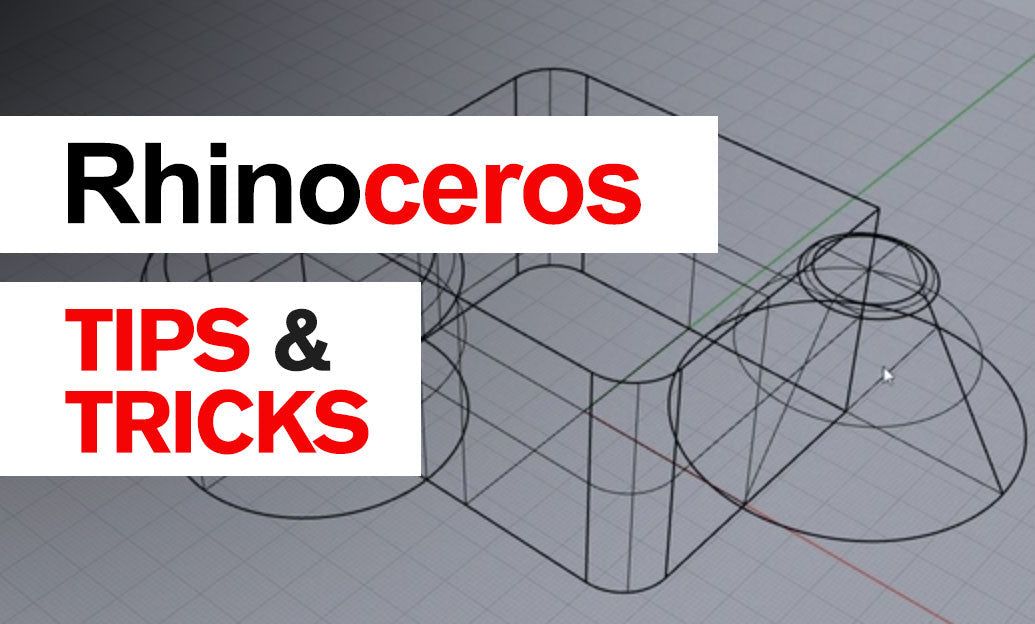
Rhino 3D Tip: Create a Reusable Rhino Template for Units, Layers, and Documentation
October 30, 2025 2 min read
Read More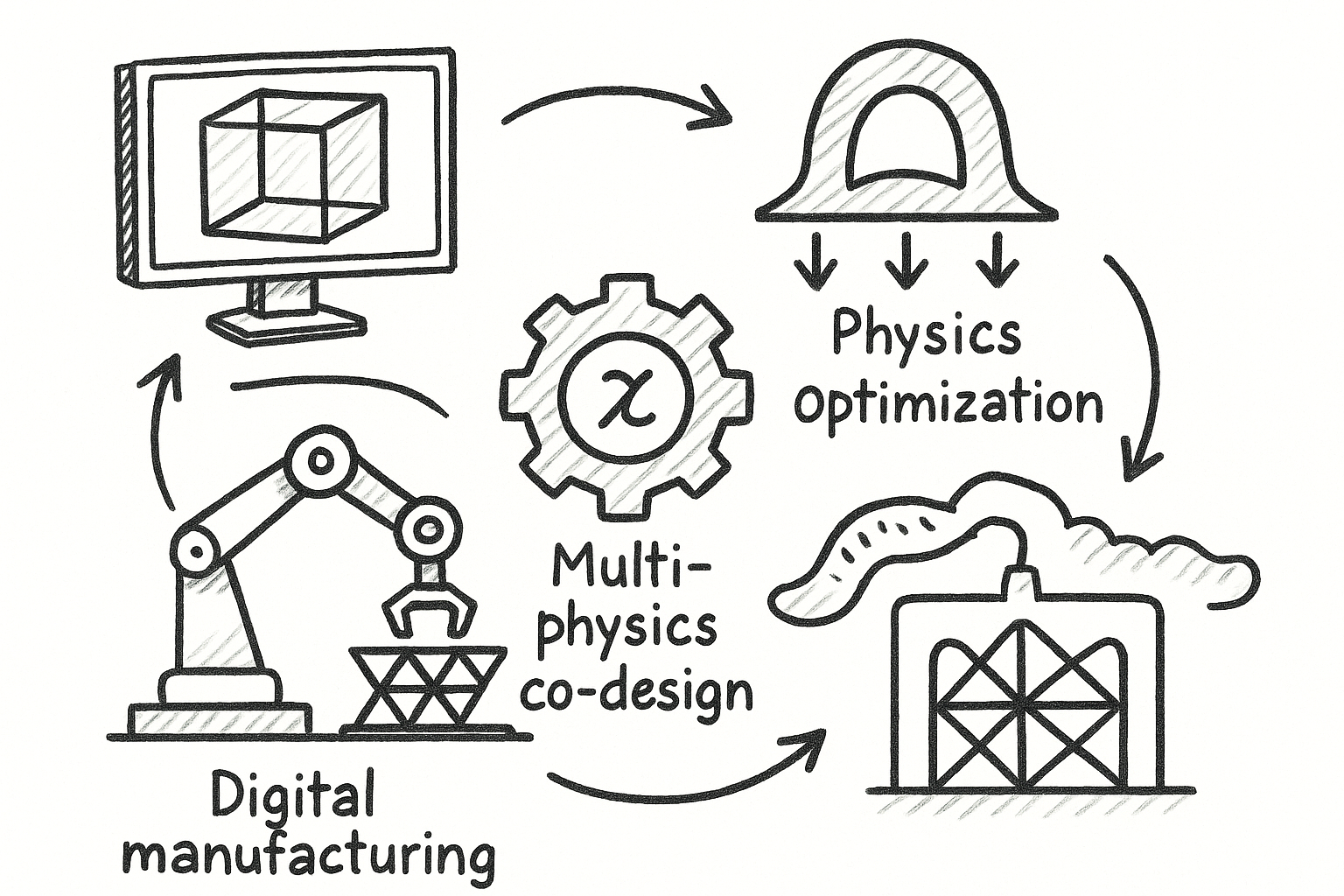
Differentiable Design Fabric: Rebuilding Geometry Kernels for Optimization, Multi-Physics Co-Design, and a Manufacturing-Aware Digital Thread
October 30, 2025 8 min read
Read More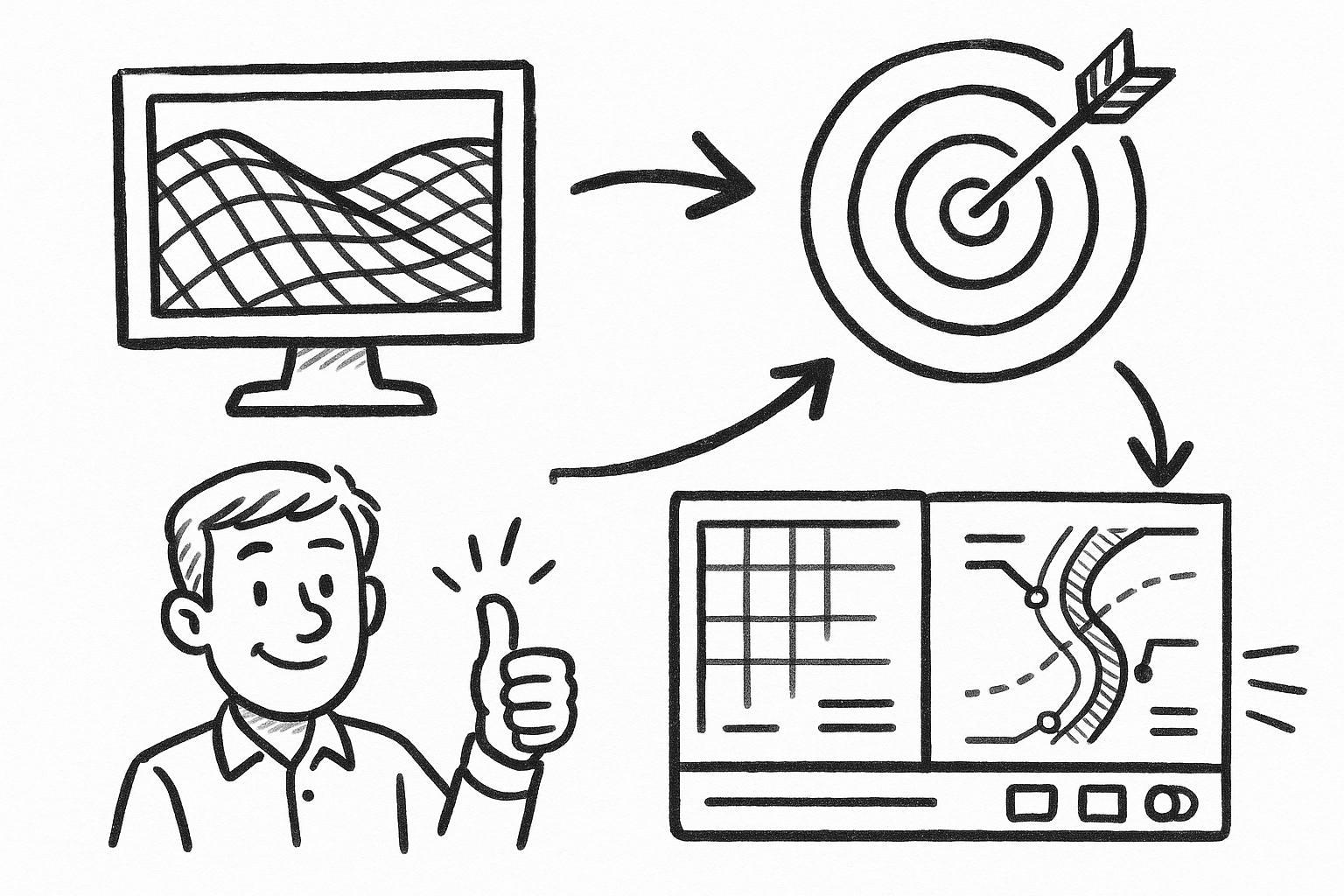
5 Targeted Civil 3D Plug-Ins to Eliminate Annotation Churn, Enforce Standards, and Speed Sheet Production
October 30, 2025 7 min read
Read MoreSubscribe
Sign up to get the latest on sales, new releases and more …


