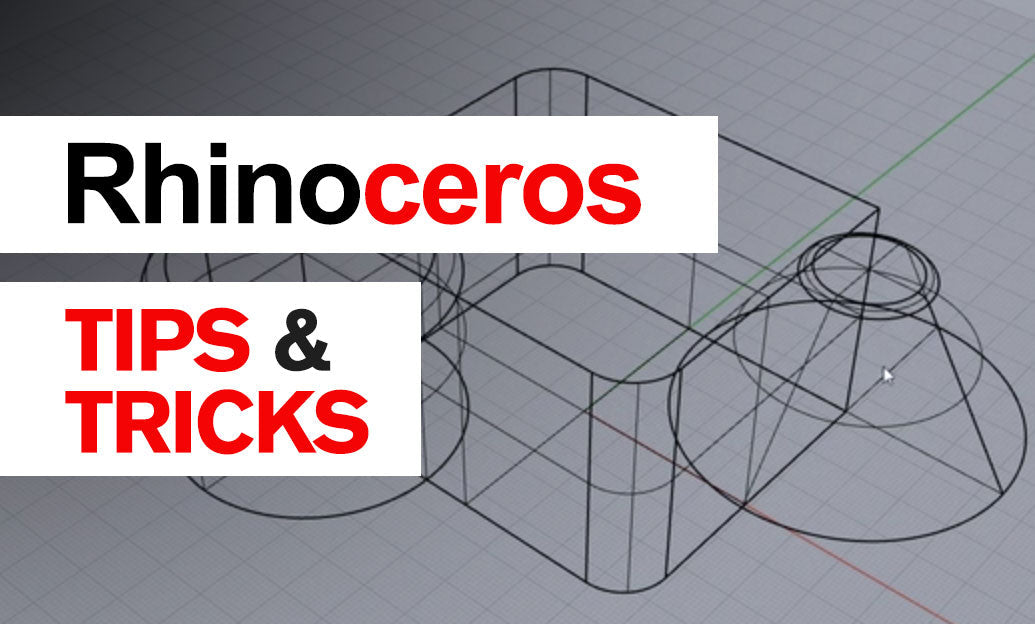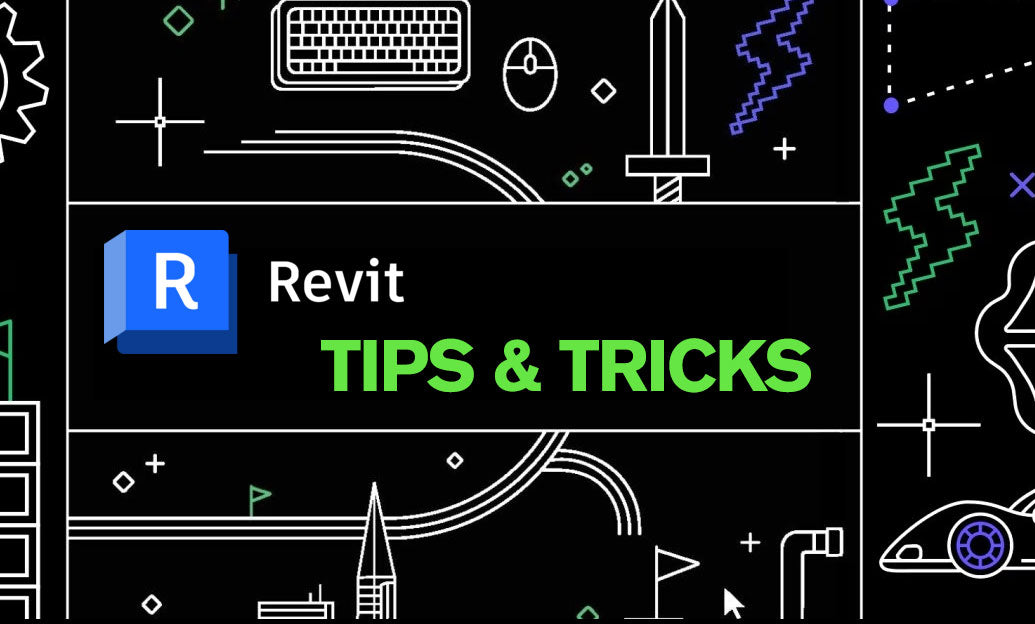Your Cart is Empty
Customer Testimonials
-
"Great customer service. The folks at Novedge were super helpful in navigating a somewhat complicated order including software upgrades and serial numbers in various stages of inactivity. They were friendly and helpful throughout the process.."
Ruben Ruckmark
"Quick & very helpful. We have been using Novedge for years and are very happy with their quick service when we need to make a purchase and excellent support resolving any issues."
Will Woodson
"Scott is the best. He reminds me about subscriptions dates, guides me in the correct direction for updates. He always responds promptly to me. He is literally the reason I continue to work with Novedge and will do so in the future."
Edward Mchugh
"Calvin Lok is “the man”. After my purchase of Sketchup 2021, he called me and provided step-by-step instructions to ease me through difficulties I was having with the setup of my new software."
Mike Borzage
Revit Tip: Creating Effective Custom Title Blocks in Revit: Essential Tips and Best Practices
August 27, 2024 2 min read

Creating custom title blocks in Revit is essential for maintaining consistent branding and presentation across all your project deliverables. A well-designed title block not only enhances the visual appeal of your drawings but also ensures that all necessary project information is clearly communicated. Here are some key tips to help you create effective custom title blocks in Revit:
- Start with a Blank Template: Begin by selecting a blank title block template that matches your desired sheet size. Revit provides several default templates, but it's often beneficial to create your own from scratch to fully customize the design.
- Define Your Content: Include all necessary information such as project name, drawing title, scale, date, and any relevant company information. Ensure that all text fields are clearly labeled and easy to read.
- Utilize Shared Parameters: For information that is consistent across multiple sheets, use shared parameters. This will allow you to update the information in one place and have it automatically reflect across all instances within the project.
- Use Lines and Grids: Organize your title block using lines and grids to ensure a clean and professional layout. This helps in maintaining alignment and consistency in the placement of text and other elements.
- Incorporate Logos and Graphics: Add your company logo and any other relevant graphics to enhance branding. Ensure that these graphics are high-resolution and appropriately scaled for clarity and professionalism.
- Set Up Revit Families: Create Revit families for reusable elements within the title block such as logos, stamps, and signatures. This will streamline the process of updating and maintaining your title blocks.
- Test and Iterate: Once your title block is created, test it by placing it on several sheets within your project. Check for any alignment issues, font inconsistencies, or missing information. Iterate on the design as necessary to ensure it meets all your requirements.
Implementing these tips will help you create custom title blocks that are both functional and visually appealing, ultimately enhancing the overall quality of your project documentation. For more insights and advanced tips on using Revit, check out NOVEDGE.
You can find all the Revit products on the NOVEDGE web site at this page.
Also in Design News

Cinema 4D Tip: Cinema 4D Speed‑Modeling Workflow for Architectural Scenes
December 30, 2025 2 min read
Read MoreSubscribe
Sign up to get the latest on sales, new releases and more …