Your Cart is Empty
Customer Testimonials
-
"Great customer service. The folks at Novedge were super helpful in navigating a somewhat complicated order including software upgrades and serial numbers in various stages of inactivity. They were friendly and helpful throughout the process.."
Ruben Ruckmark
"Quick & very helpful. We have been using Novedge for years and are very happy with their quick service when we need to make a purchase and excellent support resolving any issues."
Will Woodson
"Scott is the best. He reminds me about subscriptions dates, guides me in the correct direction for updates. He always responds promptly to me. He is literally the reason I continue to work with Novedge and will do so in the future."
Edward Mchugh
"Calvin Lok is “the man”. After my purchase of Sketchup 2021, he called me and provided step-by-step instructions to ease me through difficulties I was having with the setup of my new software."
Mike Borzage
Revit Tip: Advanced Scheduling Techniques to Optimize Revit Project Data
September 05, 2024 2 min read

One of the most powerful features in Revit is its scheduling capability. To maximize the efficiency and accuracy of your project data, it’s essential to master advanced scheduling techniques. Here are some expert tips to help you elevate your Revit schedules:
- Utilize Shared Parameters: Shared parameters allow you to use consistent data across different families and projects. This ensures that your schedules pull accurate and uniform information. For a detailed guide on creating and managing shared parameters, visit NOVEDGE's resource page.
- Custom Formatting: Customize the appearance of your schedules to enhance readability. Adjust cell styles, text alignment, and color coding to make your schedules easier to interpret. Revit allows for extensive customization in the Formatting tab.
- Utilize Filters: Use filters to display only the relevant data in your schedules. You can filter elements based on parameters such as type, phase, and custom fields, which can significantly streamline the information presented.
- Calculated Values: Leverage calculated values for complex data operations. Revit supports basic arithmetic and logical operations to help you derive new parameters. This feature is particularly useful for generating cost estimates and other vital metrics.
- Embedded Schedules: Embed schedules within other schedules to link related data. For example, you can embed a door schedule within a room schedule to display door information alongside room data. This technique enhances the comprehensiveness of your project documentation.
- Conditional Formatting: Highlight specific data using conditional formatting. Set up rules to change the background color or font style based on parameter values. This visual cue can quickly draw attention to critical elements, such as items that need review or have exceeded budget constraints.
- Schedule Grouping: Group elements within your schedules to organize data logically. Group by levels, categories, or custom parameters to provide a clear structure and make large datasets more manageable.
- Exporting Schedules: Export schedules to Excel for further analysis and reporting. Revit’s built-in export tools allow you to seamlessly transfer schedule data to Excel, where you can leverage additional functionalities such as pivot tables and advanced filtering.
- Automation with Dynamo: Use Dynamo scripts to automate repetitive scheduling tasks. For instance, you can create scripts to update schedules in bulk, saving considerable time and ensuring consistency. Check out NOVEDGE's Dynamo tools for more information.
By implementing these advanced scheduling techniques, you can significantly improve the efficiency and accuracy of your Revit projects. Stay updated with the latest tips and resources from NOVEDGE to keep enhancing your Revit skills.
You can find all the Revit products on the NOVEDGE web site at this page.
Also in Design News
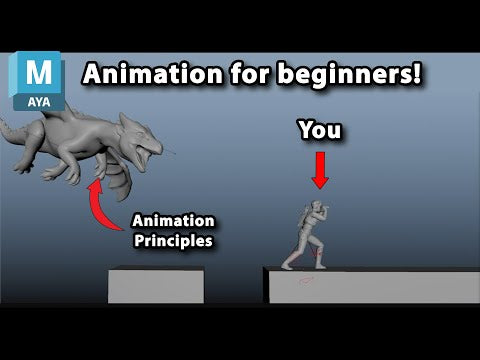
Animation for Beginners - Part 2: 12 Animation Principles you NEED to know
January 14, 2025 1 min read
Read More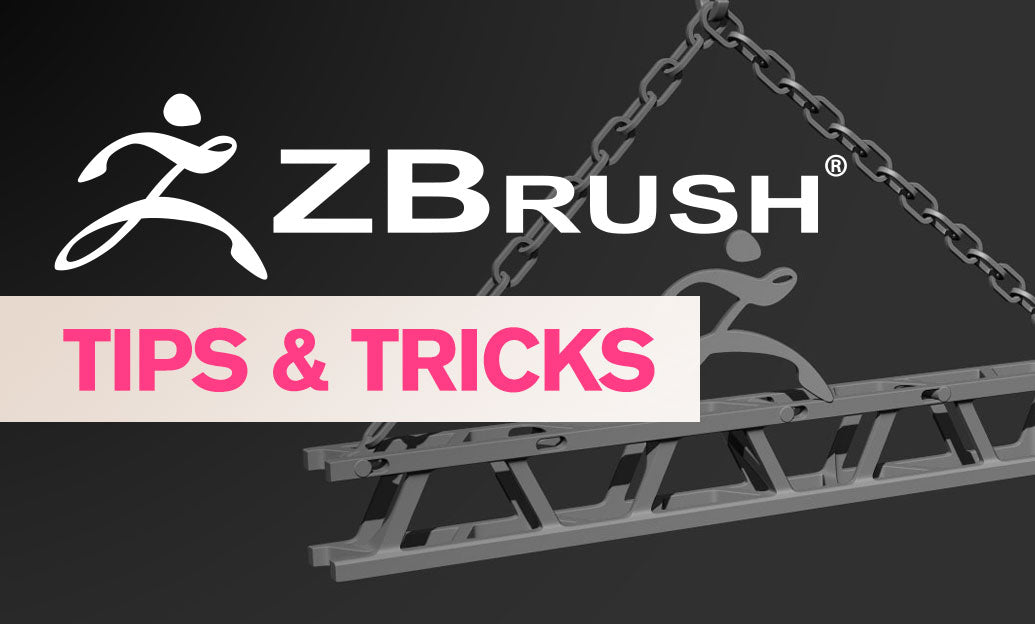
ZBrush Tip: Enhancing 3D Model Precision with ZBrush's TrimCurve Tool
January 14, 2025 2 min read
Read More
Revit Tip: Utilizing Design Phases to Enhance Revit Project Efficiency and Collaboration
January 14, 2025 1 min read
Read MoreSubscribe
Sign up to get the latest on sales, new releases and more …


