Your Cart is Empty
Customer Testimonials
-
"Great customer service. The folks at Novedge were super helpful in navigating a somewhat complicated order including software upgrades and serial numbers in various stages of inactivity. They were friendly and helpful throughout the process.."
Ruben Ruckmark
"Quick & very helpful. We have been using Novedge for years and are very happy with their quick service when we need to make a purchase and excellent support resolving any issues."
Will Woodson
"Scott is the best. He reminds me about subscriptions dates, guides me in the correct direction for updates. He always responds promptly to me. He is literally the reason I continue to work with Novedge and will do so in the future."
Edward Mchugh
"Calvin Lok is “the man”. After my purchase of Sketchup 2021, he called me and provided step-by-step instructions to ease me through difficulties I was having with the setup of my new software."
Mike Borzage
Quick Supercomp Toggle Tip
March 12, 2024 1 min read

Video From YouTube: Maxon Red Giant
Enhance your compositing workflow with this invaluable shortcut from Red Giant. Discover how to effectively compare your before and after effects using the backslash key within Supercomp's intuitive interface. This brief tutorial, presented by industry expert Michael, will guide you through the simple steps to toggle your effects in real-time, ensuring you can make precise adjustments to your visual effects projects. Whether you're refining elements or assessing overall enhancements, this tip is a must-watch for any digital artist. Stay updated with Red Giant's latest tools and content by following their social media channels.
If you like this content please subscribe to the Red Giant YouTube Channel

Browse Red Giant Products
Filmmaking, VFX, and Motion Graphics
Also in Design News

Cinema 4D Tip: Enhancing VR and AR Experiences with Optimized Cinema 4D Workflows
May 18, 2024 2 min read
Read More
Leveraging Social Media for Advanced Design Visualization and Presentation Techniques
May 18, 2024 3 min read
Read More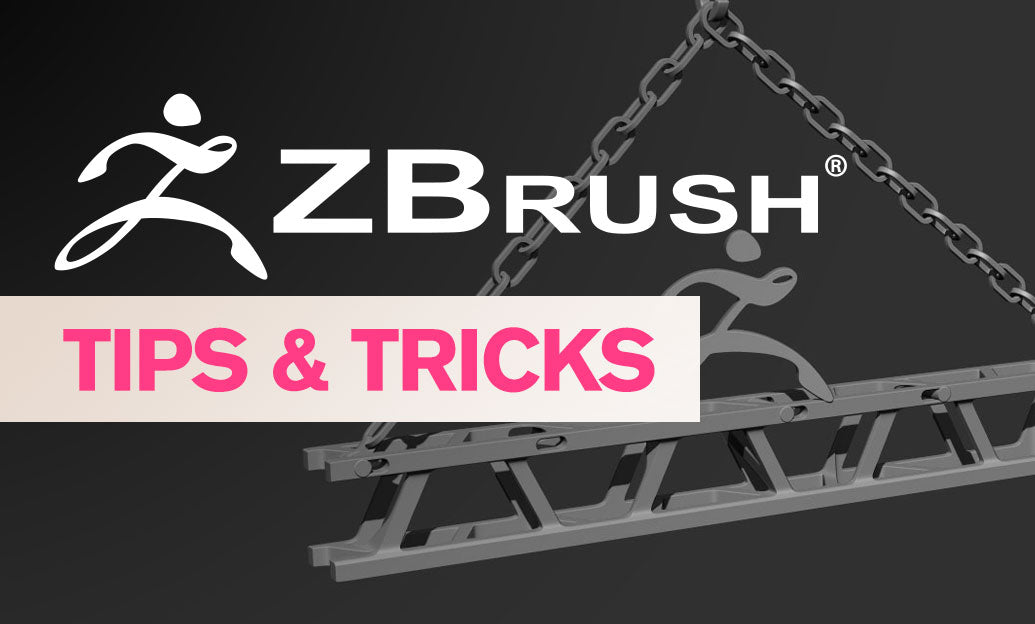
ZBrush Tip: Mastering ZBrush Timeline for Enhanced Animation and Presentation Workflows
May 17, 2024 2 min read
Read MoreSubscribe
Sign up to get the latest on sales, new releases and more …


