Your Cart is Empty
"Great customer service. The folks at Novedge were super helpful in navigating a somewhat complicated order including software upgrades and serial numbers in various stages of inactivity. They were friendly and helpful throughout the process.."
Ruben Ruckmark
"Quick & very helpful. We have been using Novedge for years and are very happy with their quick service when we need to make a purchase and excellent support resolving any issues."
Will Woodson
"Scott is the best. He reminds me about subscriptions dates, guides me in the correct direction for updates. He always responds promptly to me. He is literally the reason I continue to work with Novedge and will do so in the future."
Edward Mchugh
"Calvin Lok is “the man”. After my purchase of Sketchup 2021, he called me and provided step-by-step instructions to ease me through difficulties I was having with the setup of my new software."
Mike Borzage
October 02, 2023 3 min read


Every CAD Manager is tasked with the critical role of optimizing efficiency, regardless of the unique demands of each project. From evaluating CAD solutions to streamlining management processes, the aim is to ensure seamless project execution. One of our clients identified that DraftSight Premium is often a superior choice, thanks to its ease of implementation and the inclusion of the Sheet Set Manager.
For the everyday CAD user, DraftSight Premium's Sheet Set Manager simplifies the navigation of ever-evolving projects. However, the software's capabilities extend far beyond this benefit. The Sheet Set Manager is also invaluable for tasks that a CAD user might not usually consider, such as setting up the project upfront and managing post-project activities.
Josh, a long-standing CAD Manager, explained how DraftSight Premium helps him efficiently set up projects. To ensure his teams operate optimally, Josh first establishes the project correctly before any CAD work is started. The Sheet Set Manager not only simplifies project setup for Josh but also enhances standardization and, consequently, team efficiency.
Josh often uses a seeded approach for his project setups, comprising a project folder structure and seed files that serve as a template for most of his projects. With DraftSight Premium, Josh can include a sheet set data file in the template project, which contains his seed files. This means that even before the project starts, he has a structure, files, and sheets ready.
By utilizing the Sheet Set Manager, Josh can add the proper templates, label blocks, and callout blocks. The ability to set project and sheet properties, which then connect directly to the title block, ensures that every sheet in a project always displays the correct information.
Once a project is completed, the everyday CAD user might consider their work done and look forward to the next project. However, there is always more to be done on the back end, particularly for a CAD Manager.
During the course of a project, output is streamlined, thanks to the Sheet Set Manager. CAD users can easily plot or print in various formats. Since all the settings are in the sheet set, they can be confident that their output will be accurate. On completion of the project, there are various deliverables to be made, and the Sheet Set Manager provides a significant boost in efficiency during this stage.
At the end of a project in Josh's industry, there's typically a project handoff to the client. The built-in Pack-and-Go feature of the Sheet Set Manager allows Josh to gather everything the files need, zip them up, and send them off to the client in a fraction of the time it used to take.
From project setup to project completion, DraftSight Premium's Sheet Set Manager has proven to be a game-changer in optimizing project efficiency.
For more information about the newest and most advanced design software technology, reach out to our sales team at NOVEDGE. Not only can we provide you with the latest products, but we can also ensure compatibility with your existing software suite. Contact us today to learn how we can help you enhance your project efficiency.
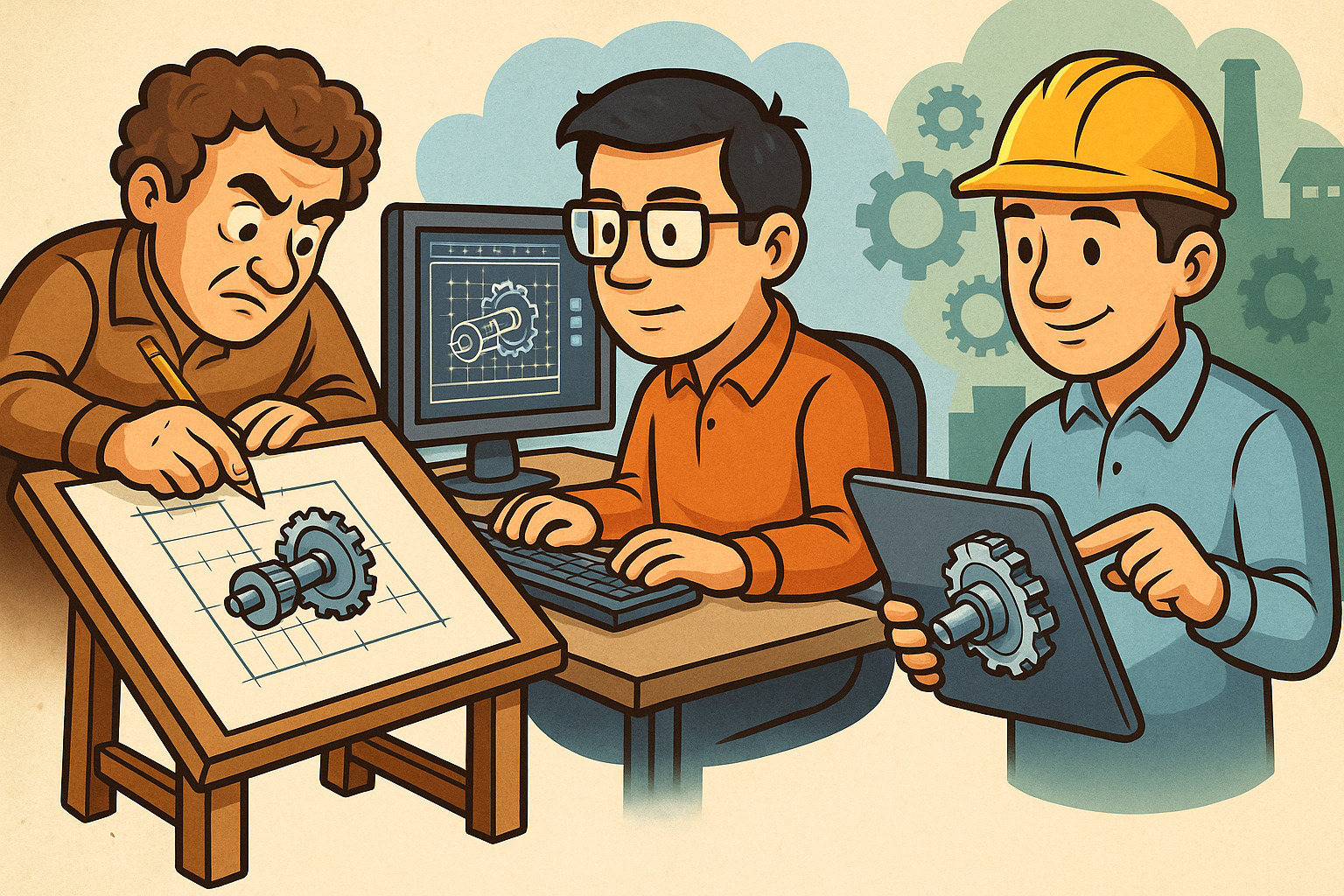
July 25, 2025 9 min read
Read More
July 25, 2025 7 min read
Read More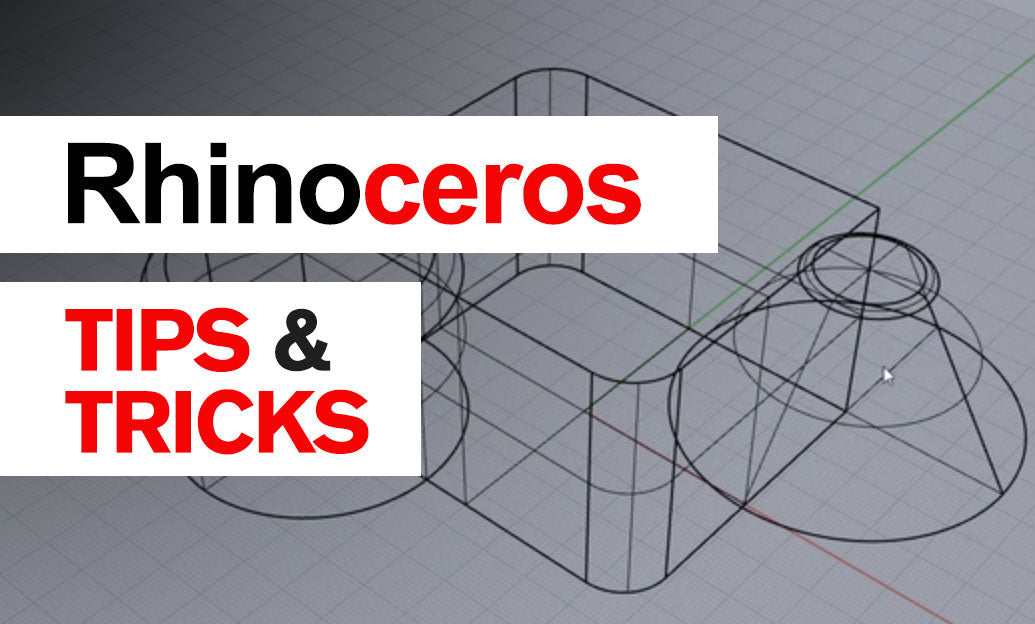
July 25, 2025 3 min read
Read MoreSign up to get the latest on sales, new releases and more …