Your Cart is Empty
Customer Testimonials
-
"Great customer service. The folks at Novedge were super helpful in navigating a somewhat complicated order including software upgrades and serial numbers in various stages of inactivity. They were friendly and helpful throughout the process.."
Ruben Ruckmark
"Quick & very helpful. We have been using Novedge for years and are very happy with their quick service when we need to make a purchase and excellent support resolving any issues."
Will Woodson
"Scott is the best. He reminds me about subscriptions dates, guides me in the correct direction for updates. He always responds promptly to me. He is literally the reason I continue to work with Novedge and will do so in the future."
Edward Mchugh
"Calvin Lok is “the man”. After my purchase of Sketchup 2021, he called me and provided step-by-step instructions to ease me through difficulties I was having with the setup of my new software."
Mike Borzage
Mastering Rhino Rendering: Achieve Fast Feedback and Stunning Presentations
November 16, 2023 3 min read


Rendering within Rhino 3D is a vital phase in the design process, providing immediate visual feedback and enabling the creation of compelling presentations that breathe life into your designs. Rhino's rendering capabilities cater to a wide range of professionals, including architects, designers, engineers, and artists, by delivering sophisticated yet intuitive tools for visualization.

The heart of Rhino's rendering prowess lies in its updated Cycles Render Engine, especially in the latest iteration, Rhino 8. With support for Apple Metal, Rhino’s rendering capabilities on Mac have leaped forward, offering much quicker results than in previous versions. Rhino 8 also boasts improved speeds for NVIDIA cards and enhanced performance on AMD GPUs via AMD HIP. The real-time raytraced display mode in Rhino Render provides rapid feedback on materials, textures, and lighting setups, allowing for quick iterations and decisions. When it's time for the final render, the dedicated rendering window comes with access to post effects like fog, glare, and depth-of-field to add the finishing touches to your image.
Rhino 3D is also highly compatible with some of the most widely acclaimed visualization tools available today. The improved Rendering UI in Rhino 8 has enhanced the user experience by offering better management and editing, a faster and smoother interface response, less clutter for more focused work, and a unified cross-platform experience for both Windows and Mac users.

Rendering in Rhino is a comprehensive workflow. Users have access to PBR Materials (Physically Based Rendering Materials) that are not only stunning but also easy to use. The integration of Denoisers has been a game-changer by producing high-quality renderings in a fraction of the time. Improvements to UV Mapping include a floating UV Editor and new unwrapping tools that facilitate texture placement. Rhino even supports Procedural Textures and Emissive Materials, extending your creative possibilities.
For those looking to take their Rhino renders to the next level, pairing Rhino with other rendering software can yield fantastic results. V-Ray, for instance, provides advanced ray tracing capabilities that can bring photorealism to Rhino's models. The synergy between Rhino's geometry handling and V-Ray's lighting and shading tools make for a potent combination. Additionally, for real-time rendering and virtual reality exploration, Enscape integrates seamlessly with Rhino, offering a direct connection that allows for instant visualizations and immersive experiences.
With Rhino's extensive Command Library, users can execute a multitude of rendering tasks such as adding textures, materials, and environments, setting up lighting and cameras, or even rendering sections of the model or the entire scene with precision and efficiency.
Moving forward, it's essential to stay updated with the latest enhancements in rendering technology. For instance, while T-Splines no longer exists as a standalone product, its functionality has been integrated into Autodesk's suite of tools. In line with this, Rhino users might explore Autodesk products for additional advanced modeling capabilities that complement Rhino's offerings.
Rhino's gallery showcases an impressive array of rendered images across various industries, demonstrating the software's versatility. From intricate interior scenes to sleek product designs and conceptual art, Rhino users continue to push the boundaries of what can be achieved with digital rendering.
In conclusion, mastering rendering in Rhino is about leveraging its built-in tools while also recognizing the potential of integrating additional software to augment your visualization process. Whether you're aiming for fast feedback during the design phase or crafting stunning presentations to win over clients, Rhino's rendering capabilities are an invaluable asset. For more information about the newest and most advanced design software technology, do not hesitate to contact our expert sales team at NOVEDGE.
Also in Design News
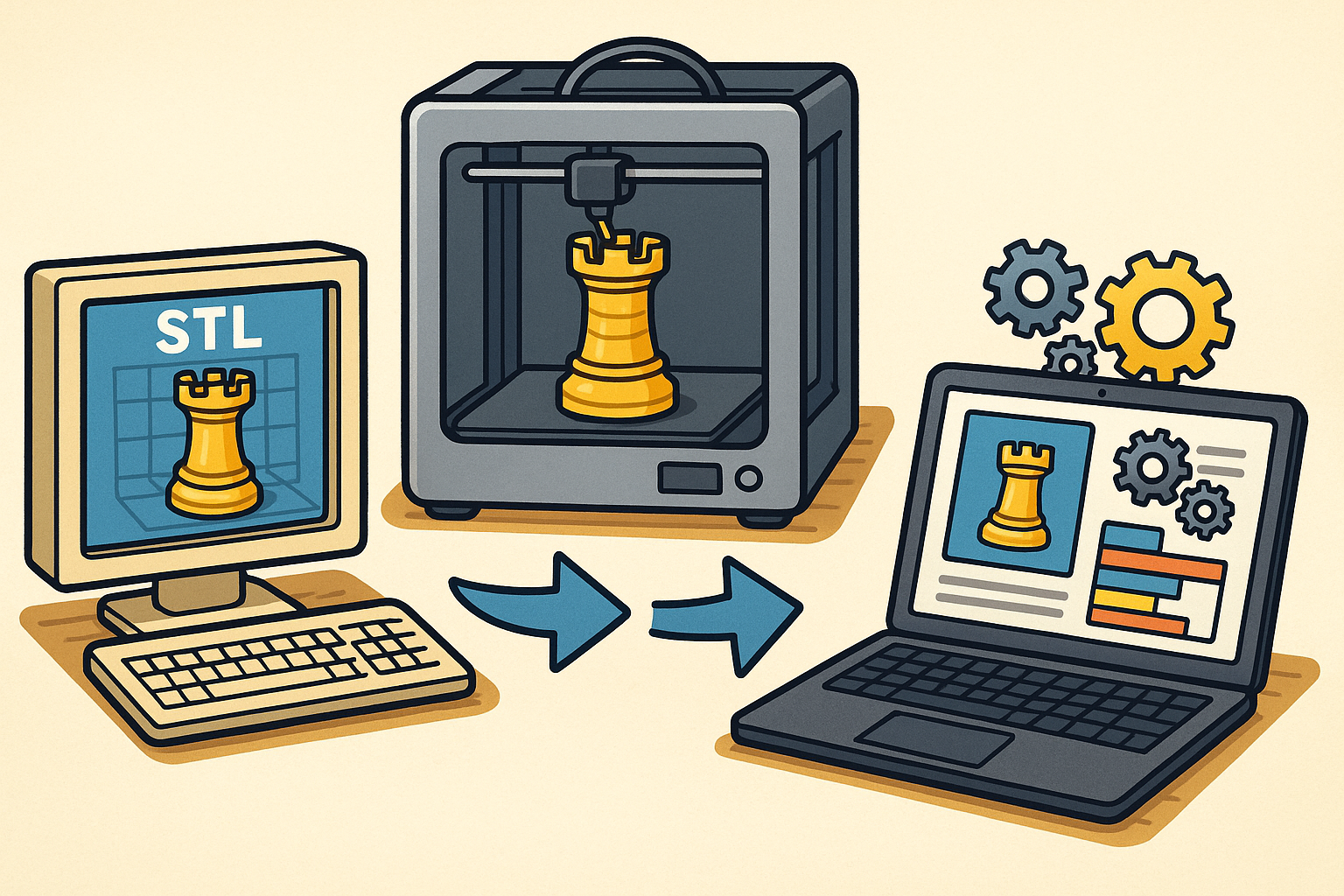
Design Software History: From STL to Manufacturing OS: The Evolution of Additive Manufacturing Software
December 21, 2025 14 min read
Read More
Heat-Treatment and HIP Simulation in CAD/PLM: Turning Post-Processing into a Design Variable
December 21, 2025 12 min read
Read More
Cinema 4D Tip: Cinema 4D: Export Multi‑Layer OpenEXR for AOV‑Driven ACES/OCIO Compositing
December 21, 2025 2 min read
Read MoreSubscribe
Sign up to get the latest on sales, new releases and more …


