Your Cart is Empty
Customer Testimonials
-
"Great customer service. The folks at Novedge were super helpful in navigating a somewhat complicated order including software upgrades and serial numbers in various stages of inactivity. They were friendly and helpful throughout the process.."
Ruben Ruckmark
"Quick & very helpful. We have been using Novedge for years and are very happy with their quick service when we need to make a purchase and excellent support resolving any issues."
Will Woodson
"Scott is the best. He reminds me about subscriptions dates, guides me in the correct direction for updates. He always responds promptly to me. He is literally the reason I continue to work with Novedge and will do so in the future."
Edward Mchugh
"Calvin Lok is “the man”. After my purchase of Sketchup 2021, he called me and provided step-by-step instructions to ease me through difficulties I was having with the setup of my new software."
Mike Borzage
Mastering Rhino 8: Brian James' Ultimate Workflow for Transforming a Low Poly Scan into a Closed Solid Poly Surface
December 04, 2023 3 min read
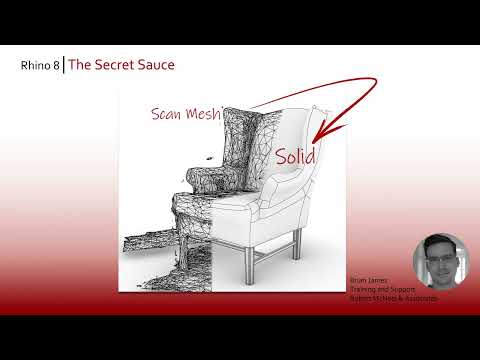
Mastering Rhino 8: Brian James' Ultimate Workflow for Transforming a Low Poly Scan into a Closed Solid Poly Surface
The pursuit of precision and perfection in 3D modeling is a constant challenge for designers and engineers alike. One particularly intricate task is the transformation of a low-quality scan into a watertight, solid poly surface suitable for further manipulation or 3D printing. In Rhino 8, this process is not only possible, but it has been refined to an art form, thanks to the application's robust set of tools and features.
Starting with a low poly scan of an object, such as an armchair, one might encounter various issues like holes, self-intersecting topology, or incomplete surfaces. The desired end goal is to obtain a closed solid poly surface, ready for practical applications. Let's delve into a workflow that addresses this problem, as outlined by Brian James from Rhino3D.com.
Looking at the front view, the first step involves using the polyline command to create a line, ensuring straightness by holding down the shift key. The mesh split command comes next, where it's important to have the create Eng gon option set to no. This will allow the selected mesh to be split by the line drawn.
Upon selecting the part of the mesh that is needed, the invert command is used in conjunction with delete to remove the unwanted portions. Moving forward, the shrink wrap tool in the mesh tools is employed. This feature is key as it fills any holes in the input objects and allows control over the detail captured from the input through the target edge length parameter. Options like preview, hide input objects, and delete input objects enhance the workflow efficiency.
For 3D printing purposes, the model could now be exported as an STL file. However, to refine the process further, the quad remesh command in the subd tools is used to create an all-quad mesh. This step is critical, especially for capturing intricate details and ensuring that the resulting model is composed of quads, which are more manageable for further modeling tasks. Moreover, the convert to subd option is vital for generating a subdivision surface from the quadrilateral mesh.
One of the powerful features of Rhino 8 is its ability to establish symmetry, ensuring that transformations and modifications are uniformly applied across the specified axis. The central line, parallel to the Y-axis in world space, guarantees an edge loop in the subdivision surface. The final result is a subd surface, achieved by opting to delete input objects, leaving a clean and refined model.
The two nerbs command is the last step in this transformation journey. Its delete input option is crucial, as it leaves behind a closed solid poly surface, which can be inspected by enabling isocurves in the display mode. The resulting surfaces exhibit the necessary density for high-quality outcomes, with the flow of quads translating into cleaner, single surfaces within the poly surface.
With a closed solid now available, it's possible to merge or subtract other solids in the scene. For instance, aligning and merging polysurfaces to an armchair model can be done with precision using the Align command with the concentric option, followed by moving the armchair polysurface to intersect with legs and using the Boolean Union command to merge them into one closed solid polysurface.
In some professional settings, this methodical approach may be referred to as reverse engineering. However, in the context of Rhino 8, it is better known as the secret sauce — a blend of tools and commands that transform a rough model into a polished and functional design.
For users aiming to push the boundaries of their creativity with Rhino 8, considering additional software can enhance the workflow. V-Ray for Rhino provides sophisticated rendering capabilities, while Enscape offers real-time rendering and virtual reality. Both are compatible with Rhino and can elevate the presentation of the final design.
The process described here is a testament to the power and flexibility of Rhino 8 when dealing with complex modeling challenges. By following these steps, designers and engineers can master the art of transforming imperfect scans into precise, solid models ready for any application.
For more information about the newest and most advanced design software technology, interested parties are encouraged to contact the sales team at NOVEDGE.
Also in Design News

Unlocking Architectural Visualization: Harnessing 3ds Max for Realism and Efficiency
June 28, 2025 5 min read
Read More
Fortifying Collaborative Design Software: Advanced Security Protocols for Modern Threats
June 28, 2025 7 min read
Read More
Bluebeam Tip: Optimize Workflow Efficiency in Bluebeam Revu with Dynamic Tool Sets
June 28, 2025 2 min read
Read MoreSubscribe
Sign up to get the latest on sales, new releases and more …


