Your Cart is Empty
Customer Testimonials
-
"Great customer service. The folks at Novedge were super helpful in navigating a somewhat complicated order including software upgrades and serial numbers in various stages of inactivity. They were friendly and helpful throughout the process.."
Ruben Ruckmark
"Quick & very helpful. We have been using Novedge for years and are very happy with their quick service when we need to make a purchase and excellent support resolving any issues."
Will Woodson
"Scott is the best. He reminds me about subscriptions dates, guides me in the correct direction for updates. He always responds promptly to me. He is literally the reason I continue to work with Novedge and will do so in the future."
Edward Mchugh
"Calvin Lok is “the man”. After my purchase of Sketchup 2021, he called me and provided step-by-step instructions to ease me through difficulties I was having with the setup of my new software."
Mike Borzage
Exploring the Latest Innovations in BricsCAD Mechanical V24
December 04, 2023 3 min read
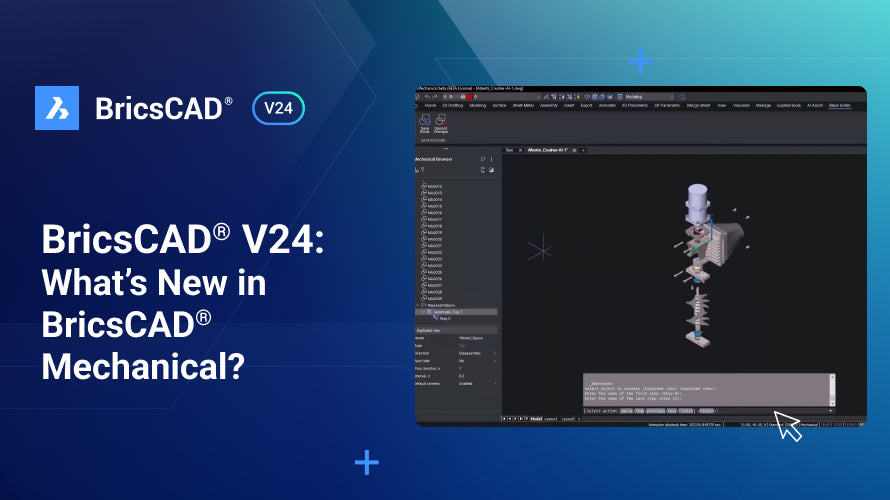

The realm of computer-aided design (CAD) continues to evolve at an impressive pace, and the latest iteration of BricsCAD Mechanical V24 is a testament to this relentless progress. Designed to meet the sophisticated needs of manufacturers across the board, BricsCAD Mechanical V24 debuts with enhancements that promise to streamline workflows, boost productivity, and provide seamless interoperability with existing CAD systems. In this exploration, we delve into the innovative features and improvements that make BricsCAD Mechanical V24 a powerful asset for any design professional.
Workflow Compatibility and Interoperability
One of the keystones of BricsCAD Mechanical V24 is its enhanced ability to integrate with legacy DWG files, allowing for worry-free migration from other CAD systems. This ensures that work can continue without disruption, maintaining the integrity of part references and lists. The introduction of a new command, AMPARTREF, simplifies creating part references while the Properties Panel facilitates the addition of essential metadata for seamless documentation.
Robust 2D Design and Drafting Enhancements
With the objective of boosting efficiency, BricsCAD Mechanical V24 comes equipped with intelligent tools like CopyGuided and the BMFORM command, transforming 2D designs into mechanical components swiftly. The integration of unique features such as the Quad and the Manipulator empowers designers with quick access to commonly used commands and an intuitive interface for transforming geometric design elements.
From 3D Assemblies to 2D Drawings
The transition of a 3D model to a comprehensive set of production drawings is crucial for the manufacturing process. BricsCAD Mechanical V24 enables the creation of component production drawings, general arrangement drawings with detailed annotations, and exploded view drawings that provide a clear representation of the assembly process. This coalesced approach not only ensures accuracy but also enhances communication between engineering and production teams.
Generating Instruction Manuals from 3D Models
BricsCAD Mechanical V24 extends its functionality to the realm of technical documentation by converting 3D assemblies into instructive 2D manuals with precise annotations. Its capability to embed detailed instructions directly within the 3D model and export step-by-step sequences as SVG files is invaluable for creating clear and concise assembly manuals.
DFMA Optimization and Assembly Validation
Design for Manufacturing and Assembly (DFMA) becomes more efficient with BricsCAD Mechanical V24's assembly inspection and validation tools. By setting up analysis rules and utilizing the Assembly Inspect command, designers can ensure that their assembly instructions are optimized for the manufacturing process, thereby reducing costs and improving assembly efficiency.
BricsCAD Mechanical V24's comprehensive suite of tools is designed to make it easy for users of all expertise levels to repurpose existing 3D models for technical publications and manufacturability studies. This unified platform simplifies the creation of diverse documentation types, from component drawings to detailed assembly manuals.
For those interested in a deeper dive into the capabilities of BricsCAD Mechanical V24, the Bricsys team offers in-depth Breakout Sessions that showcase the software's new features, providing users with a thorough understanding of how these enhancements can be leveraged in their daily work.
Getting Started with BricsCAD Mechanical V24
Whether you're considering a switch to BricsCAD or are an existing user keen on upgrading, there's no better time to experience the advancements of V24. For more insights, tips, and guidance, the Bricsys YouTube channel and blog are valuable resources, as is the interactive support provided through the Bricsys support team.
To take advantage of the new BricsCAD Mechanical V24, users can make a purchase or begin with a 30-day free trial to witness firsthand how this software can revolutionize their design and manufacturing workflows.
Conclusion
In conclusion, BricsCAD Mechanical V24 stands out as an exceptional CAD software that harmonizes advanced design capabilities with user-friendly interfaces. Its dedication to interoperability, workflow enhancement, and comprehensive documentation tools make it a formidable option for those looking to optimize their design processes. For
Also in Design News

Cinema 4D Tip: Efficient Lookdev Iteration Using Cinema 4D Picture Viewer History
January 01, 2026 2 min read
Read More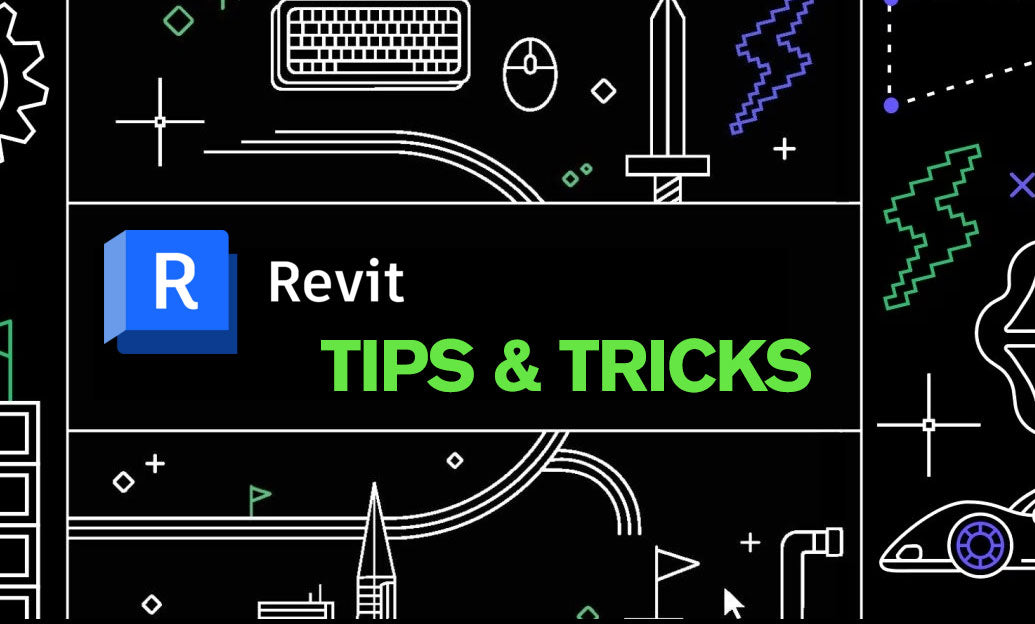
Revit Tip: Standardized Revit Export for Reliable Navisworks Clash Detection
January 01, 2026 2 min read
Read More
V-Ray Tip: VRayOverrideMtl Clay Pass for Accurate Lighting Evaluation
January 01, 2026 2 min read
Read MoreSubscribe
Sign up to get the latest on sales, new releases and more …


