Your Cart is Empty
Customer Testimonials
-
"Great customer service. The folks at Novedge were super helpful in navigating a somewhat complicated order including software upgrades and serial numbers in various stages of inactivity. They were friendly and helpful throughout the process.."
Ruben Ruckmark
"Quick & very helpful. We have been using Novedge for years and are very happy with their quick service when we need to make a purchase and excellent support resolving any issues."
Will Woodson
"Scott is the best. He reminds me about subscriptions dates, guides me in the correct direction for updates. He always responds promptly to me. He is literally the reason I continue to work with Novedge and will do so in the future."
Edward Mchugh
"Calvin Lok is “the man”. After my purchase of Sketchup 2021, he called me and provided step-by-step instructions to ease me through difficulties I was having with the setup of my new software."
Mike Borzage
Harnessing the Power of Scripting and Automation in Modern Design Workflows
May 30, 2024 2 min read


In today's rapidly evolving design landscape, the traditional design process often falls short of meeting the nuanced demands of complex projects. This gap underscores the necessity for more tailored, flexible workflows that can adapt to specific project requirements. Enter scripting and automation—dynamic solutions that have transformed the way designers approach tasks, enabling unprecedented levels of customization and efficiency.
Scripting in design software can often sound intimidating to those unfamiliar with coding. However, it simply refers to the process of writing small programs or scripts to automate tasks within a software environment. Common scripting languages in this realm include Python and JavaScript, each offering a unique set of capabilities to streamline and enhance the design process. Scripting can automate repetitive tasks, create custom tools, and manipulate data in ways that were previously unimaginable, fundamentally changing how designers work.
The move towards automation in design software isn't just about saving time; it's about enhancing the quality of work. Automation can significantly reduce human errors, ensure consistency across projects, and free up designers to focus on more creative aspects of their work. From automating the generation of design variations to batch processing tasks, the benefits are manifold.
- Time savings: Automating repetitive tasks can save hours, allowing designers to focus on more critical aspects of their projects.
- Error reduction: Automation minimizes the risk of human error, ensuring a higher quality of output.
- Consistency improvements: Automated processes can ensure uniformity across different parts of a design, maintaining a coherent quality and style.
To integrate scripting and automation into your own workflows, start by identifying repetitive or time-consuming tasks that are ripe for automation. Learning scripting languages like Python can be daunting, but numerous resources, tutorials, and communities are available to help. Developing and testing scripts can initially be time-consuming but deploying these scripts and iteratively improving them can significantly boost workflow efficiency.
Here are some tips for best practices:
- Start small: Automate simple tasks before tackling more complex processes.
- Iterate: Continuously refine and update scripts to adapt to new challenges and improve efficiency.
- Share knowledge: Collaborate with your peers to share scripts and automation strategies, fostering a culture of innovation.
To measure the impact of scripting and automation, consider tracking time spent on tasks before and after implementation, error rates, and the consistency of output. These metrics can provide tangible evidence of the benefits and help guide further investments in automation technologies.
As we look to the future, the role of scripting and automation in design workflows is set to become even more pivotal. With advancements in AI, machine learning, and other technologies, the potential for even more sophisticated customizations and efficiencies is on the horizon. Designers who embrace these tools can unlock new levels of creativity and productivity, pushing the boundaries of what's possible in design.
In conclusion, customizing workflows through scripting and automation is not just a luxury but a necessity for modern design practices. By embracing these tools, designers can transcend traditional limitations, unlocking new potentials for efficiency, innovation, and creativity. As we move forward, the continued evolution of design software capabilities promises even more exciting possibilities for those willing to explore the frontiers of design technology.
Also in Design News

Design Software History: The Evolution of Exhibit Design Software: From Manual Drafting to Digital Transformation in Event Planning
April 20, 2025 8 min read
Read More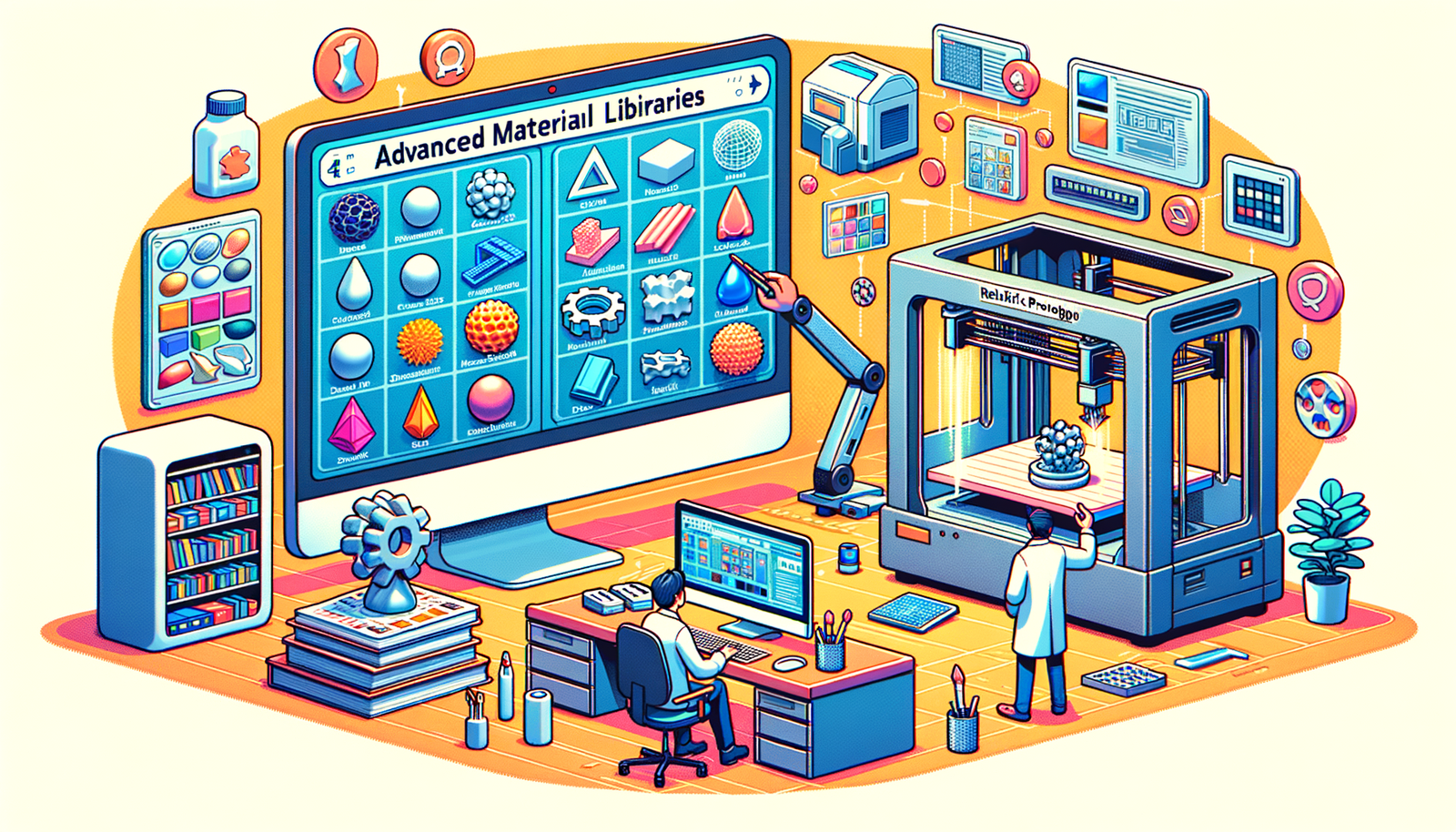
Leveraging Advanced Material Libraries for Realistic Prototyping in Modern Design Workflows
April 20, 2025 12 min read
Read More
Bluebeam Tip: Enhance Efficiency with Advanced Search Techniques in Bluebeam Revu
April 20, 2025 2 min read
Read MoreSubscribe
Sign up to get the latest on sales, new releases and more …


