Your Cart is Empty
Customer Testimonials
-
"Great customer service. The folks at Novedge were super helpful in navigating a somewhat complicated order including software upgrades and serial numbers in various stages of inactivity. They were friendly and helpful throughout the process.."
Ruben Ruckmark
"Quick & very helpful. We have been using Novedge for years and are very happy with their quick service when we need to make a purchase and excellent support resolving any issues."
Will Woodson
"Scott is the best. He reminds me about subscriptions dates, guides me in the correct direction for updates. He always responds promptly to me. He is literally the reason I continue to work with Novedge and will do so in the future."
Edward Mchugh
"Calvin Lok is “the man”. After my purchase of Sketchup 2021, he called me and provided step-by-step instructions to ease me through difficulties I was having with the setup of my new software."
Mike Borzage
Bluebeam Tip: Efficiently Identifying PDF Changes with Bluebeam Revu's Compare Documents Feature
May 30, 2024 2 min read

When working on construction projects, architectural designs, or any document where changes occur frequently, comparing different versions is essential for quality control and ensuring accuracy. Bluebeam Revu's Compare Documents feature provides a remarkably efficient way to spot differences between two PDFs. Here's how to use this feature effectively:
- Open Bluebeam Revu and go to the Document menu, then select Compare Documents.
- Choose the original document and the revised document you wish to compare.
- Decide if you want to compare all pages or a specified range. This can be helpful if you know that changes have only been made to certain sections of the document.
- Refrain from comparing documents with vastly different scales or orientations; always ensure they are as consistent as possible for accurate results.
- Once you've run the comparison, Bluebeam will create a new document highlighting differences in clouds. These discrepancies will be color-coded – additions in one color, deletions in another – making them easy to identify.
- Use the Filter option to show only the marked differences and navigate through them systematically.
- If the changes are too minute, you may want to adjust the sensitivity of the comparison in the settings. This helps in avoiding false positives from minor discrepancies that are of no consequence.
- Finally, don’t forget to save and share the compared document with your team for further review or action.
By integrating Bluebeam Revu's Compare Documents feature into your workflow, you can save time and reduce errors, allowing for a more streamlined project review process. For more professional tools and insights, visit NOVEDGE.
You can find all the Bluebeam products on the NOVEDGE web site at this page.
Also in Design News
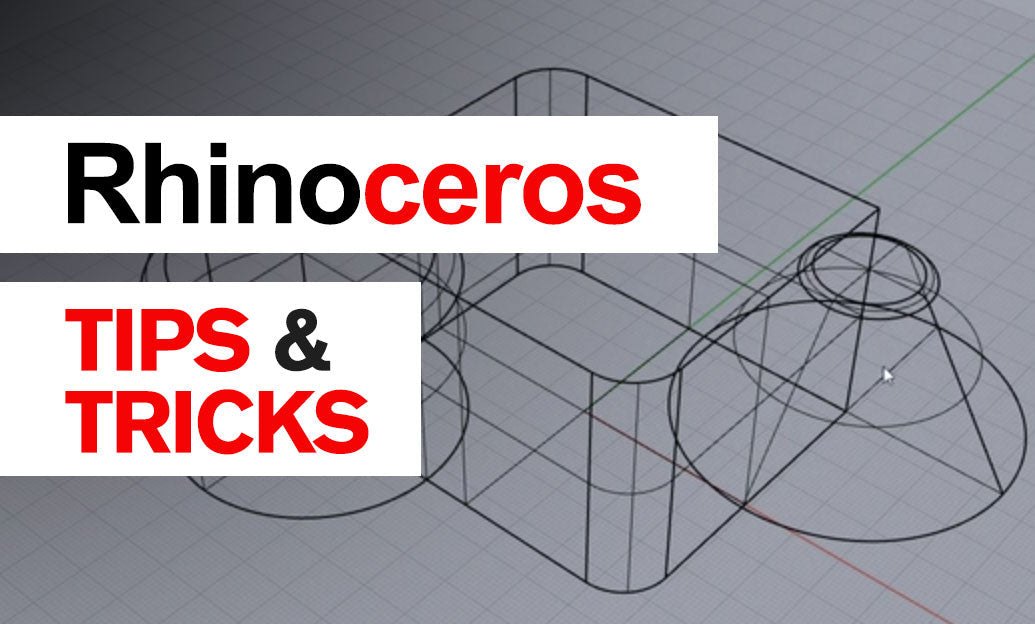
Rhino 3D Tip: AOV-Based Render Pass Workflow for Rapid, Non‑Destructive Compositing
December 28, 2025 2 min read
Read More
Cinema 4D Tip: Consolidate Geometry with Connect Objects + Delete
December 28, 2025 2 min read
Read More
V-Ray Tip: Region Rendering Best Practices for Fast, Seamless Comp Patches
December 28, 2025 2 min read
Read MoreSubscribe
Sign up to get the latest on sales, new releases and more …


