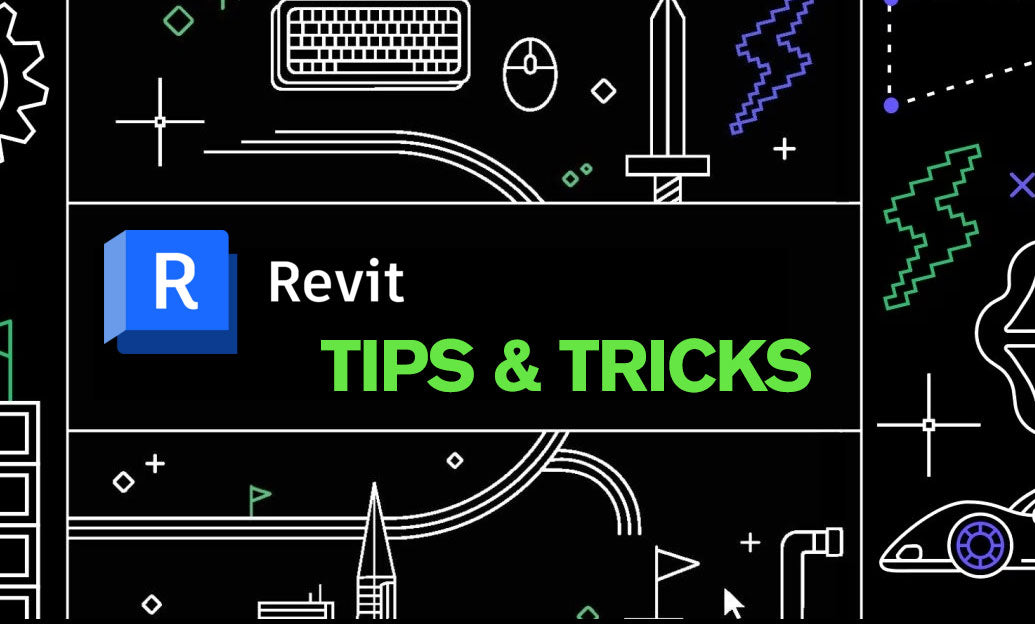Your Cart is Empty
Customer Testimonials
-
"Great customer service. The folks at Novedge were super helpful in navigating a somewhat complicated order including software upgrades and serial numbers in various stages of inactivity. They were friendly and helpful throughout the process.."
Ruben Ruckmark
"Quick & very helpful. We have been using Novedge for years and are very happy with their quick service when we need to make a purchase and excellent support resolving any issues."
Will Woodson
"Scott is the best. He reminds me about subscriptions dates, guides me in the correct direction for updates. He always responds promptly to me. He is literally the reason I continue to work with Novedge and will do so in the future."
Edward Mchugh
"Calvin Lok is “the man”. After my purchase of Sketchup 2021, he called me and provided step-by-step instructions to ease me through difficulties I was having with the setup of my new software."
Mike Borzage
Grasshopper for Rhino: Unleashing Creative Design Possibilities
April 27, 2023 2 min read

In the world of architectural and industrial design, precision, efficiency, and creativity are paramount. Designers and engineers are constantly searching for innovative tools that can streamline their workflows and push the boundaries of what is possible. Enter Grasshopper for Rhino, an extraordinary visual programming language that has revolutionized the way designers approach complex modeling tasks. In this blog post, we'll explore the power and potential of Grasshopper for Rhino and discover how it can empower you to unleash your creativity and take your designs to new heights.
Rhino 7 introduced several major enhancements to Grasshopper.
|
Grasshopper Player: Turn your Grasshopper definitions into Rhino commands The GrasshopperPlayer is a great collaborative tool that allows programmers to easily share their definitions with clients and other users who don’t have any previous Grasshopper knowledge, allowing them to iterate between different options. With only a handful of additional components, you can wrap your definitions as Rhino commands that create building components, such as walls, or even complex parametric assemblies such as curving masonry. |
|
|
Clash Detection: Quickly find where your objects occupy the same space Clash is a Grasshopper component that searches a large number of objects and finds the intersection points of objects that touch each other. Clash allows you to quickly detect and eliminate collisions in complex models, particularly useful in architecture, engineering, and construction. Take advantage of the Clash component along with any other Grasshopper plugin, including Rhino.Inside.Revit, to see where elements overlap. |

|

|
Grasshopper Component Placeholders: Placeholder component for missing plugins Have you ever opened a Grasshopper definition that contained missing dependencies? The new Grasshopper Component Placeholder feature lets you know where those missing components belong in the definition and keep their connections. |
Learn more about Rhino
Rhino 7 is a surface modeling application with an incredibly fast and accurate freeform geometry engine that also supports meshes and point clouds. Rhino supports 40+ file formats, making it a great interoperability tool. It is easy to learn, very customizable, extensible, and has a very strong third-party ecosystem with over a thousand add-ons providing lots of additional capabilities. Learn More
Feel free to call our experts at 866 362 8970 to find out more about Rhino or to request a quote.
Also in Design News
Subscribe
Sign up to get the latest on sales, new releases and more …