Your Cart is Empty
Customer Testimonials
-
"Great customer service. The folks at Novedge were super helpful in navigating a somewhat complicated order including software upgrades and serial numbers in various stages of inactivity. They were friendly and helpful throughout the process.."
Ruben Ruckmark
"Quick & very helpful. We have been using Novedge for years and are very happy with their quick service when we need to make a purchase and excellent support resolving any issues."
Will Woodson
"Scott is the best. He reminds me about subscriptions dates, guides me in the correct direction for updates. He always responds promptly to me. He is literally the reason I continue to work with Novedge and will do so in the future."
Edward Mchugh
"Calvin Lok is “the man”. After my purchase of Sketchup 2021, he called me and provided step-by-step instructions to ease me through difficulties I was having with the setup of my new software."
Mike Borzage
Five Groundbreaking ZBrush Tools That Redefine Digital Sculpting and Elevate Artistic Expression
July 23, 2025 5 min read
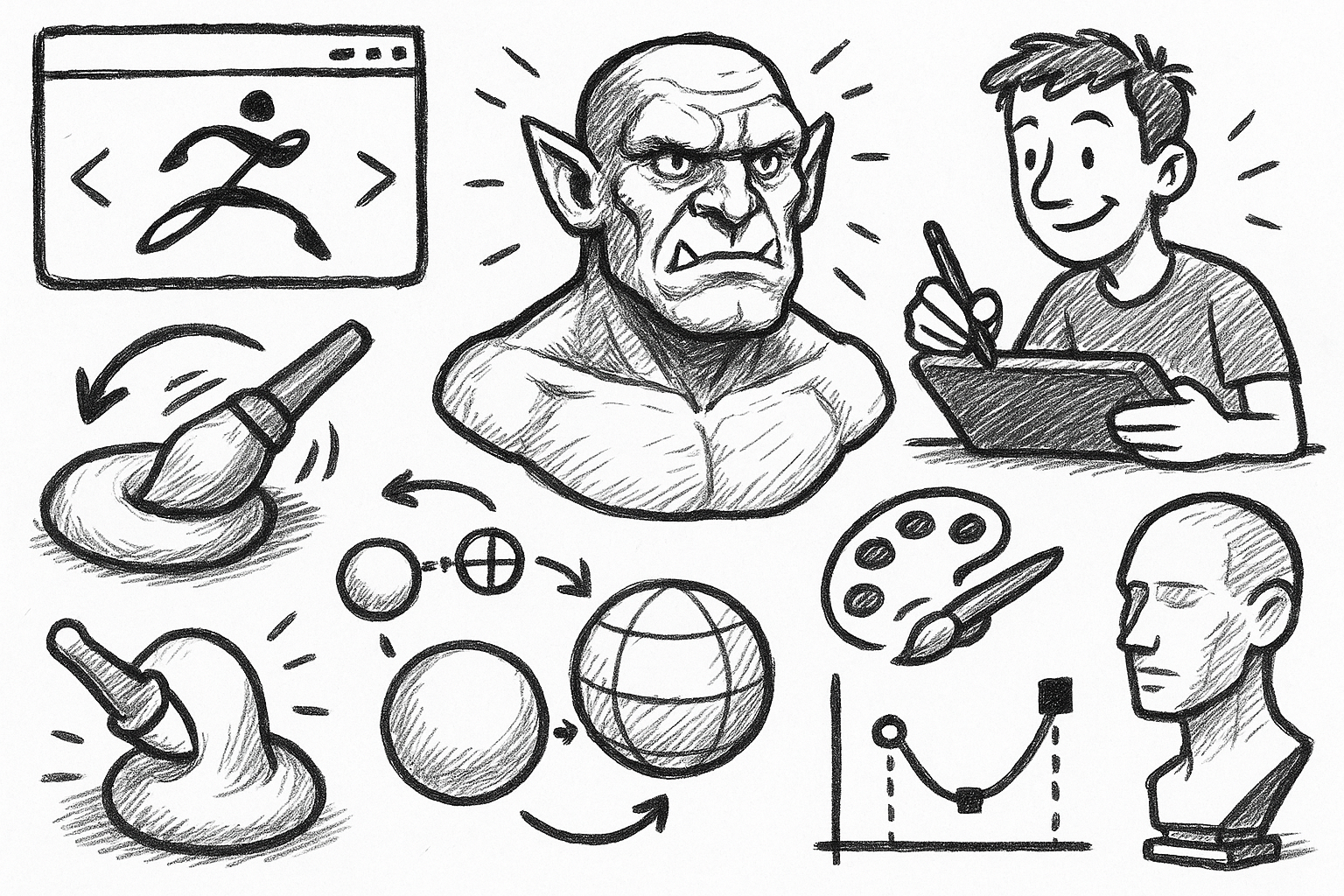

ZBrush has long stood at the pinnacle of digital sculpting, enabling artists to conjure lifelike creatures, characters, and props with a tactile immediacy that mirrors working clay. As production timelines shrink and fidelity targets soar, the latest toolset elevates the platform from powerful to indispensable. Below, we examine five innovations that collapse technical barriers, encourage fearless iteration, and let sculptors focus on the raw emotion locked inside every stroke.
Sculptris Pro and Adaptive Tessellation
Traditional subdivision workflows oblige artists to pre-plan their polygon budgets, march up and down level stacks, and periodically pause artistic flow for cleanup. Sculptris Pro discards those constraints by **dynamically tessellating exactly where the stylus touches the mesh**. Each brush dab analyzes local curvature and injects or removes triangles on the fly, maintaining even density without user intervention.
Consider blocking the serrated beak of an alien raptor. One side may be a coarse silhouette, the other entrenched in feather filigree. With static topology, you either oversubdivide the entire asset or risk facets on delicate edges. Sculptris Pro offers an elegant middle ground—carve the macro form quickly, then zoom into the beak tip and sculpt barbs down to micron-level chips. The adaptive engine reallocates triangles where they are needed most, creating a fluid transition between low-frequency masses and high-frequency detail.
This freedom becomes even more potent when paired with Live Boolean. Need to drill spiraling vents into a carapace? Spawn a negative cylinder, rotate it, and witness both meshes adapt simultaneously. The Boolean cut obeys the evolving tessellation, so you are never forced into manual retopology mid-concept.
- Unlimited vertex count lets concept artists sketch without mental limits.
- Uniform triangle redistribution keeps strokes buttery, even on underpowered hardware.
- Because topology is disposable, early decisions become reversible experiments instead of commitments.
The net effect: rapid ideation that feels closer to drawing than CAD, all while preserving a path toward high-quality, production-ready surfaces.
ZRemesher Next-Gen Auto-Retopology
When exploratory sculpting matures into a hero asset, clean quads become non-negotiable. Deformations, rigging, and texture maps demand edge loops that hug musculature, follow volume changes, and avoid pinches. Manually crafting such topology is both meticulous and time-consuming. Enter the latest ZRemesher algorithm, which leverages curvature analysis, guide curves, and polygroup boundaries to generate **animation-ready edge flow** in minutes rather than hours.
At its core, the system studies surface gradients to predict ideal loop trajectories. Creases along eyelids, nasolabial folds, or tendon ridges feed directly into its solver. The artist can reinforce those decisions with simple strokes: draw a curve from brow to jaw, and ZRemesher will prioritize loops in that exact direction. For complex clothing or props, polygroups act as islands—each region is remeshed with respect for internal topology yet matches seams flawlessly at borders.
New symmetry detection identifies mirrored halves, even on asymmetrical poses, ensuring loop parity where it matters. Partial-mesh remesh enables isolated refinement; resurface only the hand while the torso retains its finalized grid. The output emerges with balanced polygon sizes, minimal stretching, and **consistent, quad-dominant topology** ready for skinning or morph creation.
Practical gains include:
- A single-click workflow that transforms a billion-poly concept into a 25 k quad cage without sculpt loss.
- Predictable UV seams because loops naturally align with anatomical landmarks.
- Iterative freedom—create a second pass, compare, and blend using ZBrush’s Morph Target system.
The benefit is twofold: studios reclaim man-days once spent on manual retopo, and individual artists maintain artistic momentum instead of shifting into technical mode.
Dynamics and Cloth Simulation for Organic Deformation
Subtle secondary motion often distinguishes a static figurine from a breathing organism. ZBrush’s real-time dynamics engine now simulates gravity, collisions, and internal pressure directly on sculpt meshes, delivering believable skin sag, fatty volume slide, and draped fabric without exporting to a separate physics suite.
Imagine aging a superhero from prime to septuagenarian. Rather than manually carving every wrinkle, you can loosen gravity constraints and allow cheeks to slump, jowls to protrude, and eyelids to droop. **Collision-aware deformation** respects underlying bone and muscle SubTools, preventing unsightly intersections that normally require corrective pushing and pulling.
The cloth brush family further expands possibilities. Artists can lay down a flat skin-flap mesh, run a drape simulation over an obese torso, and immediately obtain realistic fold stacking in armpits and flanks. Because brushes integrate into the same stroke system, localized tweaks remain seamless: pin the collarbone region, inflate 15 % pressure, and watch tissue billow outward while pinned vertices stay anchored.
For iterative facial rigs or creature body tests, Morph Targets become an invaluable partner. Capture the neutral state, trigger a jiggle simulation during an open-mouth expression, then scrub between shapes to evaluate deformation range. This baked-in feedback loop ensures the sculpt supports animation extremes before leaving ZBrush.
MicroPoly, NanoMesh, and Surface Noise Reimagined
Surface believability hinges on microstructure. Whether the pitted carapace of an arthropod or the tight weave of ballistic nylon, small-scale variation sells scale and materials. MicroPoly infuses actual geometry at the polygon level, replacing each face with a user-selected tile—hexagon scales, goosebumps, or zipper teeth—while preserving editing freedom. Because instancing remains lightweight, millions of repeats hardly dent frame rate.
Directionality is critical. A lizard’s scales grow away from the snout, tail spines splay outward, feathers layer along flow lines. MicroPoly reads surface normals and tangent vectors to orient tiles automatically. When orientation must break from uniformity, an artist can paint rotation masks to randomize or deliberately warp patterns, generating authentic natural variation.
NanoMesh continues the theme by scattering more complex meshes—think quills, pebbles, or broken armor plates—across designated faces. Libraries switch instantly: swap a mammalian fur clump for a reptilian osteoderm to iterate creature taxonomy during art-director reviews without sculpting afresh. **Surface Noise 2.0** links procedural displacement to UV coordinates, enabling:
- Tileable pores that bake flawlessly into displacement maps.
- Adjustable amplitude and scale driven by polypaint masks for localized roughness control.
- Non-destructive tweaking; revisit noise settings after look-dev feedback.
The composite workflow—MicroPoly for base shell, NanoMesh for accent elements, Surface Noise for tertiary variation—delivers depth unachievable through brushes alone, all while safeguarding performance and editability.
HD Geometry and PolyPaint X Ultra-Fine Detailing
When cinematic close-ups hover inches from a creature’s face, standard subdivision caps often fall short. HD Geometry unlocks sculpting resolutions north of one billion polygons per SubTool. Artists can chisel capillary veins across translucent membranes or etch stratum corneum flakes inside a wrinkle valley without visible pixelation—even on 8K monitors.
Yet geometry is only half the story; color nuance completes the illusion of life. PolyPaint X introduces a layered painting system akin to professional compositors. Separate channels capture albedo, subsurface scatter weight, cavity tints, and blood flow masks. **Artists toggle, reorder, and blend layers** to iterate color stories non-destructively. For instance, bleed a red wash beneath dermal ridges while keeping epidermal freckles untouched atop.
The handshake between HD layers and render engines has been streamlined. Drop out of HD mode, and ZBrush automatically proxy-caches ultra-fine displacement into vector-displacement maps. Export packages include 32-bit color and scalar maps ready for Arnold, V-Ray, or Unreal without intermediate converters. Because data remains symmetrical with standard subdivision levels, you can still perform broader shape edits without forfeiting high-frequency fidelity—a critical safety net during last-minute art-direction changes.
Combined, HD Geometry and PolyPaint X form a powerhouse micro-detailing pipeline: sculpt pores at the scale they appear on film, paint melanin variance per pore, then ship production-caliber maps in a single, contiguous workflow.
Across each innovation, one thread persists: long-standing technical chores vanish behind intelligent automation, leaving the sculptor face-to-face with creativity itself. Adaptive tessellation erases polygon anxiety, next-gen retopology demotes cleanup to an afterthought, while physics-based dynamics, instanced microstructure, and billion-poly detailing ensure surfaces withstand the highest scrutiny. Together these tools empower digital artisans to channel energy toward storytelling through form, propelling organic modeling to **cinematic heights** without ever leaving the ZBrush ecosystem.
Also in Design News
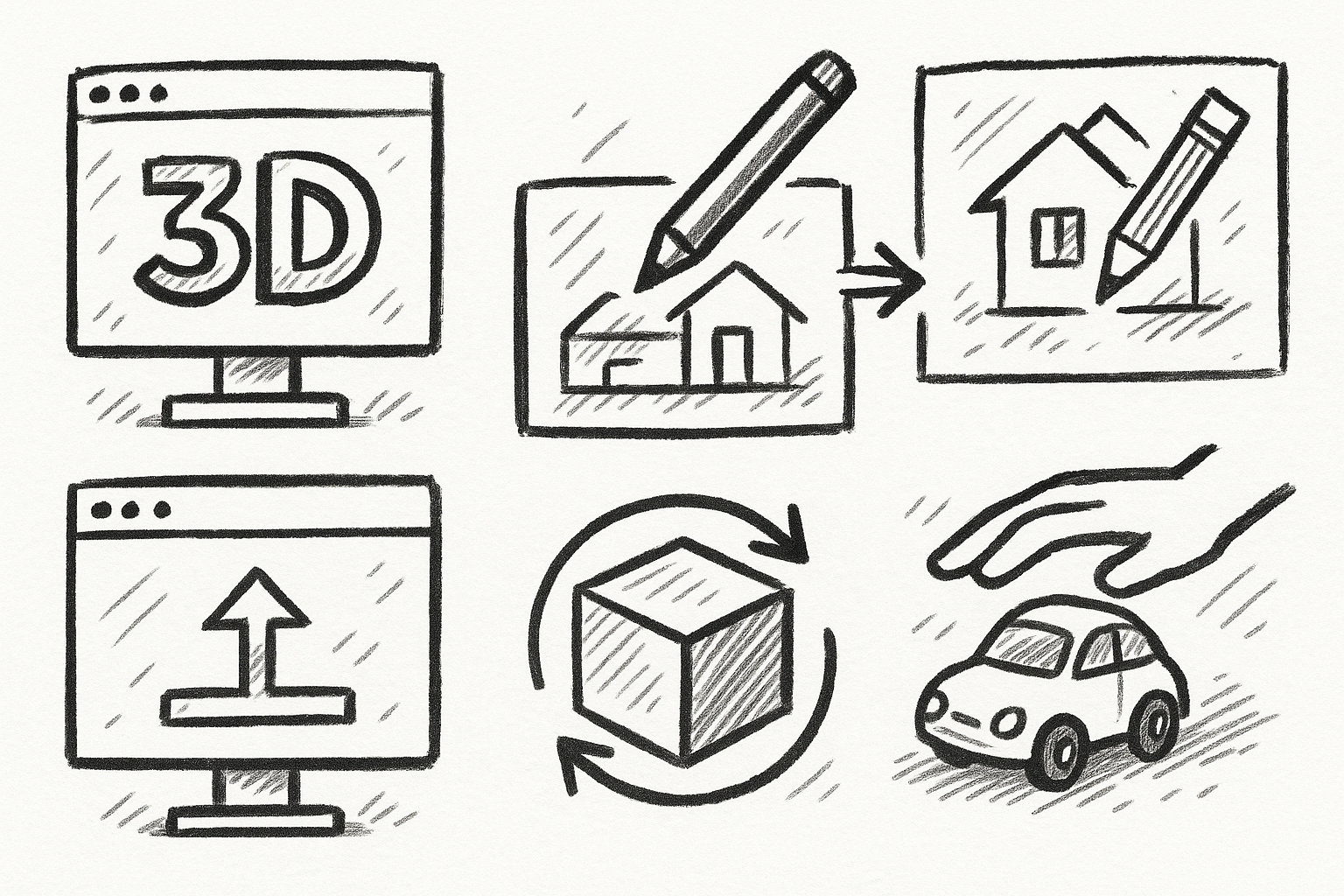
5 FormZ Tools Revolutionizing Your Workflow: From Sketch to Prototype with Ease
August 23, 2025 5 min read
Read More
Revolutionizing Design Software: Machine Learning in Material Property Prediction
August 23, 2025 7 min read
Read More
Cinema 4D Tip: Enhancing Workflow with Procedural Textures in Cinema 4D
August 23, 2025 2 min read
Read MoreSubscribe
Sign up to get the latest on sales, new releases and more …


