Your Cart is Empty
Customer Testimonials
-
"Great customer service. The folks at Novedge were super helpful in navigating a somewhat complicated order including software upgrades and serial numbers in various stages of inactivity. They were friendly and helpful throughout the process.."
Ruben Ruckmark
"Quick & very helpful. We have been using Novedge for years and are very happy with their quick service when we need to make a purchase and excellent support resolving any issues."
Will Woodson
"Scott is the best. He reminds me about subscriptions dates, guides me in the correct direction for updates. He always responds promptly to me. He is literally the reason I continue to work with Novedge and will do so in the future."
Edward Mchugh
"Calvin Lok is “the man”. After my purchase of Sketchup 2021, he called me and provided step-by-step instructions to ease me through difficulties I was having with the setup of my new software."
Mike Borzage
Design Software History: Evolution of User Interfaces in Design Software: A Historical Perspective on Usability, Functionality, and Technological Advancements
January 23, 2025 5 min read


In the ever-evolving landscape of technology, user interfaces (UIs) have played a pivotal role in shaping how designers interact with software tools. The significance of UIs in design software cannot be overstated, as they serve as the bridge between complex computational capabilities and human creativity. Early on, developers faced significant challenges in creating intuitive interfaces for intricate design tasks. The complexity of design processes demanded interfaces that could accommodate a vast array of functionalities without overwhelming the user. This balancing act between functionality and simplicity was crucial, as the usability and accessibility of the software directly influenced its success in the market. If designers found a tool cumbersome or unintuitive, they were less likely to adopt it, regardless of its capabilities. Thus, the evolution of design software UIs has been a journey toward enhancing user experience while expanding technological possibilities.
Introduction to Design Software User Interfaces
The inception of design software brought forth both opportunities and challenges in the realm of user interaction. Initially, the primary goal was to translate manual design techniques into a digital format, which required the development of interfaces that could handle complex commands and render intricate graphics. However, early interfaces were often rudimentary, lacking the sophistication needed for seamless user interaction. The significance of UIs became increasingly apparent as designers sought tools that could not only execute complex tasks but also align with their creative workflows. Usability became a key determinant of software adoption, pushing developers to innovate interfaces that were both powerful and user-friendly. Accessibility also emerged as a critical factor, as software needed to cater to a diverse range of users with varying levels of technical expertise. The interplay between technological advancement and user-centered design principles has since been a driving force in the evolution of design software interfaces.
Historical Milestones in Design Software UI Development
The history of design software UIs is marked by significant milestones that reflect the technological and conceptual breakthroughs of their times. In the 1960s and 1970s, the birth of computer graphics laid the foundation for user interaction with digital design tools. One of the most notable innovations was Ivan Sutherland's Sketchpad, developed in 1963. Sketchpad was revolutionary as it introduced the concept of interacting with a computer through a graphical display, allowing users to draw directly on a screen using a light pen. This breakthrough demonstrated the potential of graphical user interfaces and set the stage for future developments.
During this era, most design software relied on command-line interfaces, which required users to input text-based commands to perform operations. While powerful, these interfaces were not intuitive for tasks that were inherently visual and spatial. The limitations were evident as designers grappled with the disconnect between textual commands and graphical outputs. The need for more intuitive interfaces became a driving force for innovation, leading to the exploration of new paradigms in user interaction.
In the 1980s, the rise of graphical user interfaces (GUIs) marked a significant turning point. The work done at Xerox PARC, particularly the development of the Xerox Alto and the subsequent Xerox Star, introduced the GUI paradigm to the world. These systems featured windows, icons, menus, and pointers (WIMP), which became the standard elements of user interfaces. This shift greatly influenced design software, making tools more accessible and easier to learn. Autodesk's AutoCAD, first released in 1982, capitalized on these advancements by providing a user-friendly interface for computer-aided design (CAD). AutoCAD's success was partly due to its ability to present complex design functionalities within an approachable GUI, thus appealing to a broad user base.
The 1990s saw enhancements in both usability and functionality of design software UIs. The widespread adoption of Microsoft's Windows and Apple's Macintosh systems had a profound impact on CAD interface design. These operating systems standardized GUI elements, which in turn influenced how design software structured their interfaces. Toolbars, palettes, and context menus became common features, allowing users to access tools and commands more efficiently. These elements helped streamline workflows and reduced the learning curve for new users. The introduction of customizable interfaces also allowed designers to tailor the software environment to their specific needs, further enhancing usability.
Evolution and Innovation in Modern Design Software UIs
The turn of the millennium brought about significant developments in design software, particularly with the advent of 3D modeling and visualization tools. The 2000s saw design software integrating 3D spatial manipulation capabilities with improved UI components. Software like SolidWorks, introduced in 1995 but gaining prominence in the 2000s, exemplified the evolution of parametric design interfaces. These interfaces allowed designers to create complex 3D models using parameters and relationships, providing greater control and flexibility. The challenge was to present these advanced functionalities within an interface that remained intuitive. Developers addressed this by incorporating features such as interactive graphics, real-time rendering, and visual feedback mechanisms. These enhancements enabled users to visualize changes instantly, facilitating a more immersive design experience.
From the 2010s to the present, design software UIs have become increasingly adaptive and user-centric. The emergence of touch interfaces and the proliferation of mobile devices have influenced design software to expand beyond traditional desktop environments. Applications now offer touch-based interactions, enabling designers to sketch and model directly on tablets and touchscreen devices. This shift has made design tools more accessible and portable, supporting creative workflows in diverse settings.
Furthermore, the adoption of AI-driven UIs has introduced personalized user experiences in design software. Artificial intelligence and machine learning algorithms analyze user behavior to provide customized tool suggestions, automate repetitive tasks, and optimize workflows. This personalization enhances productivity by aligning the software's responses with the user's preferences and habits. As a result, designers can focus more on creativity and less on navigating complex menus or configurations.
Challenges and Future Directions in Design Software UIs
Despite the advancements, there are ongoing challenges in the development of design software UIs. One of the primary challenges is balancing feature richness with simplicity and usability. As software becomes more powerful, the number of features increases, which can lead to cluttered interfaces and overwhelm users. Developers must find ways to present extensive functionalities without compromising the ease of use. This involves designing interfaces that are intuitive and can scale with the user's proficiency. Another challenge is addressing the needs of diverse user groups across various industries. Design software serves professionals in fields ranging from architecture and engineering to graphic design and animation. Each group has specific requirements and workflows, necessitating interfaces that can be customized or adapted to meet these varied demands.
Looking to the future, several trends are poised to reshape design software UIs. The role of virtual and augmented reality (VR/AR) is becoming increasingly significant. VR and AR technologies offer immersive environments where designers can interact with 3D models in real space. This interaction paradigm has the potential to revolutionize how designers visualize and manipulate their creations, making the design process more intuitive and engaging. Additionally, the potential of voice and gesture-based interactions is being explored. These modalities could further reduce the barriers between the user and the software, allowing for more natural and efficient control mechanisms. For instance, voice commands could expedite complex operations, while gesture controls could provide more precise manipulation of design elements.
Conclusion
The evolution of design software user interfaces has been instrumental in advancing the capabilities and adoption of design tools. From the early days of command-line interfaces to the sophisticated, AI-driven UIs of today, each development has been geared toward enhancing the user's ability to bring creative ideas to life. The intertwined relationship between technological advancements and UI innovation underscores the importance of continuous progress in this field. As technology evolves, so too must the interfaces that enable designers to harness its potential. The future trends, such as VR/AR integration and natural user interactions, promise to open new horizons in design, making tools more accessible and powerful. Ultimately, the success of future design software will hinge on its ability to adapt to emerging technologies while maintaining a focus on usability and user experience.
Also in Design News
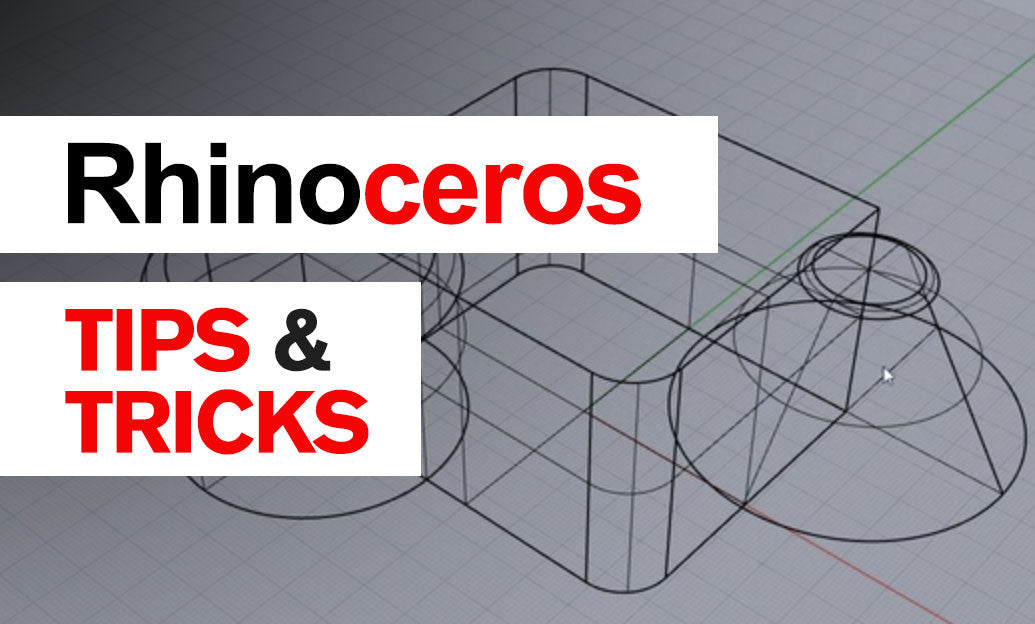
Rhino 3D Tip: RemoveKnot: Simplify NURBS Geometry While Preserving Shape and Tolerance
February 08, 2026 2 min read
Read More
Cinema 4D Tip: Weight Painting Best Practices for Clean Joint Deformations in Cinema 4D
February 08, 2026 2 min read
Read More
V-Ray Tip: Remote Rendering Preflight & Submission Best Practices
February 08, 2026 2 min read
Read MoreSubscribe
Sign up to get the latest on sales, new releases and more …


