Your Cart is Empty
Customer Testimonials
-
"Great customer service. The folks at Novedge were super helpful in navigating a somewhat complicated order including software upgrades and serial numbers in various stages of inactivity. They were friendly and helpful throughout the process.."
Ruben Ruckmark
"Quick & very helpful. We have been using Novedge for years and are very happy with their quick service when we need to make a purchase and excellent support resolving any issues."
Will Woodson
"Scott is the best. He reminds me about subscriptions dates, guides me in the correct direction for updates. He always responds promptly to me. He is literally the reason I continue to work with Novedge and will do so in the future."
Edward Mchugh
"Calvin Lok is “the man”. After my purchase of Sketchup 2021, he called me and provided step-by-step instructions to ease me through difficulties I was having with the setup of my new software."
Mike Borzage
Creating Your First Render with V-Ray for SketchUp: A Beginner's Guide
October 16, 2023 2 min read
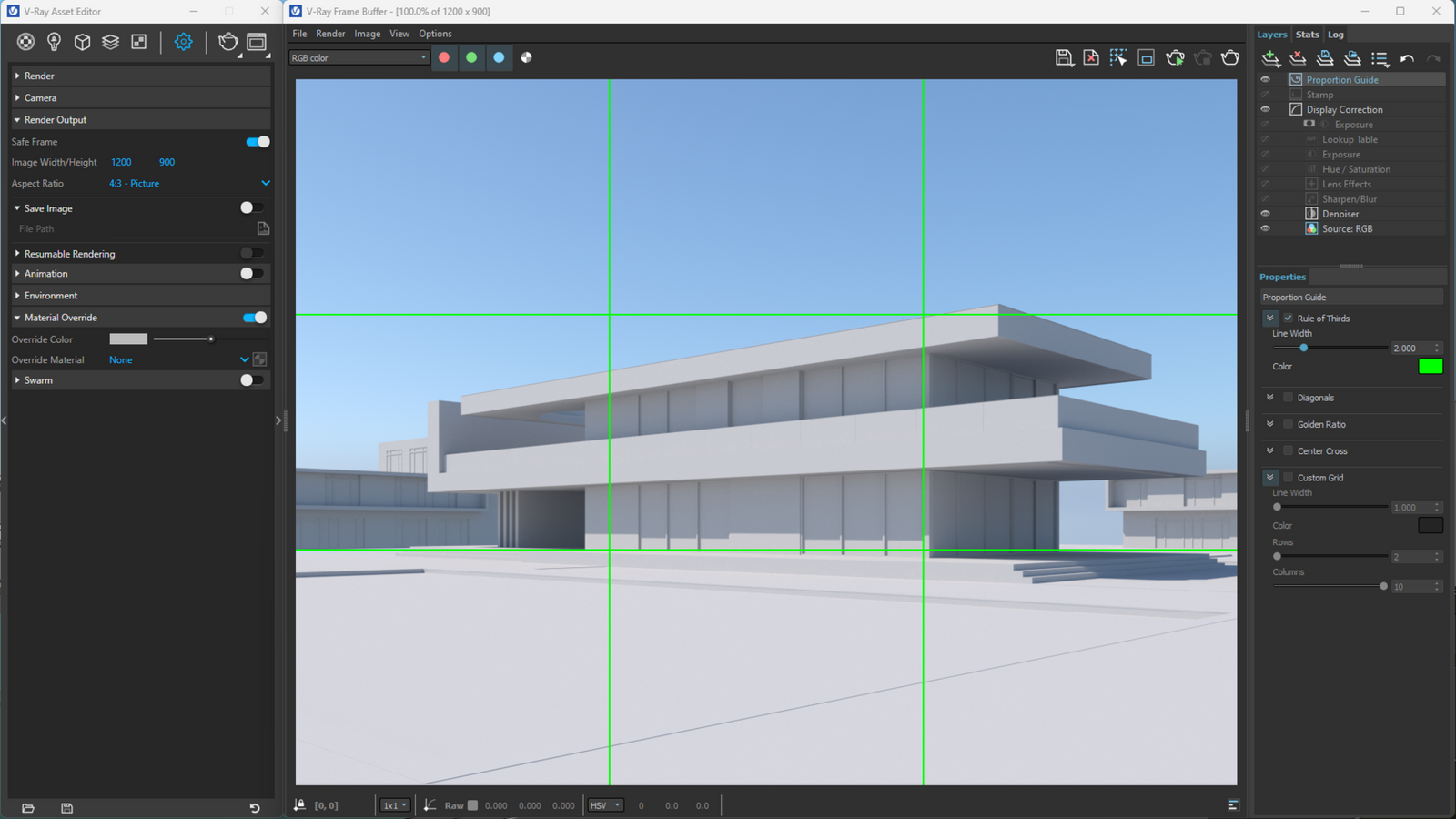

Creating Your First Render with V-Ray for SketchUp: A Beginner's Guide
For artists and designers, rendering is an integral part of bringing creations to life. One of the most popular software tools for this purpose is V-Ray for SketchUp. This software makes it easy to create visually stunning renders, even for beginners. Whether you're new to the design world or just need a refresher, this guide will walk you through how to create your first render with V-Ray for SketchUp.Setting up Your Scene
The first step in any visualization project is organizing your model. Assign tags and create components and groups correctly to ensure your project's manageability as it grows in complexity.Setting Camera and Lighting
After completing the model in SketchUp, you can begin your visual explorations. This is the time to define the camera and work with the lighting. V-Ray for SketchUp has a default daylight system, but you can customize the settings to achieve the desired effect.Working with Materials
Materials add realism to your render. V-Ray for SketchUp provides a vast library of materials that you can download and apply to your scene. When applying materials, you may have to readjust the lighting to balance the result.Creating the Entourage
The entourage, which includes things like furniture and vegetation, adds depth and detail to your scene. V-Ray for SketchUp offers a wide range of additional elements to help you create the perfect setting.Rendering and Post-Processing
Once your scene is ready, it's time for the final render. V-Ray for SketchUp includes a powerful toolkit for post-processing, allowing you to tweak and refine your image to perfection. Congratulations, you have now created your first render! While this guide provides a solid starting point, remember that V-Ray for SketchUp is a powerful tool with many more features that can help you achieve hyper-realistic images. For more information about the newest and most advanced design software technology, contact our sales team at NOVEDGE. Our experts can provide guidance on the best software solutions for your specific needs and help you elevate your creative projects to new heights.Also in Design News
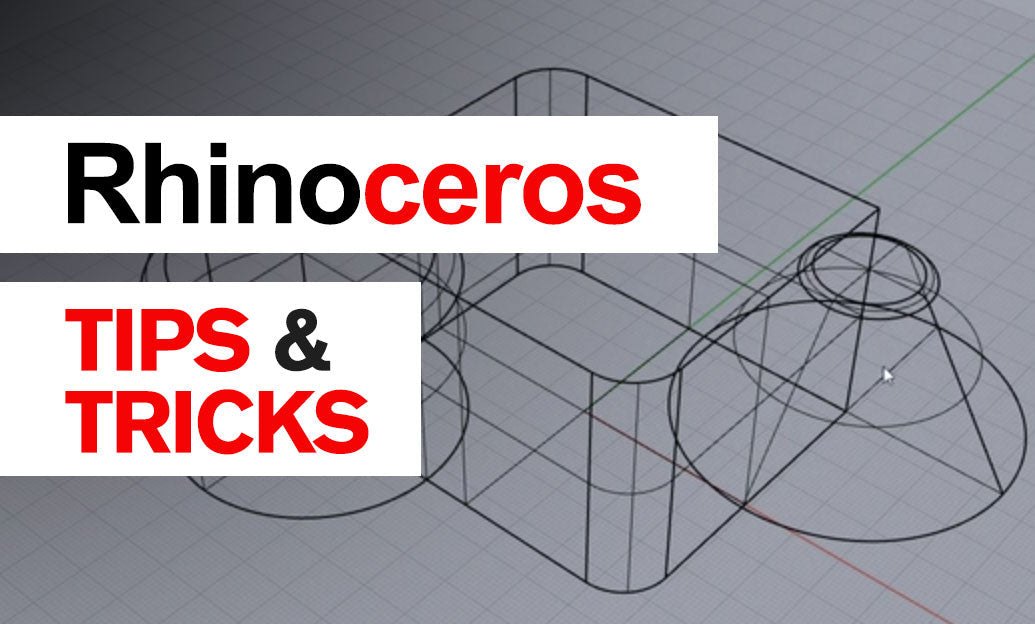
Rhino 3D Tip: AOV-Based Render Pass Workflow for Rapid, Non‑Destructive Compositing
December 28, 2025 2 min read
Read More
Cinema 4D Tip: Consolidate Geometry with Connect Objects + Delete
December 28, 2025 2 min read
Read More
V-Ray Tip: Region Rendering Best Practices for Fast, Seamless Comp Patches
December 28, 2025 2 min read
Read MoreSubscribe
Sign up to get the latest on sales, new releases and more …


