Your Cart is Empty
Customer Testimonials
-
"Great customer service. The folks at Novedge were super helpful in navigating a somewhat complicated order including software upgrades and serial numbers in various stages of inactivity. They were friendly and helpful throughout the process.."
Ruben Ruckmark
"Quick & very helpful. We have been using Novedge for years and are very happy with their quick service when we need to make a purchase and excellent support resolving any issues."
Will Woodson
"Scott is the best. He reminds me about subscriptions dates, guides me in the correct direction for updates. He always responds promptly to me. He is literally the reason I continue to work with Novedge and will do so in the future."
Edward Mchugh
"Calvin Lok is “the man”. After my purchase of Sketchup 2021, he called me and provided step-by-step instructions to ease me through difficulties I was having with the setup of my new software."
Mike Borzage
Cinema 4D Tip: Timeline Cycle Modes for Seamless Loops and Root Motion
November 02, 2025 2 min read

Cycle mode lets you loop short animations without duplicating keys, keeping timelines tidy and flexible.
What it is: Cinema 4D’s track “Before/After” modes in the Timeline let your animation continue past the last keyed frame. Use Repeat for clean loops, Offset Repeat for walking/root motion that moves forward, and Oscillate for ping‑pong motion (e.g., idle sway).
- Create a single cycle:
- Animate just one clean loop (e.g., 24 frames). Ensure pose A at frame 0 and the same pose at frame 24; delete the duplicate last key if both exist to avoid a double frame.
- In Timeline (Dope Sheet or F‑Curve), select the animated tracks.
- In the Attribute Manager, set After to:
- Repeat for a perfect loop without drift.
- Offset Repeat to add a cumulative offset each loop (great for root translation in walk cycles).
- Oscillate to alternate forward/backward (ideal for pistons, pendulums, or breathing).
- Optionally set Before for previews that start before your first key (handy for layout)
- F‑Curve polish:
- Ensure the first and last poses match in both value and tangent. Use Flat or Custom tangents for organic loops; Linear for mechanical motion.
- For seamless loops, avoid overshoot by reducing overshoot-prone easing or clamp tangents at cycle boundaries.
- Root motion tips:
- Keep the character’s local cycle looping with Repeat; apply Offset Repeat only to the root/world translation track to prevent feet sliding.
- Consider baking a stationary cycle, then drive forward motion with a separate null for cleaner control.
- MoGraph and parameters:
- Any animatable parameter can loop: lights, deformers, effectors, camera rigs. The same Before/After settings apply to their tracks.
- Use Fields with looping noise to layer additional variation on top of a cycled base.
- Variations without re-keying:
- Shift the timing by moving the first key to offset the cycle phase per object (great for crowds or looping props).
- Randomize phase offsets on clones using Time Offset in MoGraph Effectors for natural desynchronization.
- Hand-off and rendering:
- When delivering to other apps or for simulation handoff, use Bake Objects to consolidate the cycled motion into explicit keys.
- Use Takes to render multiple loop lengths or start phases without altering the master cycle.
Common pitfalls to avoid:
- Double-frame hitch at loop seam: don’t key the final duplicate pose; let the cycle roll from end to start.
- Foot sliding in Offset Repeat: isolate offsets to root/world tracks and lock feet with constraints as needed.
- Unintended easing bump: align tangents at cycle boundaries and verify no hidden keys sit just past the end frame.
Pro buy-and-learn tip: keep your toolset current and your skills sharp. Check out Cinema 4D options, plugins, and training resources at NOVEDGE, and explore Maxon solutions on the NOVEDGE Maxon collection.
You can find all the Cinema 4D products on the NOVEDGE web site at this page.
Also in Design News

Scenario-Driven Dashboards for Real-Time Trade-Offs in Design, Cost, and Carbon
November 02, 2025 13 min read
Read More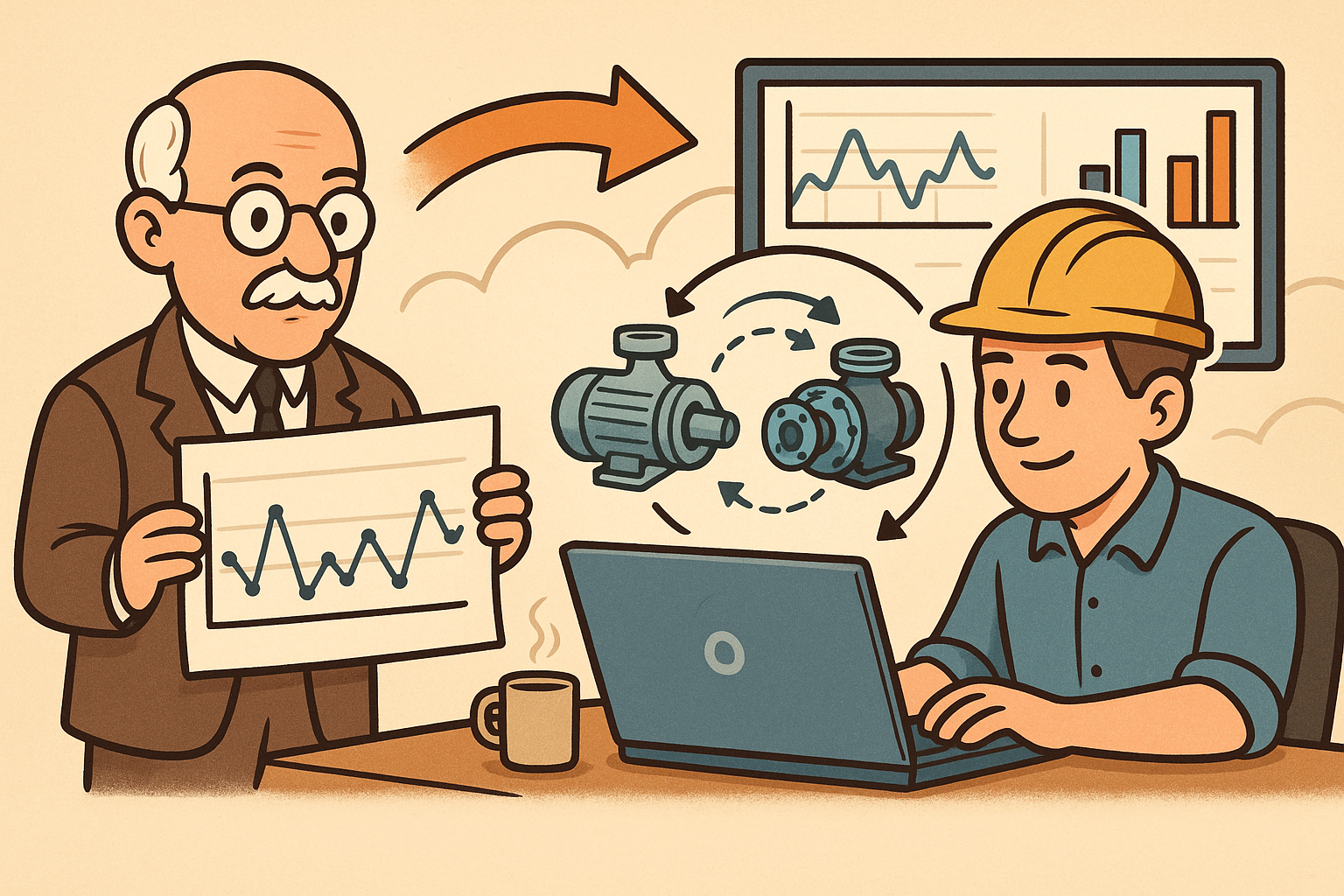
Design Software History: From Shewhart to Digital Twins: The Rise of Data-Driven Closed-Loop Design Software
November 02, 2025 13 min read
Read More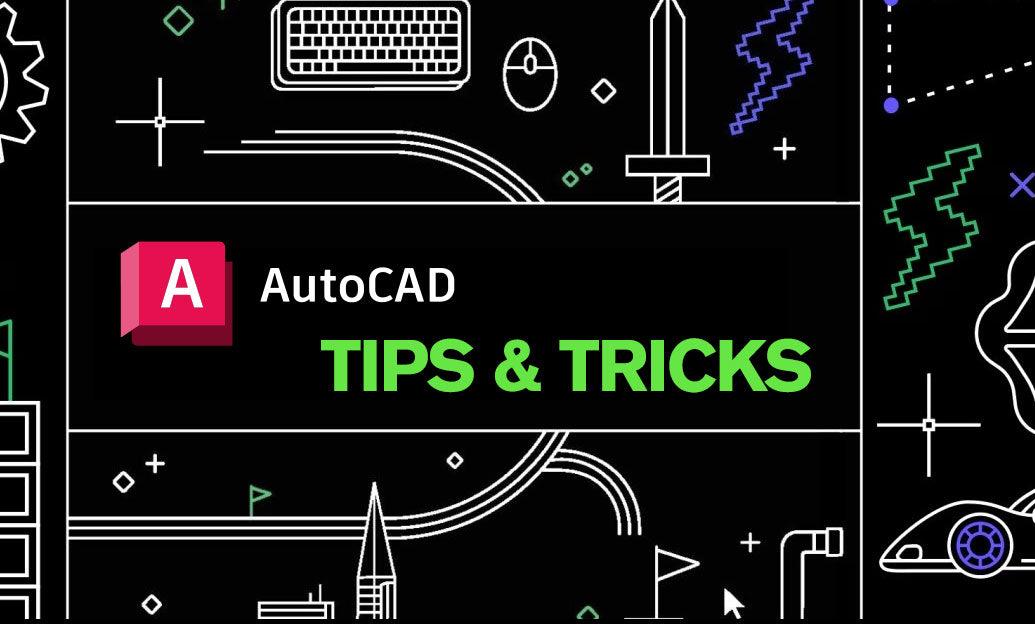
AutoCAD Tip: Section Plane Workflow for Instant 3D Cuts and Reusable Sections
November 02, 2025 2 min read
Read MoreSubscribe
Sign up to get the latest on sales, new releases and more …


