Your Cart is Empty
Customer Testimonials
-
"Great customer service. The folks at Novedge were super helpful in navigating a somewhat complicated order including software upgrades and serial numbers in various stages of inactivity. They were friendly and helpful throughout the process.."
Ruben Ruckmark
"Quick & very helpful. We have been using Novedge for years and are very happy with their quick service when we need to make a purchase and excellent support resolving any issues."
Will Woodson
"Scott is the best. He reminds me about subscriptions dates, guides me in the correct direction for updates. He always responds promptly to me. He is literally the reason I continue to work with Novedge and will do so in the future."
Edward Mchugh
"Calvin Lok is “the man”. After my purchase of Sketchup 2021, he called me and provided step-by-step instructions to ease me through difficulties I was having with the setup of my new software."
Mike Borzage
Cinema 4D Tip: Optimizing Realism in Cinema 4D with HDRI Lighting Techniques
April 16, 2025 2 min read

High Dynamic Range Imaging (HDRI) is an essential technique in Cinema 4D for creating realistic lighting and reflections in your 3D scenes. By utilizing HDRI maps, you can simulate complex lighting environments that enhance the overall realism of your renders.
Why Use HDRI in Cinema 4D?
- Realistic Lighting: HDRI maps capture the full range of light, providing natural and dynamic illumination.
- Accurate Reflections: They offer precise environmental reflections on surfaces, adding depth to your scene.
- Efficient Workflow: Reduces the need for multiple light setups, saving time while achieving high-quality results.
Steps to Utilize HDRI for Enhanced Lighting
-
Load an HDRI Map:
- Download a suitable HDRI image from a trusted source.
- Ensure the HDRI resolution matches your project's needs.
-
Create a Sky Object:
- In the top menu, go to Objects > Sky to add a Sky object to your scene.
-
Apply the HDRI to the Sky:
- Create a new material and enable the Luminance channel.
- Load your HDRI image into the Luminance texture slot.
- Assign this material to the Sky object.
-
Adjust Render Settings:
- Open Render Settings and enable Global Illumination for realistic light behavior.
- Consider adjusting Ambient Occlusion for enhanced depth.
-
Optimize HDRI Intensity:
- Modify the HDRI's brightness in the material settings to suit your scene.
- Use the Exposure control for finer adjustments.
-
Test and Refine:
- Render preview images to evaluate lighting and shadows.
- Rotate the Sky object to change the light direction as needed.
Additional Tips
- Combine with Physical Lights: Supplement HDRI lighting with additional light objects for focused highlights or effects.
- Use Compositing Tags: Control the visibility of the Sky object in reflections and refractions using Compositing tags.
- HDRI Variations: Experiment with different HDRI maps to achieve various moods and times of day.
Resources
Explore a wide range of HDRI maps and Cinema 4D plugins at NOVEDGE to enhance your projects even further.
Benefits of HDRI Lighting
Implementing HDRI lighting in your workflow offers several advantages:
- Time Efficiency: Achieve complex lighting setups quickly without manual light placement.
- Consistency: Maintain a cohesive lighting environment across different scenes.
- Professional Quality: Elevate the photorealism of your renders to professional standards.
For more insights and professional tools, visit NOVEDGE, a leading provider of software solutions for 3D artists.
Conclusion
Utilizing HDRI for enhanced lighting in Cinema 4D is a powerful technique to add realism and depth to your renders. By following these steps and tips, you can create visually stunning scenes that stand out.
You can find all the Cinema 4D products on the NOVEDGE web site at this page.
Also in Design News
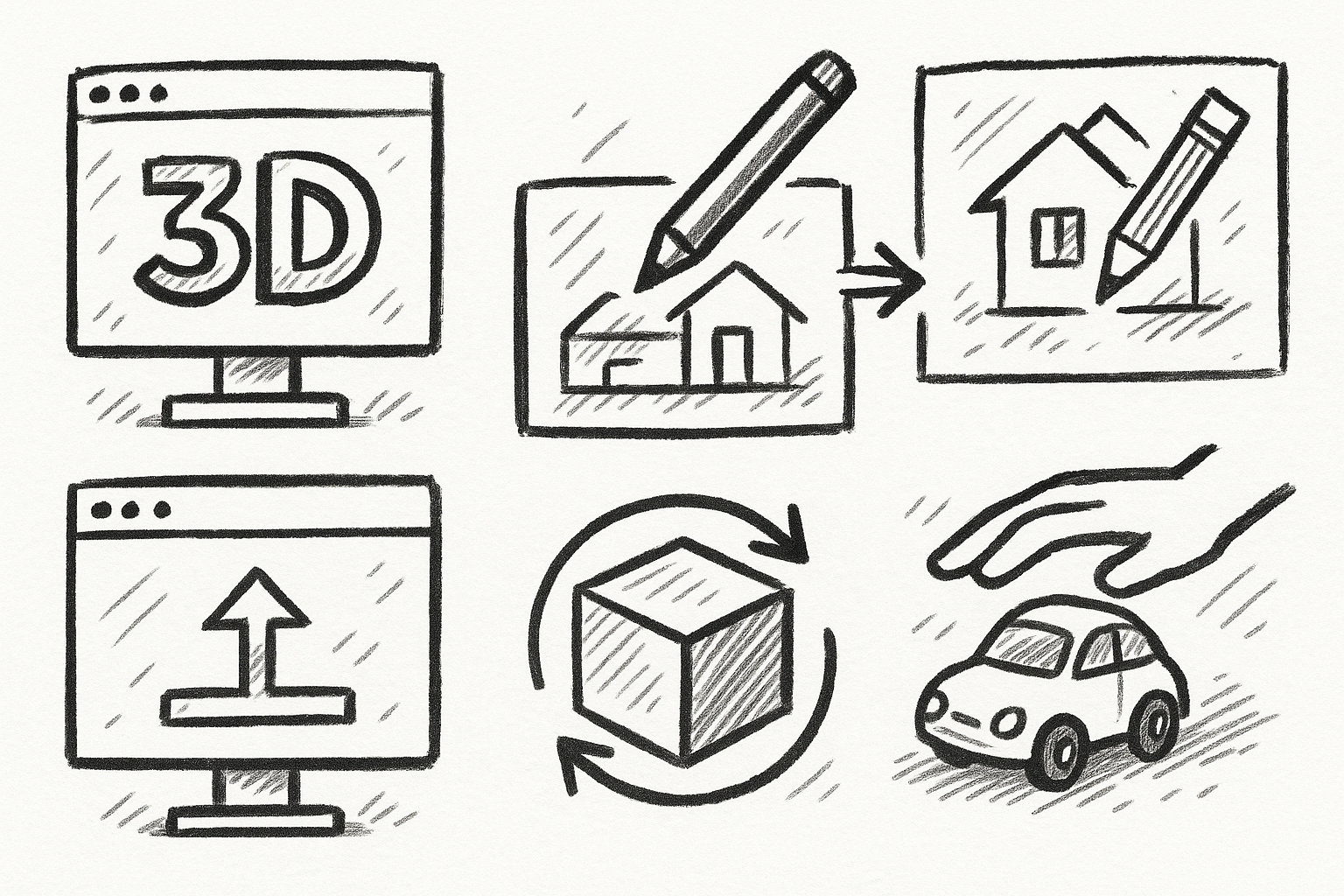
5 FormZ Tools Revolutionizing Your Workflow: From Sketch to Prototype with Ease
August 23, 2025 5 min read
Read More
Revolutionizing Design Software: Machine Learning in Material Property Prediction
August 23, 2025 7 min read
Read More
Cinema 4D Tip: Enhancing Workflow with Procedural Textures in Cinema 4D
August 23, 2025 2 min read
Read MoreSubscribe
Sign up to get the latest on sales, new releases and more …


