Your Cart is Empty
Customer Testimonials
-
"Great customer service. The folks at Novedge were super helpful in navigating a somewhat complicated order including software upgrades and serial numbers in various stages of inactivity. They were friendly and helpful throughout the process.."
Ruben Ruckmark
"Quick & very helpful. We have been using Novedge for years and are very happy with their quick service when we need to make a purchase and excellent support resolving any issues."
Will Woodson
"Scott is the best. He reminds me about subscriptions dates, guides me in the correct direction for updates. He always responds promptly to me. He is literally the reason I continue to work with Novedge and will do so in the future."
Edward Mchugh
"Calvin Lok is “the man”. After my purchase of Sketchup 2021, he called me and provided step-by-step instructions to ease me through difficulties I was having with the setup of my new software."
Mike Borzage
Cinema 4D Tip: Optimizing Large-Scale Cinema 4D Projects for Enhanced Performance and Workflow Efficiency
October 03, 2024 2 min read

When working on large-scale projects in Cinema 4D, optimizing your scenes is essential to ensure smooth workflow and efficient rendering. Here are some tips to help you manage and optimize your scenes for large projects:
- Use Layers and Groups: Organize your objects using layers and groups. This will not only keep your Object Manager tidy but also allow you to toggle visibility and select objects more efficiently.
- Proxy Objects: Replace high-resolution models with low-poly proxy objects during the initial stages of animation and layout. This reduces the load on your system and speeds up the viewport.
- Optimize Polygon Count: Reduce the polygon count of your models where possible. Use tools like the Polygon Reduction deformer to decrease complexity without sacrificing detail.
- LOD (Level of Detail): Utilize the Level of Detail feature for objects that are farther from the camera. This feature automatically switches to a lower resolution model based on the object's distance from the camera.
- Instancing: Use instances instead of duplicating objects. Instances consume less memory and render faster because they reference a single object in memory.
- Efficient Texturing: Optimize your textures by reducing their resolution and using tileable textures. Consider using procedural textures instead of image-based ones where possible.
- Disable Unused Generators: Turn off generators, deformers, or effectors that are not immediately necessary for your scene. This helps in reducing computational overhead.
- Optimize Lighting: Minimize the number of lights in your scene, and use area lights wisely. Consider using Global Illumination for natural lighting effects but optimize settings to reduce render times.
- Camera Culling: Use the 'Render Instances' checkbox and camera culling options to exclude objects not visible to the camera from rendering.
- Efficient Use of MoGraph: When using MoGraph, optimize cloners by reducing the number of clones and using the 'Multi-Instance' mode where applicable.
- Regular Scene Cleanup: Remove any unused materials, objects, and textures from your project to keep it lightweight and clutter-free.
- Regularly Update Software: Ensure you are using the latest version of Cinema 4D, as updates often include performance enhancements and bug fixes.
These approaches not only enhance performance but also improve workflow efficiency, enabling you to focus on creativity rather than technical bottlenecks. For more tips and resources, explore NOVEDGE, your source for the latest in 3D software solutions.
You can find all the Cinema 4D products on the NOVEDGE web site at this page.
Also in Design News
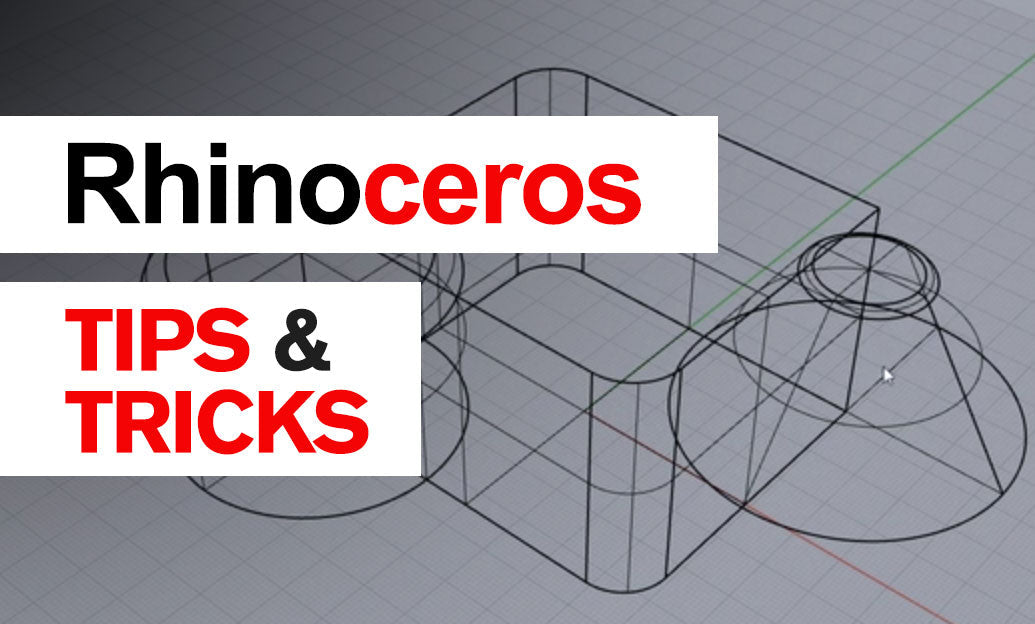
Rhino 3D Tip: Enhancing Rhino 3D Projects with Custom Materials for Realism and Professionalism
September 04, 2025 2 min read
Read More
Design Software History: Transformation of Design Software: Adapting to Remote Work Dynamics and Emerging Collaborative Technologies
September 04, 2025 7 min read
Read More
Automated Compliance: Revolutionizing Architectural Design with Advanced Software
September 04, 2025 8 min read
Read MoreSubscribe
Sign up to get the latest on sales, new releases and more …


