Your Cart is Empty
Customer Testimonials
-
"Great customer service. The folks at Novedge were super helpful in navigating a somewhat complicated order including software upgrades and serial numbers in various stages of inactivity. They were friendly and helpful throughout the process.."
Ruben Ruckmark
"Quick & very helpful. We have been using Novedge for years and are very happy with their quick service when we need to make a purchase and excellent support resolving any issues."
Will Woodson
"Scott is the best. He reminds me about subscriptions dates, guides me in the correct direction for updates. He always responds promptly to me. He is literally the reason I continue to work with Novedge and will do so in the future."
Edward Mchugh
"Calvin Lok is “the man”. After my purchase of Sketchup 2021, he called me and provided step-by-step instructions to ease me through difficulties I was having with the setup of my new software."
Mike Borzage
Cinema 4D Tip: Optimizing Geometry Cuts in Cinema 4D for Enhanced Model Efficiency
October 22, 2025 3 min read

Cinema 4D includes a versatile cutting feature that can refine or create new geometry exactly where it’s needed. By carefully planning your cuts, you can add structural support, generate interesting shapes, or carve out precise details without cluttering your scene. Using this tool effectively can save valuable production time and help you craft models that stand out. For more resources or upgrade options, consider taking a look at NOVEDGE for a comprehensive selection of 3D software and plugins.
When you work with this cutting feature, think about how you’ll be shaping your polygons. Proper planning helps you avoid inconsistencies and can even improve your polygonal flow. Here are a few pointers on handling cuts in your geometry more efficiently:
- Plan Your Loops: Before you start, envision the loops you need to create. Cut strategically so that you can place edges exactly where they help guide deformations or emphasize angles in your model.
- Use Snapping Options: Enable snapping to precisely align your mouse to vertices or edges. This ensures crisp cuts and helps maintain uniformity without manually refining each cut afterward.
- Balance Complexity: Excessive cutting can create too many polygons. Add edges only where they matter, such as around joints for animation or areas that demand sharper detail.
- Control N-gons: Keep an eye on the creation of n-gons (polygons with more than four sides). If your cuts inadvertently create them, you can solve it by subdividing again or selecting alternate cutting paths to preserve quads.
- Switch Modes Carefully: Depending on whether you cut in Edge, Polygon, or Point mode, you’ll achieve different results. Choose the mode that aligns with your immediate goal to stay organized and reduce cleanup work.
One of the best approaches to mastering cutting techniques is to observe how edge flow influences deformations. For instance, if you plan to animate a character’s elbow, ensure that your cuts add loops around the joint. This keeps your model flexible, distributing tension evenly and preventing pinching. Also, consider subtle transitions in shape, such as beveling corners or curving edges to enhance realism without overloading the mesh.
A clean topology not only helps when you shift to the texturing and shading stages, but it also allows for faster scene navigation. By using the cut feature smartly, you can maintain an efficient polygon distribution that renders smoothly and remains lightweight. If you notice any odd shading or strange reflections on your model, check your newly created edges and verify that they’re consistent with the model’s contours.
In addition, practice working with various tool settings that alter how you perform the cuts. Adjusting offset or subdividing edges can open up new possibilities for both organic and hard-surface modeling. Exploring these settings, alongside Cinema 4D’s other modeling tools, will enlarge your skill set and boost your confidence in constructing intricate designs. If you’re looking for more tips on maximizing your workflow, NOVEDGE offers a wide array of solutions and learning materials tailored to help you go further with your favorite 3D software.
Ultimately, refining your cutting process is all about combining technique, patience, and forward-thinking. Don’t be afraid to make small, intentional adjustments to your mesh. With consistent practice, you’ll produce models that are easier to manipulate, lighter to render, and polished for any form of animation or still imagery.
You can find all the Cinema 4D products on the NOVEDGE web site at this page.
Also in Design News

Bluebeam Tip: Maximize PDF Security and Consistency with Bluebeam's Flatten Tool
October 22, 2025 2 min read
Read More
V-Ray Tip: Maximize Rendering Efficiency with V-Ray's Material Override Feature
October 22, 2025 2 min read
Read More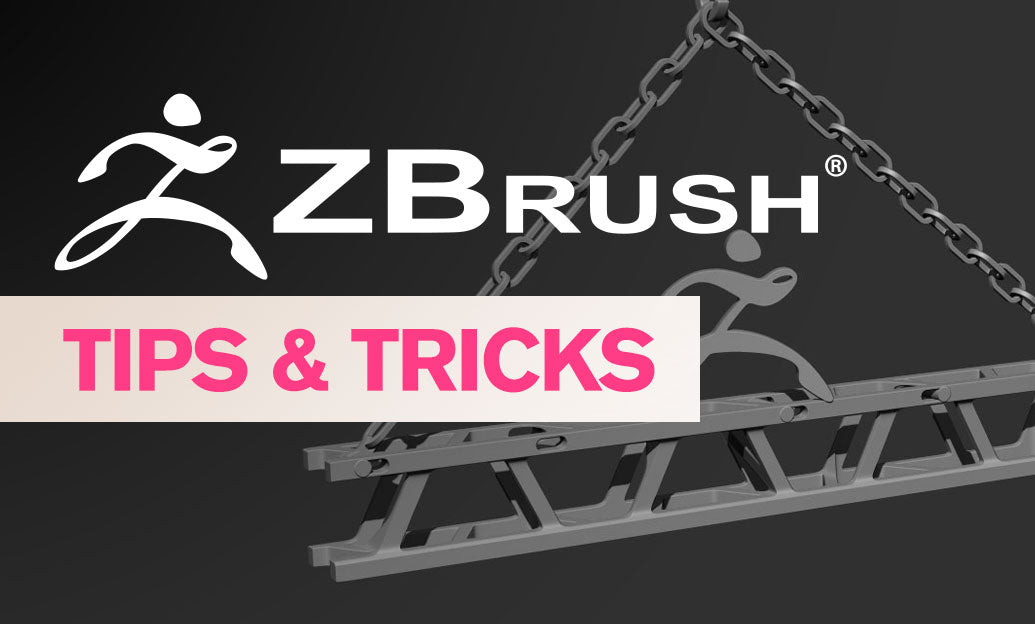
ZBrush Tip: Enhancing Model Precision with the Clip Curve Tool in ZBrush
October 22, 2025 2 min read
Read MoreSubscribe
Sign up to get the latest on sales, new releases and more …


