Your Cart is Empty
Customer Testimonials
-
"Great customer service. The folks at Novedge were super helpful in navigating a somewhat complicated order including software upgrades and serial numbers in various stages of inactivity. They were friendly and helpful throughout the process.."
Ruben Ruckmark
"Quick & very helpful. We have been using Novedge for years and are very happy with their quick service when we need to make a purchase and excellent support resolving any issues."
Will Woodson
"Scott is the best. He reminds me about subscriptions dates, guides me in the correct direction for updates. He always responds promptly to me. He is literally the reason I continue to work with Novedge and will do so in the future."
Edward Mchugh
"Calvin Lok is “the man”. After my purchase of Sketchup 2021, he called me and provided step-by-step instructions to ease me through difficulties I was having with the setup of my new software."
Mike Borzage
Bluebeam Tip: Maximize PDF Security and Consistency with Bluebeam's Flatten Tool
October 22, 2025 2 min read

The Flatten Tool in Bluebeam helps secure your PDF by locking markups and ensuring they become a permanent part of the document. This feature is especially useful when submitting drawings for final review or sharing important files that must remain consistent across all recipients. Flattening can also safeguard your content from accidental edits or changes, maintaining your markups’ appearance and context.
When you flatten markups, they are merged with the underlying PDF content, reducing potential compatibility issues with different PDF viewers. This means viewers see everything as intended, minimizing confusion and maintaining the integrity of your design. Additionally, flattening can significantly reduce the size of your PDF if it contains complex annotations and vectors.
- Open the PDF and select “Document” from the main menu.
- Click “Flatten Markups” or use the keyboard shortcut (F on some versions).
- Choose any specific settings, like retaining certain form fields or layer structures.
- Confirm to apply the flattening process, then save a copy to preserve an editable version.
To optimize your workflow, consider flattening only when all revisions are finalized. Once flattened, markups cannot be edited further. If you foresee potential adjustments, it is best to flatten a copy to retain flexibility. Many professionals recommend saving different file versions to ensure you always have a version with live markups for future edits, especially on larger or collaborative projects.
If you regularly handle sensitive documents or construction drawings, the Flatten Tool can prevent unauthorized alterations without needing third-party software. For more tips on securely managing PDFs, visit NOVEDGE to explore additional Bluebeam solutions. Remember that flattening is a powerful step in producing polished, finalized PDFs, so use it carefully and maintain an unflattened backup for continued access to your original markups.
With thoughtful usage, this tool ensures integrity, security, and a truly finalized, professional document.
You can find all the Bluebeam products on the NOVEDGE web site at this page.
Also in Design News

Cinema 4D Tip: Optimizing Geometry Cuts in Cinema 4D for Enhanced Model Efficiency
October 22, 2025 3 min read
Read More
V-Ray Tip: Maximize Rendering Efficiency with V-Ray's Material Override Feature
October 22, 2025 2 min read
Read More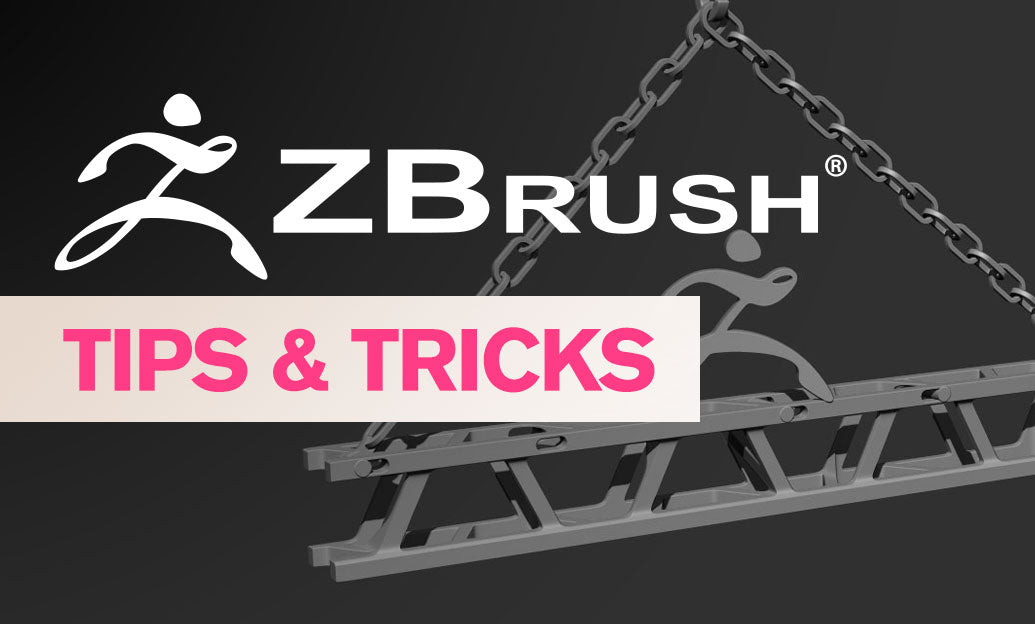
ZBrush Tip: Enhancing Model Precision with the Clip Curve Tool in ZBrush
October 22, 2025 2 min read
Read MoreSubscribe
Sign up to get the latest on sales, new releases and more …


