Your Cart is Empty
Customer Testimonials
-
"Great customer service. The folks at Novedge were super helpful in navigating a somewhat complicated order including software upgrades and serial numbers in various stages of inactivity. They were friendly and helpful throughout the process.."
Ruben Ruckmark
"Quick & very helpful. We have been using Novedge for years and are very happy with their quick service when we need to make a purchase and excellent support resolving any issues."
Will Woodson
"Scott is the best. He reminds me about subscriptions dates, guides me in the correct direction for updates. He always responds promptly to me. He is literally the reason I continue to work with Novedge and will do so in the future."
Edward Mchugh
"Calvin Lok is “the man”. After my purchase of Sketchup 2021, he called me and provided step-by-step instructions to ease me through difficulties I was having with the setup of my new software."
Mike Borzage
Cinema 4D Tip: Maximizing Cinema 4D Team Render Efficiency for Enhanced Workflow Productivity
November 04, 2024 2 min read

In the fast-paced world of digital content creation, optimizing your rendering workflow is crucial. When working with Cinema 4D, utilizing Team Render effectively can significantly enhance your productivity and efficiency. Team Render is a powerful network rendering feature that allows you to distribute the rendering workload across multiple computers, reducing render times and freeing up your resources for other tasks. Here are some essential tips for making the most of Team Render, ensuring you achieve optimal results for your projects:
- Set Up Your Network Correctly: To utilize Team Render, ensure all machines are on the same network and configured correctly. Check that each computer has the same version of Cinema 4D installed, and make sure they are recognized in the Team Render settings.
- Manage Your Assets: Ensure all textures, images, and assets are accessible to each render client. Use shared network paths or Cinema 4D's asset management tools to streamline this process.
- Prioritize Projects: When you have multiple projects, prioritize which ones need faster rendering. Use Team Render's priority settings to allocate more resources to your most critical projects.
- Use Render Tags: Optimize your scene by using render tags to exclude unnecessary objects or effects during the rendering process. This will help focus the computing power on the essential elements, reducing rendering time.
- Monitor Network Performance: Regularly check your network performance to ensure data is being distributed efficiently. Consider upgrading your network infrastructure if you frequently encounter bottlenecks.
- Leverage Novedge's Expertise: For those looking to dive deeper into optimizing Team Render and other Cinema 4D features, check out resources and professional guidance from Novedge. Visit their website at Novedge for more information and support.
- Test and Iterate: After setting up Team Render, perform test renders to identify any potential issues. Use these tests to fine-tune your settings and improve overall performance.
- Stay Updated: Keep your software up-to-date to benefit from the latest performance enhancements and bug fixes. New updates often include optimizations that can further streamline your rendering process.
By following these tips, you can effectively harness the power of Team Render in Cinema 4D to reduce rendering times and focus more on the creative aspects of your projects. For more advanced insights and professional tips, keep an eye on resources from industry leaders like Novedge, as they offer valuable information for maximizing your 3D software capabilities.
You can find all the Cinema 4D products on the NOVEDGE web site at this page.
Also in Design News
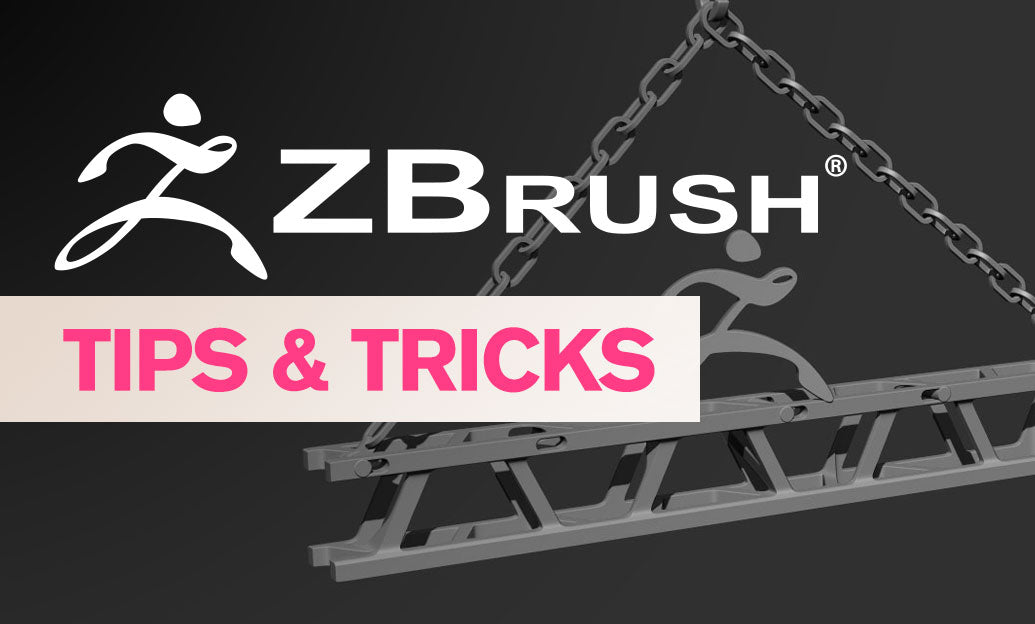
ZBrush Tip: Techniques for Sculpting Realistic Veins in ZBrush
December 22, 2024 2 min read
Read More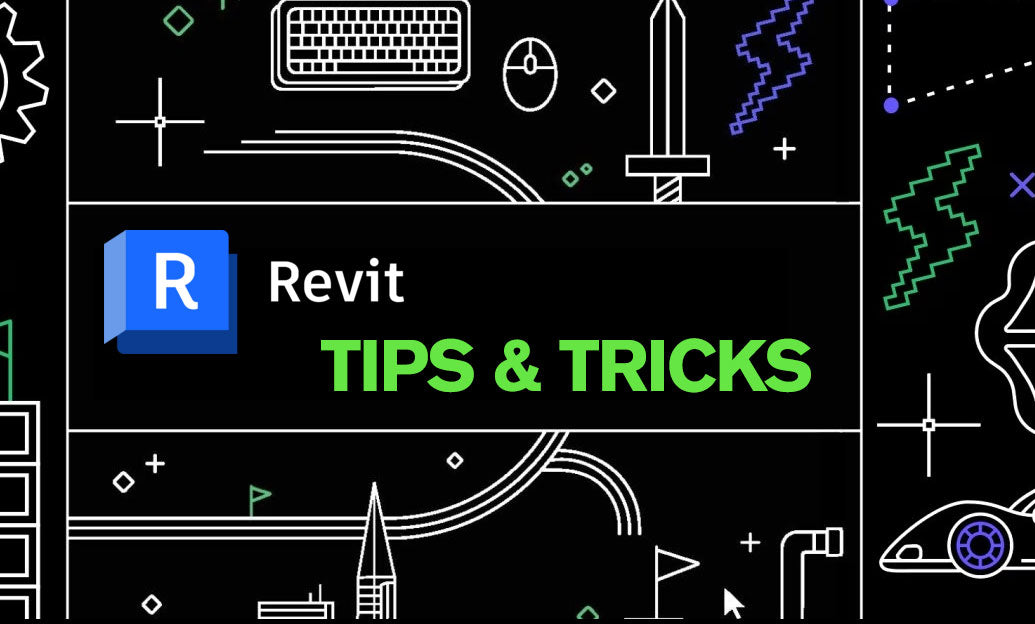
Revit Tip: Expert Tips for Creating and Managing Topography in Revit
December 22, 2024 2 min read
Read MoreSubscribe
Sign up to get the latest on sales, new releases and more …



