Your Cart is Empty
Customer Testimonials
-
"Great customer service. The folks at Novedge were super helpful in navigating a somewhat complicated order including software upgrades and serial numbers in various stages of inactivity. They were friendly and helpful throughout the process.."
Ruben Ruckmark
"Quick & very helpful. We have been using Novedge for years and are very happy with their quick service when we need to make a purchase and excellent support resolving any issues."
Will Woodson
"Scott is the best. He reminds me about subscriptions dates, guides me in the correct direction for updates. He always responds promptly to me. He is literally the reason I continue to work with Novedge and will do so in the future."
Edward Mchugh
"Calvin Lok is “the man”. After my purchase of Sketchup 2021, he called me and provided step-by-step instructions to ease me through difficulties I was having with the setup of my new software."
Mike Borzage
Cinema 4D Tip: Mastering the Phong Tag for Enhanced Shading Control in Cinema 4D
May 17, 2025 2 min read

The Phong Tag in Cinema 4D is an essential tool for controlling the smoothness of shading across your 3D models. Proper understanding and use of the Phong Tag can significantly enhance the realism of your renders by adjusting how light interacts with your object's surfaces.
What Does the Phong Tag Do?
The Phong Tag determines how shading is interpolated between the polygons of an object. By adjusting the Phong angle, you can control whether edges appear sharp or smooth without altering the actual geometry.
How to Use the Phong Tag Effectively
- Adjusting the Phong Angle: A lower Phong angle makes edges appear sharper, while a higher angle smooths out the transitions between polygons. Experiment with different angles to achieve the desired effect.
- Breaking Phong Shading: For instances where you need certain edges to remain sharp, use the Break Phong Shading option. Select the edges you want to influence, right-click, and choose Break Phong Shading to prevent those edges from being smoothed.
- Phong Edge Breaks: Utilize the Phong Edge Break tool to manually control shading on specific edges, giving you more artistic control over the appearance of your model.
Tips for Optimal Results
- Keep the default Phong angle at 40 degrees as a starting point; adjust as necessary based on your model’s complexity.
- Use Phong shading in conjunction with high-quality textures and lighting to enhance the overall realism.
- Avoid over-smoothing, which can result in unrealistic, plastic-like surfaces.
Benefits of Mastering the Phong Tag
By effectively utilizing the Phong Tag, you can:
- Improve the visual quality of low-polygon models without increasing geometry.
- Have greater control over the aesthetic of hard-surface models like machinery or architectural elements.
- Reduce render times by optimizing shading without adding unnecessary detail.
For more in-depth tutorials and professional tips on Cinema 4D, consider exploring resources from NOVEDGE, your go-to source for all things related to 3D modeling and rendering.
Final Thoughts
Understanding and manipulating the Phong Tag is a subtle yet powerful way to elevate your 3D work. By mastering this feature, you gain finer control over your models' appearance, ensuring that your final renders look polished and professional.
You can find all the Cinema 4D products on the NOVEDGE web site at this page.
Also in Design News
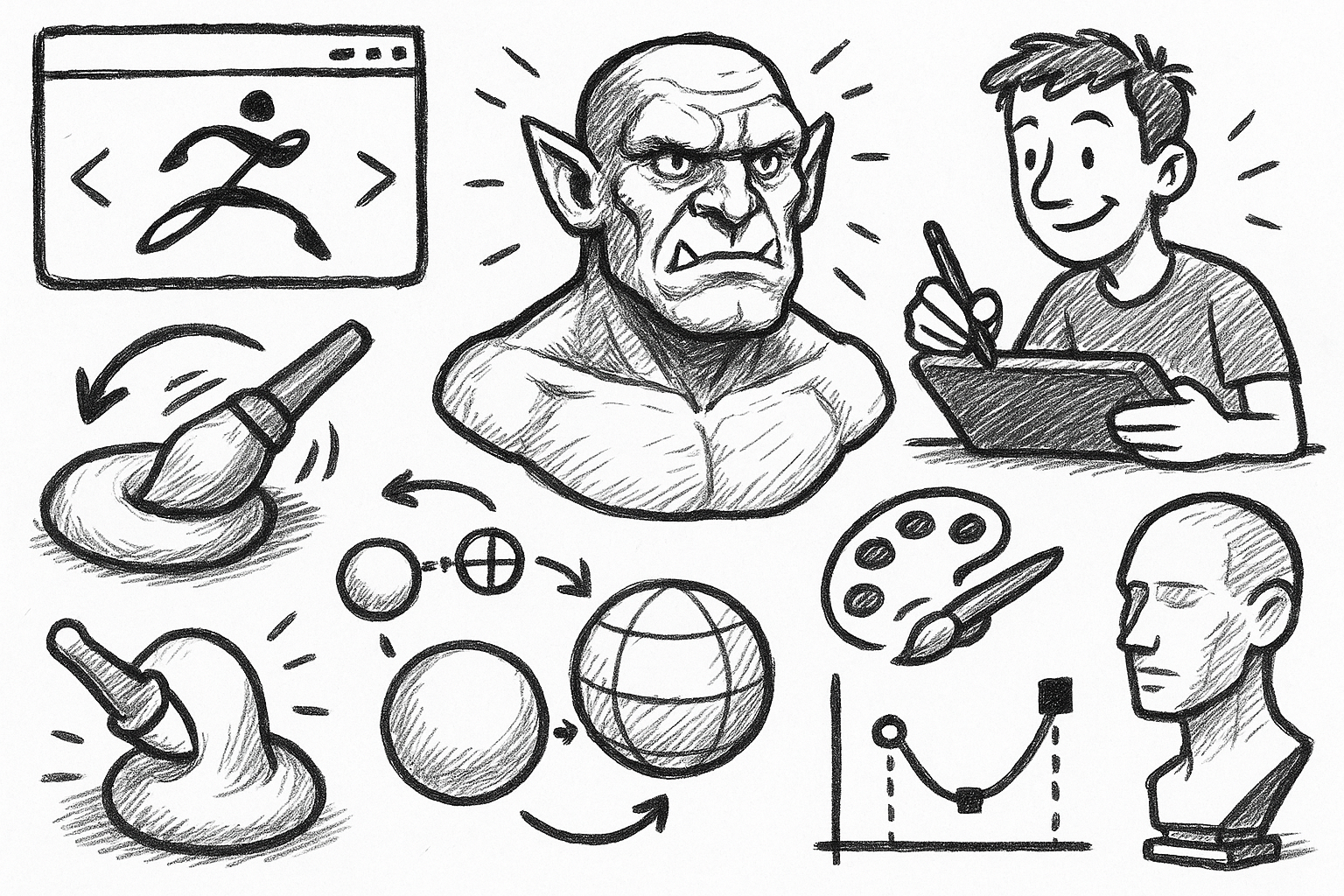
Five Groundbreaking ZBrush Tools That Redefine Digital Sculpting and Elevate Artistic Expression
July 23, 2025 5 min read
Read MoreSubscribe
Sign up to get the latest on sales, new releases and more …




