Your Cart is Empty
Customer Testimonials
-
"Great customer service. The folks at Novedge were super helpful in navigating a somewhat complicated order including software upgrades and serial numbers in various stages of inactivity. They were friendly and helpful throughout the process.."
Ruben Ruckmark
"Quick & very helpful. We have been using Novedge for years and are very happy with their quick service when we need to make a purchase and excellent support resolving any issues."
Will Woodson
"Scott is the best. He reminds me about subscriptions dates, guides me in the correct direction for updates. He always responds promptly to me. He is literally the reason I continue to work with Novedge and will do so in the future."
Edward Mchugh
"Calvin Lok is “the man”. After my purchase of Sketchup 2021, he called me and provided step-by-step instructions to ease me through difficulties I was having with the setup of my new software."
Mike Borzage
Cinema 4D Tip: Mastering MoGraph Effectors in Cinema 4D for Dynamic Motion Graphics
November 03, 2024 2 min read

When it comes to motion graphics in Cinema 4D, one of the standout features is the MoGraph module, specifically the use of MoGraph Effectors. These effectors allow users to apply various transformations and effects to cloned objects, making them a powerful tool for artists looking to create dynamic and engaging animations. Here are some key tips on effectively utilizing MoGraph Effectors in your projects:
-
Understanding the Basics:
- MoGraph Effectors can modify parameters like position, scale, rotation, and color of cloned objects.
- The core effectors include Plain, Random, Step, and Delay, each serving a unique purpose.
- Effectors work by influencing the clones within a Cloner Object, which is the foundation for creating repeated shapes and patterns.
-
Combining Effectors:
- Experiment with stacking multiple effectors to achieve complex animations.
- The order of effectors can change the outcome; try rearranging them to see different results.
-
Falloff Control:
- Use the Falloff tab to control where and how an effector influences the clones.
- Adjusting falloff shapes like linear, spherical, or box can create smooth transitions and more controlled animations.
-
Parameter Customization:
- Beyond basic transformations, use effectors to modify shader properties or influence MoGraph selections.
- Modify the weight of effectors for fine-tuning the strength of the effect on specific clones.
-
Visualization and Debugging:
- Utilize the effector's visualization options to debug and understand the influence on clones.
- Switch between different visualization modes like color or grid to see the effect's impact clearly.
-
Animating Effectors:
- Keyframe parameters within effectors to add motion and dynamics to your animations.
- Consider using the Delay Effector to introduce smooth, flowing movements between keyframes.
Integrating MoGraph Effectors into your workflow can significantly enhance your motion graphics projects, providing endless possibilities for creativity and expression. Whether you're a seasoned professional or just beginning your journey with Cinema 4D, mastering these tools can elevate the quality and impact of your work.
For more detailed insights and tutorials, visit NOVEDGE. They offer a wide range of resources and products to help you get the most out of Cinema 4D.
You can find all the Cinema 4D products on the NOVEDGE web site at this page.
Also in Design News

Cinema 4D Tip: Optimizing Fracture Object Techniques for Enhanced Motion Graphics in Cinema 4D
September 30, 2025 3 min read
Read More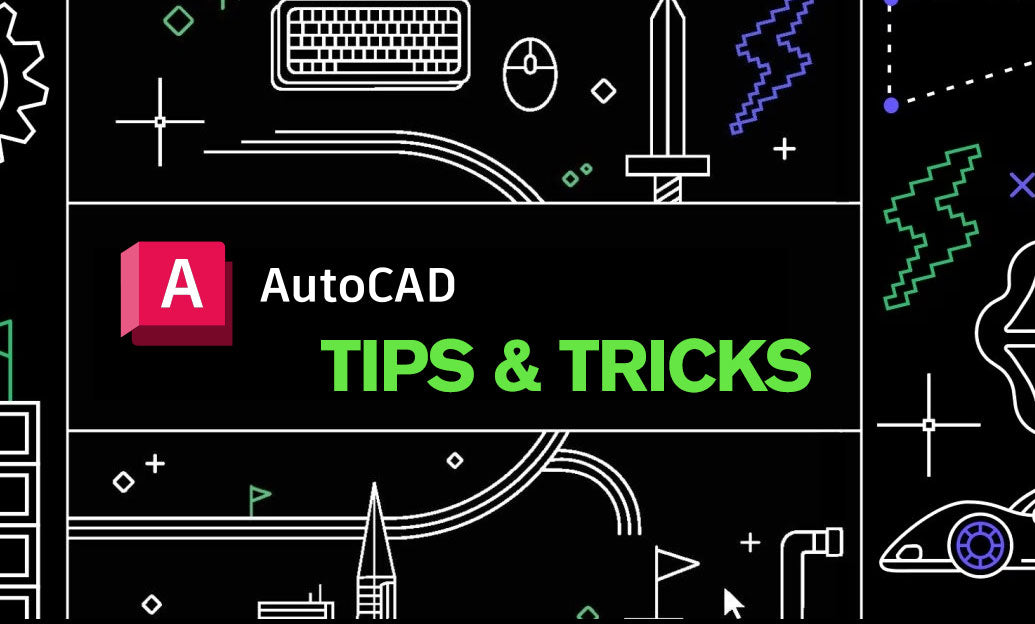
AutoCAD Tip: Best Practices for Enhancing 3D Modeling Workflow in AutoCAD
September 30, 2025 2 min read
Read More
Bluebeam Tip: Optimize Long-Term Document Archiving with Bluebeam Revu's PDF/A Conversion Tool
September 30, 2025 2 min read
Read MoreSubscribe
Sign up to get the latest on sales, new releases and more …


