Your Cart is Empty
Customer Testimonials
-
"Great customer service. The folks at Novedge were super helpful in navigating a somewhat complicated order including software upgrades and serial numbers in various stages of inactivity. They were friendly and helpful throughout the process.."
Ruben Ruckmark
"Quick & very helpful. We have been using Novedge for years and are very happy with their quick service when we need to make a purchase and excellent support resolving any issues."
Will Woodson
"Scott is the best. He reminds me about subscriptions dates, guides me in the correct direction for updates. He always responds promptly to me. He is literally the reason I continue to work with Novedge and will do so in the future."
Edward Mchugh
"Calvin Lok is “the man”. After my purchase of Sketchup 2021, he called me and provided step-by-step instructions to ease me through difficulties I was having with the setup of my new software."
Mike Borzage
Cinema 4D Tip: Enhancing Post-Production Workflow: Cinema 4D and After Effects Integration Tips
November 14, 2024 2 min read

Integrating Cinema 4D with After Effects can significantly enhance your post-production workflow, enabling a seamless transition from 3D rendering to 2D compositing. Here's how you can effectively integrate these powerful tools to maximize your creative output:
- Cineware Plugin: The Cineware plugin acts as a bridge between Cinema 4D and After Effects. Make sure to install the latest version of Cineware to leverage the full capabilities of both applications. This plugin allows you to import C4D files directly into After Effects without pre-rendering, maintaining the 3D data intact for efficient editing.
- Keyframe Synchronization: When transferring projects between Cinema 4D and After Effects, it's crucial to maintain consistent timing. By using the same frame rate in both applications, you ensure that keyframes and animations are accurately synchronized. This prevents any drift in animations and maintains the integrity of your motion design.
- Render Settings Optimization: Before exporting your project from Cinema 4D, optimize your render settings by enabling Multi-Pass rendering. This feature breaks down the render into various components like shadows, reflections, and ambient occlusion, which can be individually adjusted in After Effects for greater control over the final composite.
- Camera and Light Data Transfer: Cinema 4D allows you to export camera and light data directly into After Effects. This functionality is particularly useful for matching animated camera movements and lighting setups, ensuring that your 3D elements integrate seamlessly with 2D effects and footage. Always refine these settings in After Effects for a polished look.
- Utilizing Object Buffers: Object Buffers are invaluable when isolating specific elements of your 3D scene for compositing. By applying object buffers to your models in Cinema 4D, you can render masks that are imported into After Effects to apply targeted effects, corrections, or color grading with precision.
- Leveraging AE Compositions: When importing your Cinema 4D project into After Effects, organize your layers into pre-compositions. This approach helps manage complex scenes, making it easier to apply global adjustments or effects to specific sections of your project without disrupting the entire composition.
- Post-Production Enhancements: After Effects offers a plethora of effects and color grading options that can elevate your 3D renders. Utilize these tools to enhance your projects, whether it's adding motion blur for realism, color correction for dramatic effects, or integrating 2D elements with 3D animations for a cohesive visual story.
For more advanced integration techniques, consider exploring tutorials and resources available through @NOVEDGE, where you can find additional insights and expert advice on Cinema 4D workflows.
Mastering the integration of Cinema 4D and After Effects opens up a world of creative possibilities, allowing you to produce visually stunning projects with greater efficiency and depth. With practice and the right resources, you can seamlessly blend the best of 3D and 2D animation to achieve your artistic vision.
You can find all the Cinema 4D products on the NOVEDGE web site at this page.
Also in Design News

Embracing Data-Driven Design: Revolutionizing Product Development with Advanced Analytics
October 02, 2025 12 min read
Read More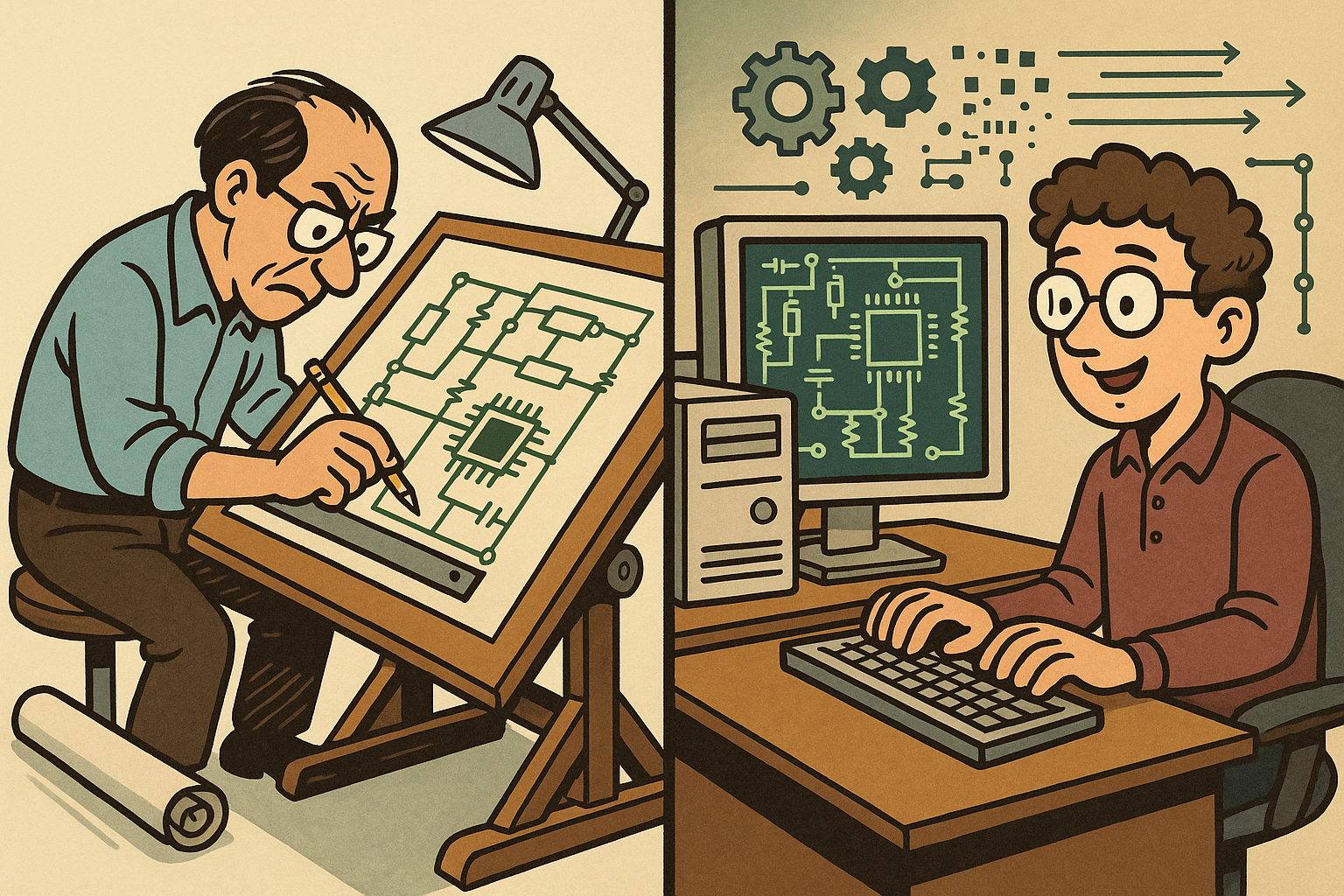
Design Software History: Early Electronics CAD: From Manual Drafting to Algorithm-Driven Design and Its Impact on the Industry
October 02, 2025 10 min read
Read More
Cinema 4D Tip: Streamline Scene Management in Cinema 4D with the Stage Object
October 02, 2025 3 min read
Read MoreSubscribe
Sign up to get the latest on sales, new releases and more …


