Your Cart is Empty
Customer Testimonials
-
"Great customer service. The folks at Novedge were super helpful in navigating a somewhat complicated order including software upgrades and serial numbers in various stages of inactivity. They were friendly and helpful throughout the process.."
Ruben Ruckmark
"Quick & very helpful. We have been using Novedge for years and are very happy with their quick service when we need to make a purchase and excellent support resolving any issues."
Will Woodson
"Scott is the best. He reminds me about subscriptions dates, guides me in the correct direction for updates. He always responds promptly to me. He is literally the reason I continue to work with Novedge and will do so in the future."
Edward Mchugh
"Calvin Lok is “the man”. After my purchase of Sketchup 2021, he called me and provided step-by-step instructions to ease me through difficulties I was having with the setup of my new software."
Mike Borzage
Cinema 4D Tip: Enhancing Photorealism in Cinema 4D: Techniques and Resources for Realistic 3D Rendering
March 24, 2024 2 min read

When it comes to achieving photorealism in Cinema 4D, attention to detail and a solid understanding of real-world lighting, materials, and camera settings are crucial. Here's how you can enhance the realism of your 3D scenes:
- Understand Physical Lighting: Real-world lighting behaves according to physics. Use the Physical Render in Cinema 4D and experiment with different light types and settings that mimic real-world light sources.
- High-Quality Textures: The key to lifelike surfaces is high-resolution textures. Utilize resources such as NOVEDGE for professional textures, or create your own with high detail and variations.
- Realistic Materials: Use the Reflectance channel in your materials to simulate real-world reflection properties like Fresnel and Blurriness. This provides depth and realism to your surfaces.
- Global Illumination: This feature simulates indirect lighting bouncing off surfaces. For best results, combine Global Illumination with Physical Render for a natural look.
- Depth of Field: Depth of field (DOF) simulates camera focus. Use it to direct the viewer's attention and to add a cinematic quality to your renders.
- Camera Calibration: Match your virtual camera to a real one by using Camera Calibration in Cinema 4D. This helps to ensure that perspective and focal length are consistent with real-world cameras.
- Subsurface Scattering: For materials like skin, wax, or marble, subsurface scattering can simulate light penetrating a translucent surface. This effect adds a layer of complexity and realism to your render.
- Post-Production: Use tools such as Adobe After Effects to composite your renders and add visual effects. This can enhance the overall feel and realism of your scene.
- Color Correction: Adjust the final render's color balance, contrast, and saturation to match real-world photography. Tools like the Color Correction effect in Cinema 4D can be invaluable.
- Observation: Study how light and materials interact in the real world and try to replicate these observations in your scene.
Always remember that achieving photorealism is not just about the technical aspects but also the artistic eye. Continuously observe, practice, and refine your skills. For premium tools and resources, check out NOVEDGE, where you can find a wide range of products to elevate your Cinema 4D projects.
You can find all the Cinema 4D products on the NOVEDGE web site at this page.
Also in Design News

Cinema 4D Tip: Optimizing Workflow with Selective Keyframing in Cinema 4D
October 15, 2025 3 min read
Read More
Bluebeam Tip: Maximizing Efficiency with Bluebeam Revu's Text Box Tool for Clear and Impactful PDF Annotations
October 15, 2025 2 min read
Read More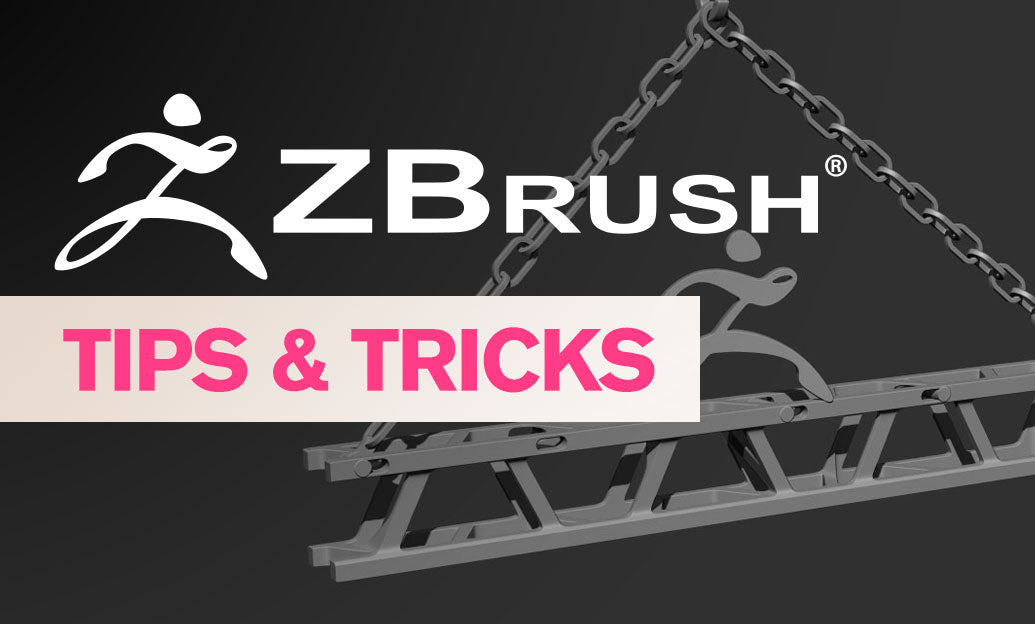
ZBrush Tip: Enhance Your ZBrush Workflow with the Curve QuadFill Brush
October 15, 2025 2 min read
Read MoreSubscribe
Sign up to get the latest on sales, new releases and more …


