Your Cart is Empty
Customer Testimonials
-
"Great customer service. The folks at Novedge were super helpful in navigating a somewhat complicated order including software upgrades and serial numbers in various stages of inactivity. They were friendly and helpful throughout the process.."
Ruben Ruckmark
"Quick & very helpful. We have been using Novedge for years and are very happy with their quick service when we need to make a purchase and excellent support resolving any issues."
Will Woodson
"Scott is the best. He reminds me about subscriptions dates, guides me in the correct direction for updates. He always responds promptly to me. He is literally the reason I continue to work with Novedge and will do so in the future."
Edward Mchugh
"Calvin Lok is “the man”. After my purchase of Sketchup 2021, he called me and provided step-by-step instructions to ease me through difficulties I was having with the setup of my new software."
Mike Borzage
Cinema 4D Tip: Efficient Workflow Strategies for Optimizing Cinema 4D Projects
May 14, 2024 2 min read

Optimizing projects in Cinema 4D is crucial for a seamless and efficient workflow, especially when it comes to rendering times and scene complexity. Here are some useful tips to ensure your projects are running as smoothly as possible:
- Optimize Geometry: Use only the number of polygons necessary to achieve the desired level of detail. Extra polygons can slow down viewport performance and increase render times.
- Mograph Effectors: When using MoGraph, try to limit the number of clones and use effectors efficiently. Opt for falloffs and fields that reduce unnecessary calculations.
- Textures: Compress and optimize your textures. Large, uncompressed textures can significantly increase render times. Use formats like JPEG or PNG, and consider the resolution based on your output size.
- Render Instances: When duplicating objects, use Render Instances or the Multi-Instance option in the Cloner object to reduce memory usage and improve viewport performance.
- Layers and Organization: Organize your objects into layers. This can help in quickly enabling and disabling groups of objects, thus improving viewport performance. It also makes your project easier to navigate.
- Deformers: Use deformers sparingly and only when necessary. Deformers can slow down the viewport and render times if used excessively.
- Object Visibility: Turn off visibility for objects that are not currently needed in the scene, either in the viewport, the render, or both.
- Scene Culling: Use camera culling to exclude objects outside of the camera's field of view from rendering.
- LoDs (Levels of Detail): Implement different levels of detail for objects that are far away from the camera. This reduces the polygon count without affecting the perceived quality of the scene.
- Expresso and Python: Use XPresso and Python scripts to automate repetitive tasks and streamline your workflow.
- Optimized Settings: When rendering, fine-tune your render settings. Adjust anti-aliasing, ray depth, and shadow quality to find the right balance between quality and speed.
- Team Render: For faster rendering, consider using Team Render to distribute render tasks across multiple machines.
- Baking: Bake complex animations, dynamics, or shader effects into simpler forms to reduce computation during rendering.
Remember that every project is different and requires a tailored approach to optimization. By keeping these tips in mind, you can save valuable time and resources during your creative process. For more in-depth information, tutorials, and resources, reach out to NOVEDGE, a leading online software store for design professionals. You can find a variety of tools and plugins that can help you optimize and improve your Cinema 4D projects.
You can find all the Cinema 4D products on the NOVEDGE web site at this page.
Also in Design News

Cinema 4D Tip: Enhancing Skin Realism in Cinema 4D with Bump and Normal Maps
October 19, 2025 3 min read
Read More
Bluebeam Tip: Enhance PDF Workflow Efficiency with Bookmarks in Bluebeam Revu
October 19, 2025 2 min read
Read More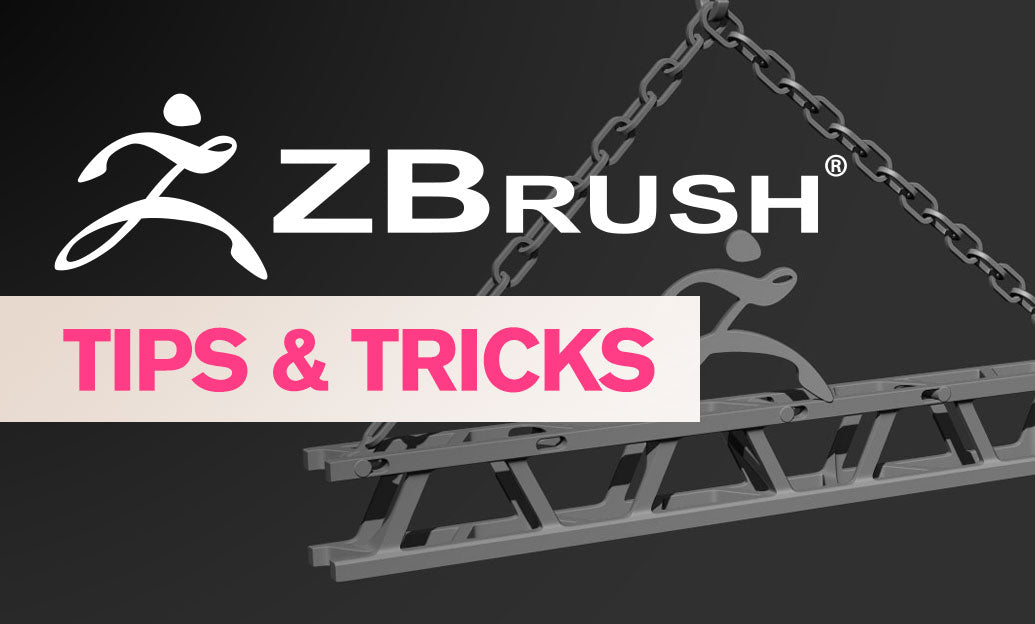
ZBrush Tip: Enhancing Alien Environment Design in ZBrush: Key Techniques and Tools
October 19, 2025 2 min read
Read MoreSubscribe
Sign up to get the latest on sales, new releases and more …


