Your Cart is Empty
Customer Testimonials
-
"Great customer service. The folks at Novedge were super helpful in navigating a somewhat complicated order including software upgrades and serial numbers in various stages of inactivity. They were friendly and helpful throughout the process.."
Ruben Ruckmark
"Quick & very helpful. We have been using Novedge for years and are very happy with their quick service when we need to make a purchase and excellent support resolving any issues."
Will Woodson
"Scott is the best. He reminds me about subscriptions dates, guides me in the correct direction for updates. He always responds promptly to me. He is literally the reason I continue to work with Novedge and will do so in the future."
Edward Mchugh
"Calvin Lok is “the man”. After my purchase of Sketchup 2021, he called me and provided step-by-step instructions to ease me through difficulties I was having with the setup of my new software."
Mike Borzage
Bluebeam Tip: Streamline PDF Management with Bluebeam Revu's Sets Feature
January 18, 2025 2 min read

Managing multiple PDF documents can be challenging, especially when dealing with large projects or numerous revisions. The Sets feature in Bluebeam Revu simplifies this process by allowing you to view, access, and navigate an organized collection of PDFs as a single document.
Here’s how to make the most of Sets:
Creating a Set
- In Bluebeam Revu, go to the File menu and select Sets > New Set.
- In the Manage Sets dialog box, click Add to include PDFs in your set.
- Select the files or folders you want to include.
- Configure settings for revision matching and custom categories as needed.
- Click OK to create your set.
Benefits of Using Sets
- Efficient Organization: Combine multiple PDFs into a single navigable interface without altering the original files.
- Revision Management: Automatically recognize and manage document revisions based on file names or metadata.
- Streamlined Navigation: Quickly navigate through documents using bookmarks and page labels.
- Collaborative Access: Share sets with team members to ensure everyone is working with the most current documents.
Tips for Effective Use
- Maintain Consistent File Naming: Use standardized naming conventions to enable automatic revision detection.
- Utilize Categories: Organize documents into categories like plans, elevations, or sections for easier navigation.
- Regularly Update Sets: Keep your sets current by adding new revisions or documents as they become available.
- Backup Set Definitions: Export your set configurations to easily recreate them on another workstation or after software updates.
Incorporating Sets into your workflow enhances efficiency and ensures that you and your team are always accessing the correct documents. For more information on how Bluebeam Revu can optimize your document management, visit NOVEDGE, a trusted provider of Bluebeam software solutions.
You can find all the Bluebeam products on the NOVEDGE web site at this page.
Also in Design News

Animating your first walk cycle - Part 2: Keyframing the major leg poses
February 04, 2025 1 min read
Read More
Top 5 Hidden Features in SelfCAD to Enhance Your 3D Design Workflow
February 04, 2025 5 min read
Read More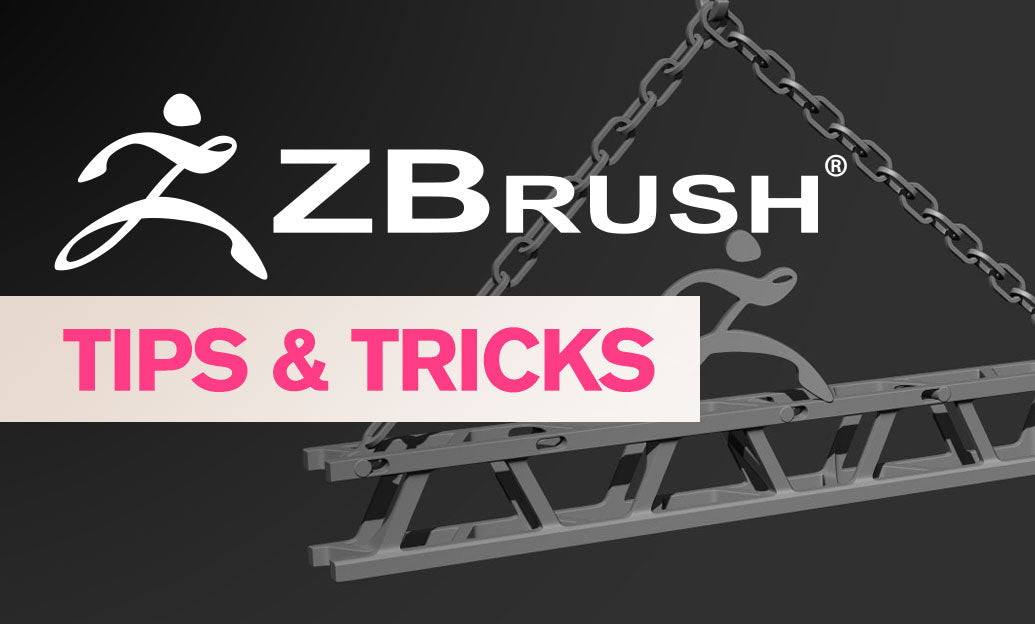
ZBrush Tip: Enhance Your ZBrush Workflow with Optimized Document Settings
February 04, 2025 2 min read
Read MoreSubscribe
Sign up to get the latest on sales, new releases and more …


