Your Cart is Empty
Customer Testimonials
-
"Great customer service. The folks at Novedge were super helpful in navigating a somewhat complicated order including software upgrades and serial numbers in various stages of inactivity. They were friendly and helpful throughout the process.."
Ruben Ruckmark
"Quick & very helpful. We have been using Novedge for years and are very happy with their quick service when we need to make a purchase and excellent support resolving any issues."
Will Woodson
"Scott is the best. He reminds me about subscriptions dates, guides me in the correct direction for updates. He always responds promptly to me. He is literally the reason I continue to work with Novedge and will do so in the future."
Edward Mchugh
"Calvin Lok is “the man”. After my purchase of Sketchup 2021, he called me and provided step-by-step instructions to ease me through difficulties I was having with the setup of my new software."
Mike Borzage
Bluebeam Tip: Securing PDF Documents with Permissions and Passwords in Bluebeam Revu
April 13, 2024 1 min read

Ensuring the security of your PDF documents is crucial when sharing sensitive information. Bluebeam Revu provides a comprehensive set of features that allow you to control who can view and modify your documents. Here's how you can secure your PDFs with permissions and passwords:
- Document Permissions: You can restrict how users interact with your PDF by setting permissions. To do this, go to the Document menu, select Security, and then Permissions. From there, you can control the ability to print, copy text and images, and modify the document.
- Password Protection: Adding a password to your PDF file adds a level of security that requires users to enter a password to open the document. Set this up by accessing the Security tab under the Document menu and selecting Password Security.
- Encrypting File Data: Encryption is crucial for protecting your data from unauthorized access. Bluebeam Revu uses the latest encryption standards to secure your PDFs.
- Setting Different Passwords: You can set two types of passwords: a Document Open password that users must enter to open the document, and a Permissions password that restricts users from changing security settings.
Remember that the security features are only effective if they are used properly. Always keep your passwords confidential and consider using a password manager to generate and store strong, unique passwords.
For additional resources and advanced tips on how to use Bluebeam Revu for your professional needs, you can check out NOVEDGE, a trusted reseller of Bluebeam products.
You can find all the Bluebeam products on the NOVEDGE web site at this page.
Also in Design News

Rhino 3D Tip: Standardize Annotation and Dimension Styles in Rhino
January 18, 2026 2 min read
Read More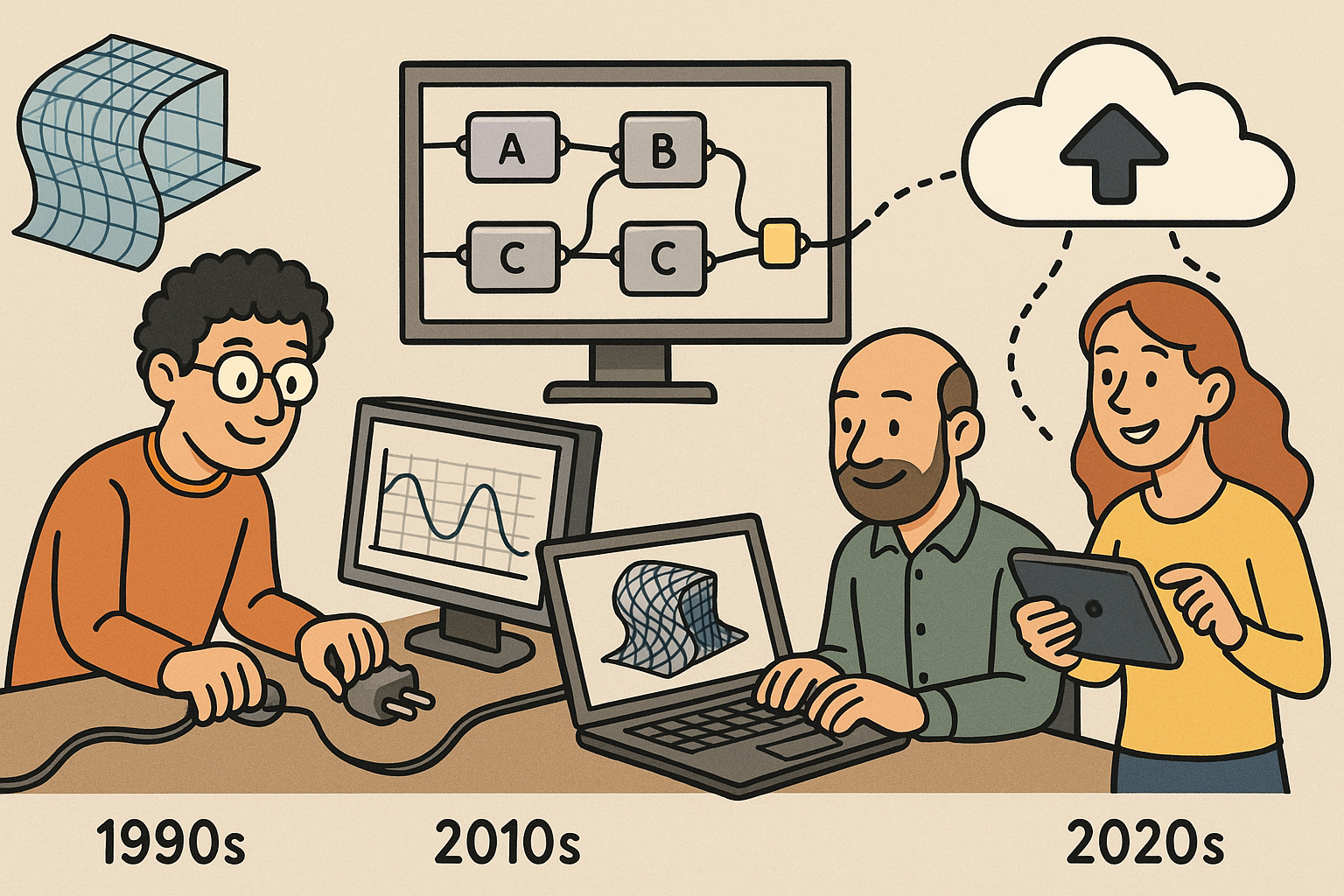
Design Software History: Parametric Platforms and Scripting Ecosystems in Architecture: From Plugins to Cloud-Native Design (1990s–2020s)
January 18, 2026 14 min read
Read More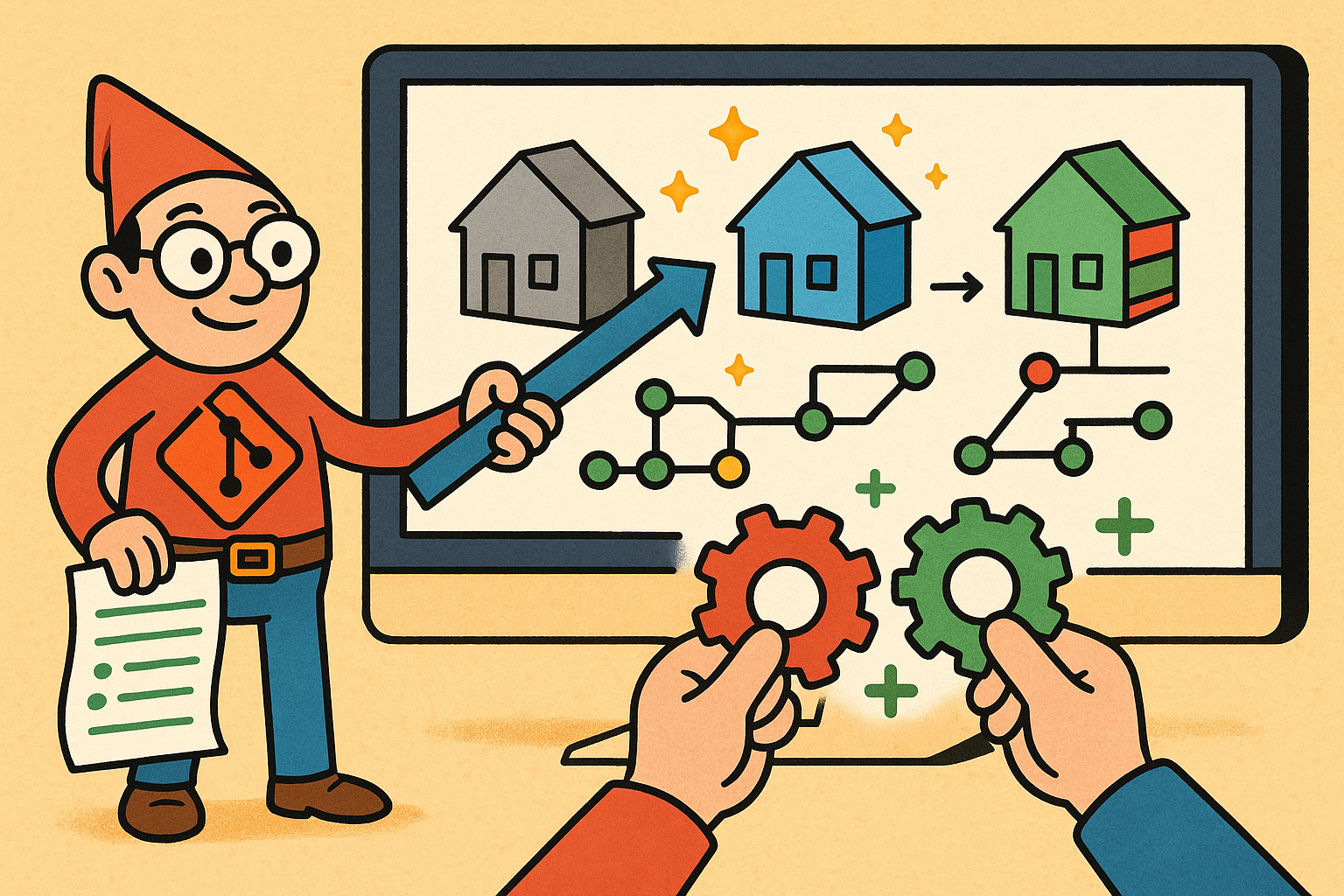
Git-Inspired CAD: Deterministic, Content-Addressed Geometry with Semantic Diffs and Merges
January 18, 2026 14 min read
Read MoreSubscribe
Sign up to get the latest on sales, new releases and more …


