Your Cart is Empty
Customer Testimonials
-
"Great customer service. The folks at Novedge were super helpful in navigating a somewhat complicated order including software upgrades and serial numbers in various stages of inactivity. They were friendly and helpful throughout the process.."
Ruben Ruckmark
"Quick & very helpful. We have been using Novedge for years and are very happy with their quick service when we need to make a purchase and excellent support resolving any issues."
Will Woodson
"Scott is the best. He reminds me about subscriptions dates, guides me in the correct direction for updates. He always responds promptly to me. He is literally the reason I continue to work with Novedge and will do so in the future."
Edward Mchugh
"Calvin Lok is “the man”. After my purchase of Sketchup 2021, he called me and provided step-by-step instructions to ease me through difficulties I was having with the setup of my new software."
Mike Borzage
Bluebeam Tip: Optimize PDF File Sizes in Bluebeam Revu for Improved Collaboration and Storage Efficiency
April 02, 2025 2 min read

Efficiently managing PDF file sizes is crucial for seamless collaboration and storage optimization. Bluebeam Revu offers powerful tools to reduce PDF sizes without compromising quality. Here's how you can optimize your PDFs:
Use the Reduce File Size Tool
Bluebeam Revu provides a built-in Reduce File Size feature that simplifies the optimization process:
- Open your PDF in Bluebeam Revu.
- Navigate to File > Reduce File Size.
- Select the desired compression settings:
- Resolution: Adjust the DPI to lower image resolutions.
- Image Compression: Choose between JPEG or ZIP compression methods.
- Optimize Fonts: Remove unused fonts to reduce file size.
- Click OK to apply the changes and save your optimized PDF.
Optimize Scanned PDFs
Scanned documents often have larger file sizes due to high-resolution images. Optimize them by:
- Using the OCR feature to convert images to searchable text:
- Go to Document > OCR.
- Select your settings and run OCR to reduce file size.
- Reducing image quality where acceptable:
- Choose Document > Process > Optimize Scanned PDF.
- Adjust image quality settings to balance size and clarity.
Flatten Annotations
Flattening embeds annotations into the content, which can reduce file size:
- Select Document > Flatten.
- Choose the elements you want to flatten and confirm.
Purge Unused Data
Remove unnecessary data to minimize file size:
- Navigate to File > Reduce File Size > Options.
- Check options like Remove unused named destinations or Delete invalid hyperlinks.
- Apply changes to purge redundant data.
By implementing these strategies, you can significantly decrease your PDF file sizes, enhancing efficiency in sharing and archiving documents. For more expert tips on maximizing Bluebeam Revu's capabilities, reach out to NOVEDGE, your trusted partner for professional design software solutions.
You can find all the Bluebeam products on the NOVEDGE web site at this page.
Also in Design News
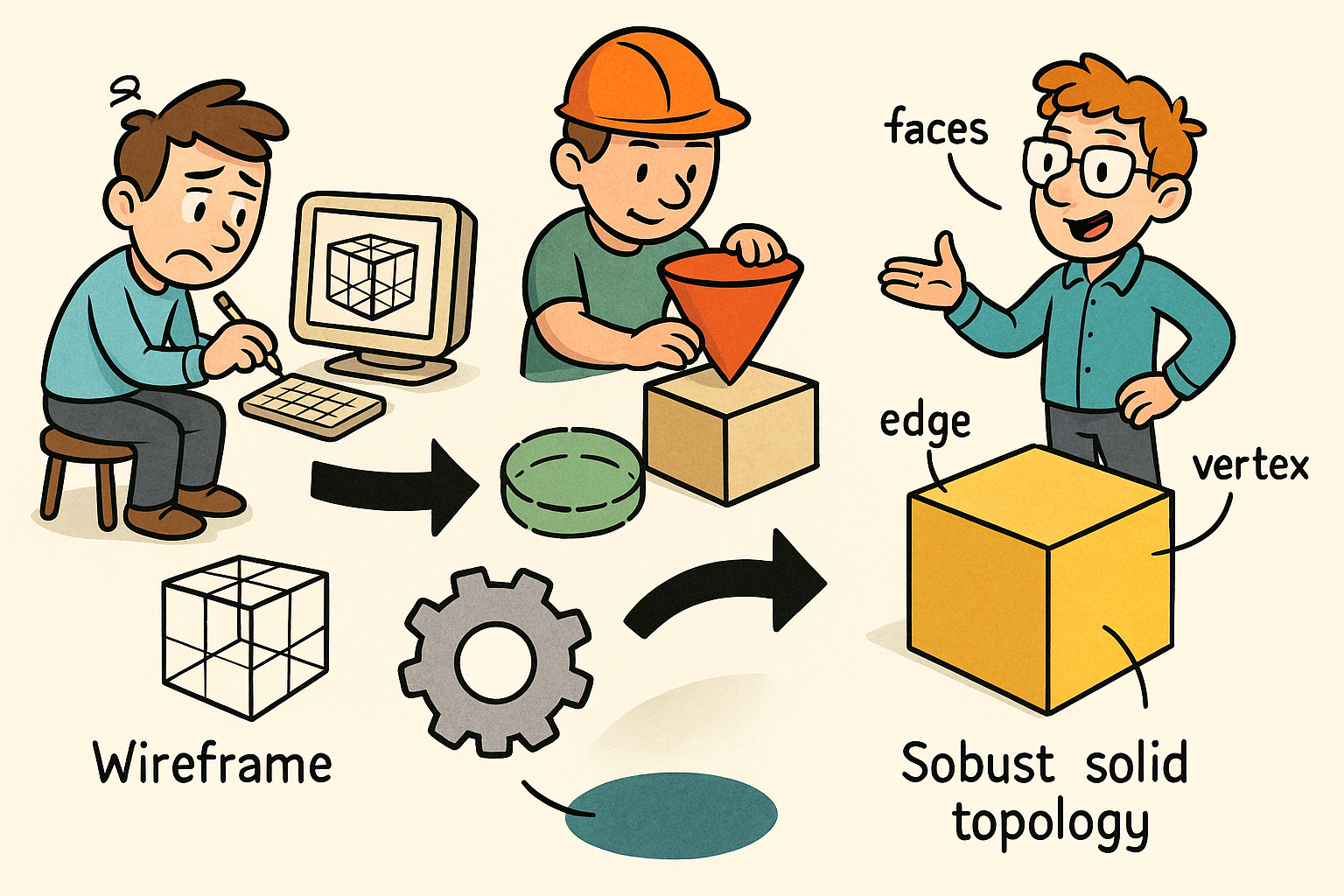
Design Software History: Why B-rep Was Invented: From Wireframe and CSG to Kernels, Topology, and Robust Solid Modeling
January 22, 2026 13 min read
Read More
Tamper-Evident Design Histories: Cryptographic Provenance, Append-Only Logs, and Deterministic Rebuilds
January 22, 2026 11 min read
Read More
Cinema 4D Tip: MatCap Shading for Rapid Form and Topology Feedback
January 22, 2026 2 min read
Read MoreSubscribe
Sign up to get the latest on sales, new releases and more …


