Your Cart is Empty
Customer Testimonials
-
"Great customer service. The folks at Novedge were super helpful in navigating a somewhat complicated order including software upgrades and serial numbers in various stages of inactivity. They were friendly and helpful throughout the process.."
Ruben Ruckmark
"Quick & very helpful. We have been using Novedge for years and are very happy with their quick service when we need to make a purchase and excellent support resolving any issues."
Will Woodson
"Scott is the best. He reminds me about subscriptions dates, guides me in the correct direction for updates. He always responds promptly to me. He is literally the reason I continue to work with Novedge and will do so in the future."
Edward Mchugh
"Calvin Lok is “the man”. After my purchase of Sketchup 2021, he called me and provided step-by-step instructions to ease me through difficulties I was having with the setup of my new software."
Mike Borzage
Bluebeam Tip: Maximizing Team Collaboration in Bluebeam Studio Sessions: Key Strategies and Tips
December 06, 2024 1 min read

Collaborating effectively in Studio Sessions with Bluebeam is a game-changer for teams working on complex projects. Here are some tips to maximize your Studio Session experience:
- Start with a Clear Objective: Define the purpose and goals of the Session before inviting participants. This ensures everyone is aligned and focused on the task at hand.
- Streamline Communication: Utilize the built-in chat function to communicate in real-time with team members. This minimizes email clutter and allows for instant feedback and clarification.
- Set Permissions Wisely: Control who can access and modify documents by setting appropriate permissions. This ensures that sensitive information is protected while allowing collaboration.
- Utilize the Markups List: Keep track of all the annotations made during the Session using the Markups List. It provides a comprehensive overview of changes and comments for easy reference.
- Encourage Participation: Foster a collaborative environment by encouraging all team members to contribute ideas and feedback. Diverse perspectives can lead to innovative solutions.
By leveraging these strategies, teams can enhance productivity and collaboration, ultimately leading to more successful project outcomes. For more expert advice on optimizing your use of Bluebeam, visit NOVEDGE, a leading provider of software solutions.
Stay ahead in your projects and ensure seamless cooperation with Bluebeam Studio Sessions. For more insights and professional tips, follow NOVEDGE on social media.
You can find all the Bluebeam products on the NOVEDGE web site at this page.
Also in Design News
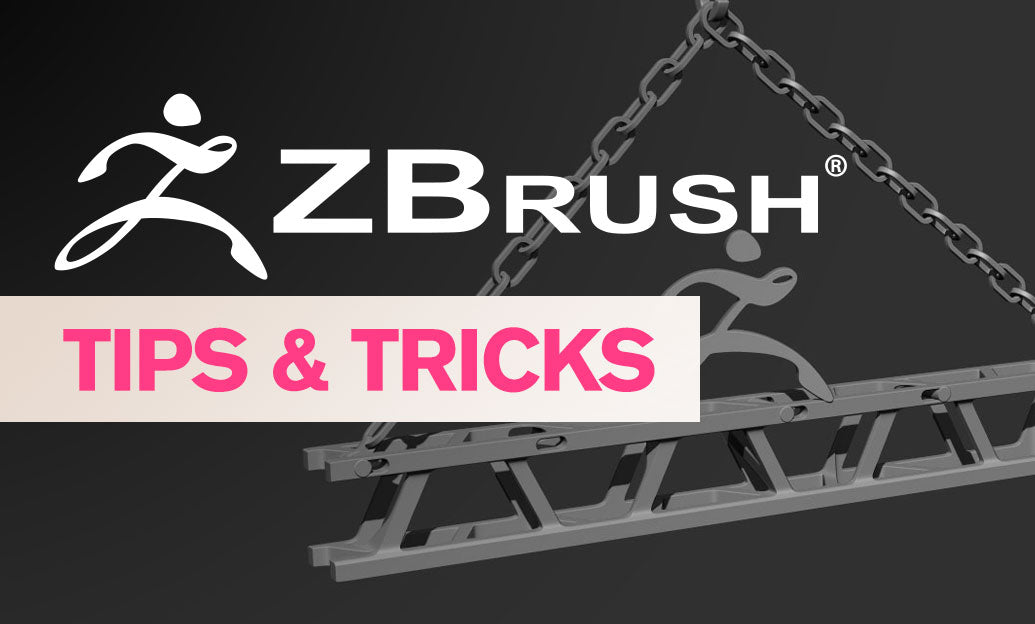
ZBrush Tip: Techniques for Sculpting Realistic Veins in ZBrush
December 22, 2024 2 min read
Read More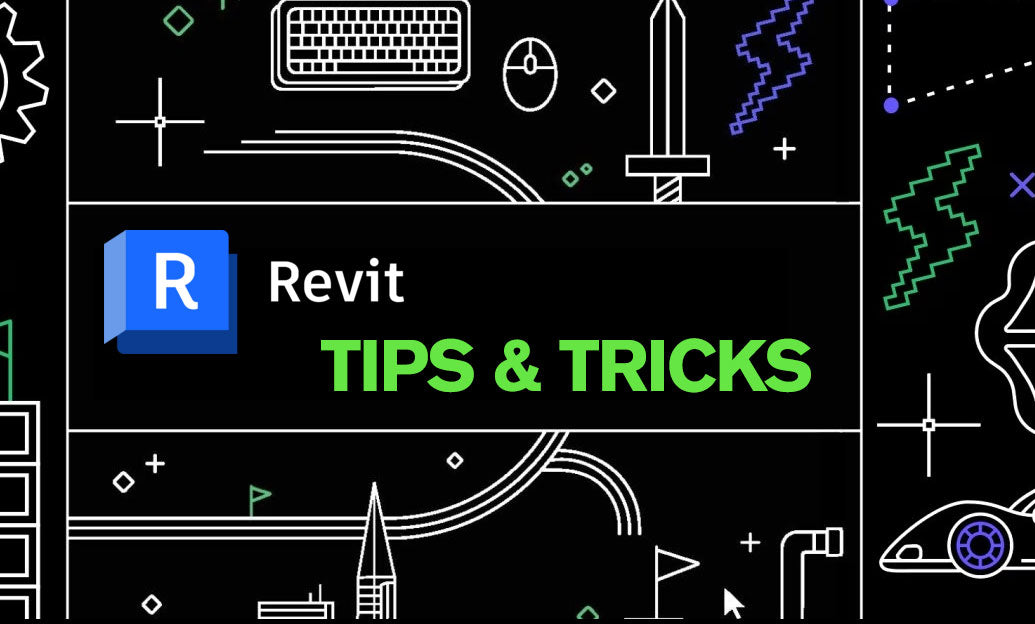
Revit Tip: Expert Tips for Creating and Managing Topography in Revit
December 22, 2024 2 min read
Read MoreSubscribe
Sign up to get the latest on sales, new releases and more …



