Your Cart is Empty
Customer Testimonials
-
"Great customer service. The folks at Novedge were super helpful in navigating a somewhat complicated order including software upgrades and serial numbers in various stages of inactivity. They were friendly and helpful throughout the process.."
Ruben Ruckmark
"Quick & very helpful. We have been using Novedge for years and are very happy with their quick service when we need to make a purchase and excellent support resolving any issues."
Will Woodson
"Scott is the best. He reminds me about subscriptions dates, guides me in the correct direction for updates. He always responds promptly to me. He is literally the reason I continue to work with Novedge and will do so in the future."
Edward Mchugh
"Calvin Lok is “the man”. After my purchase of Sketchup 2021, he called me and provided step-by-step instructions to ease me through difficulties I was having with the setup of my new software."
Mike Borzage
Bluebeam Tip: Maximizing PDF Clarity and Security: Advanced Techniques with Bluebeam's Erase Content Tool
July 21, 2024 1 min read

Enhancing the clarity and precision of your PDFs in Bluebeam is vital for professional documentation. Today's tip focuses on the Advanced Uses of the Erase Content Tool, a powerful feature that can aid in editing your PDFs.
- Remove Confidential Information: Before sharing critical documents, use the Erase Content Tool to permanently delete sensitive information rather than just covering it up. This ensures your confidential data isn't merely hidden but is actually removed from the document.
- Clean Up Scanned Documents: If you're working with scanned drawings or documents, the Erase Content Tool can help clean up unwanted marks, smudges, or handwriting to create a cleaner document.
- Prepare for Redaction: When you need to redact text, erasing content first can help prevent metadata from being recovered, adding an extra layer of security when redacting sensitive information.
- Edit Content: Use the Erase Content Tool for minor edits, such as removing outdated logos or text before adding updated information or annotations.
- Streamline Document Revisions: When dealing with multiple revisions, erase outdated details to avoid confusion and maintain a clear record of the most current document version.
Remember, the Erase Content Tool is not just a simple eraser; it's a powerful feature that should be used with caution. Always ensure that you have the proper permissions to alter content when using this feature.
For purchasing Bluebeam licenses or exploring more advanced features, don't hesitate to visit NOVEDGE, your trusted software source.
You can find all the Bluebeam products on the NOVEDGE web site at this page.
Also in Design News
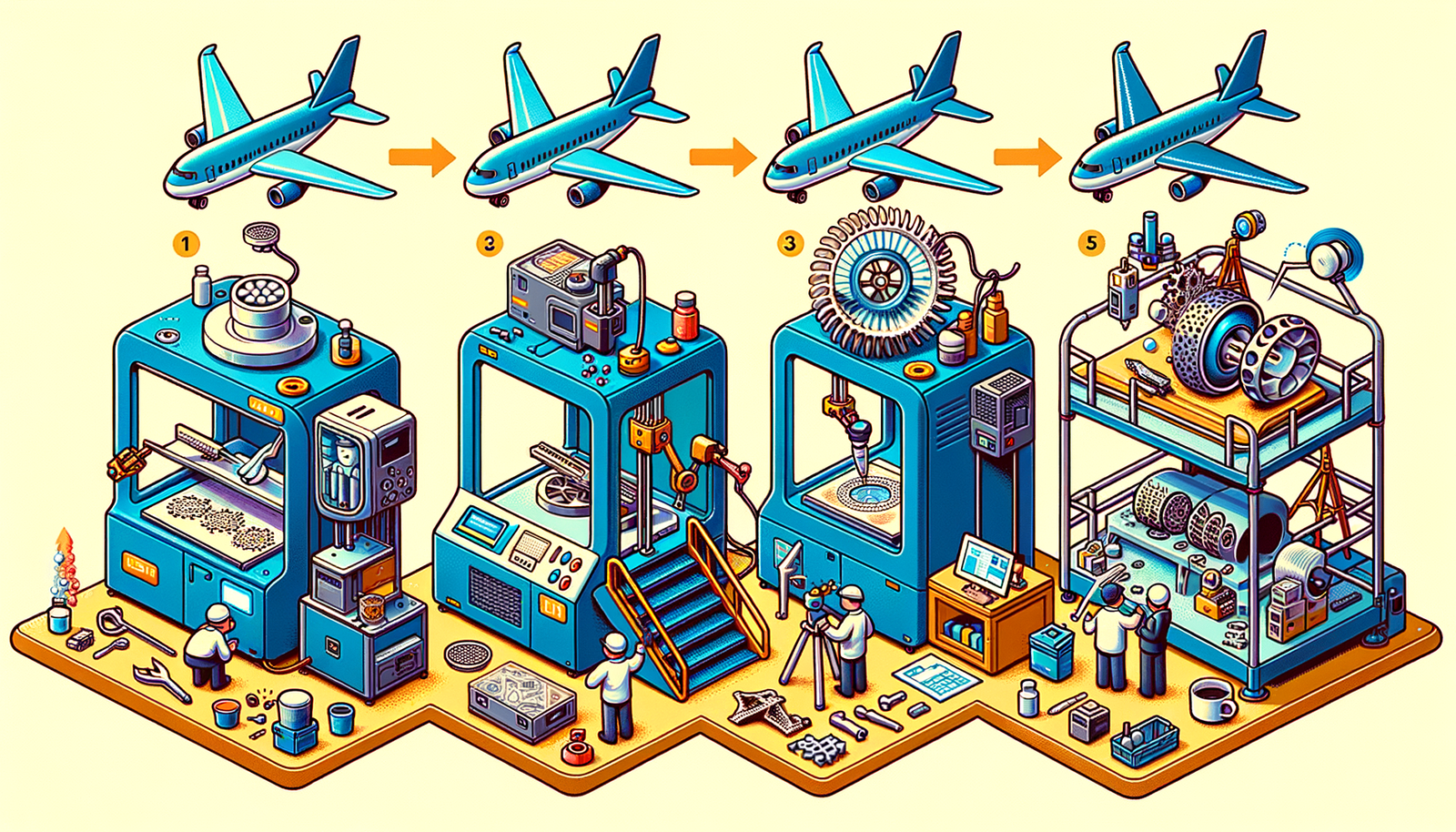
Design Software History: The Evolution of 3D Printing in Aerospace: From Prototyping to Production
November 27, 2024 7 min read
Read More
Cinema 4D Tip: Optimizing Workflow with Team Render in Cinema 4D
November 27, 2024 2 min read
Read MoreSubscribe
Sign up to get the latest on sales, new releases and more …



