Your Cart is Empty
Customer Testimonials
-
"Great customer service. The folks at Novedge were super helpful in navigating a somewhat complicated order including software upgrades and serial numbers in various stages of inactivity. They were friendly and helpful throughout the process.."
Ruben Ruckmark
"Quick & very helpful. We have been using Novedge for years and are very happy with their quick service when we need to make a purchase and excellent support resolving any issues."
Will Woodson
"Scott is the best. He reminds me about subscriptions dates, guides me in the correct direction for updates. He always responds promptly to me. He is literally the reason I continue to work with Novedge and will do so in the future."
Edward Mchugh
"Calvin Lok is “the man”. After my purchase of Sketchup 2021, he called me and provided step-by-step instructions to ease me through difficulties I was having with the setup of my new software."
Mike Borzage
Bluebeam Tip: Enhancing Team Collaboration with Bluebeam Revu Studio Projects
November 04, 2024 2 min read

Bluebeam Revu is a powerful tool that offers a multitude of features to enhance collaboration and project management. Studio Projects is one such feature that allows you to seamlessly manage your documents and data in a cloud-based environment. Here’s how you can optimize collaboration using Studio Projects:
- Centralized Document Management: Studio Projects serves as a centralized hub where all project documents can be stored and accessed by team members. This ensures that everyone is working with the most current data and reduces the risk of discrepancies.
- Real-Time Collaboration: With Studio Projects, team members can work on the same documents simultaneously. Changes made by one user are instantly visible to others, fostering a dynamic and interactive work environment.
- Access Control: Tailor permissions to control who can view, edit, or manage documents within the project. This flexibility allows you to ensure data security and integrity.
- Version Control: Track changes and maintain a history of document revisions. This feature is crucial for maintaining an audit trail and ensuring that you can revert to previous versions if needed.
- Offline Access: Bluebeam Revu allows users to check out documents for offline work. Once reconnected, changes can be synced back to the Studio Project, ensuring no disruption in productivity.
Studio Projects in Bluebeam Revu is designed to streamline workflows and enhance collaboration across teams. By leveraging these capabilities, you can significantly improve project efficiency and ensure seamless communication among all stakeholders.
For more tips on maximizing your Bluebeam Revu experience, visit NOVEDGE, your trusted source for software solutions.
You can find all the Bluebeam products on the NOVEDGE web site at this page.
Also in Design News
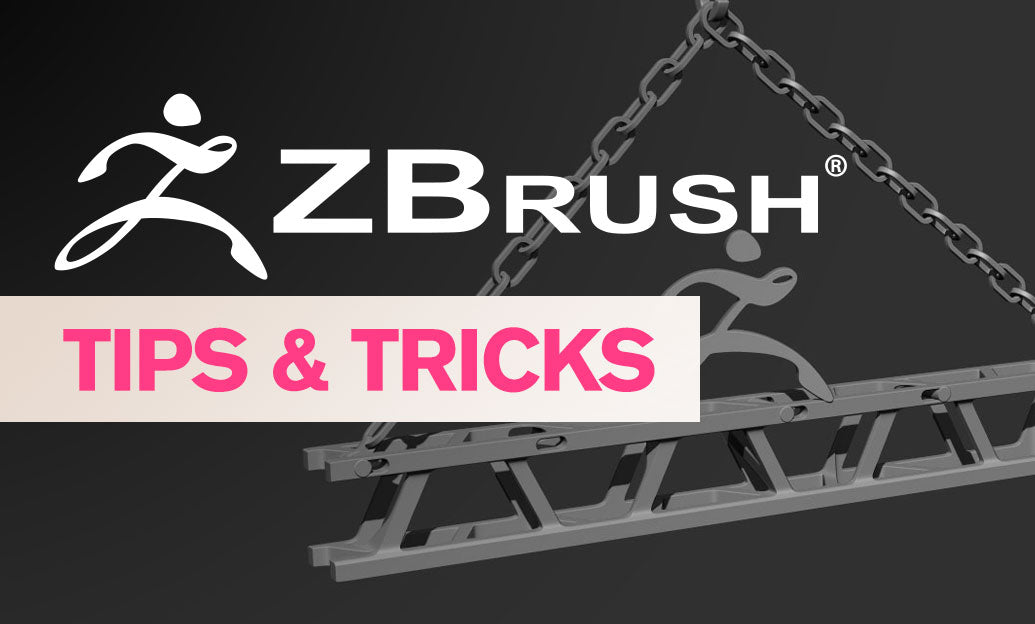
ZBrush Tip: Techniques for Sculpting Realistic Veins in ZBrush
December 22, 2024 2 min read
Read More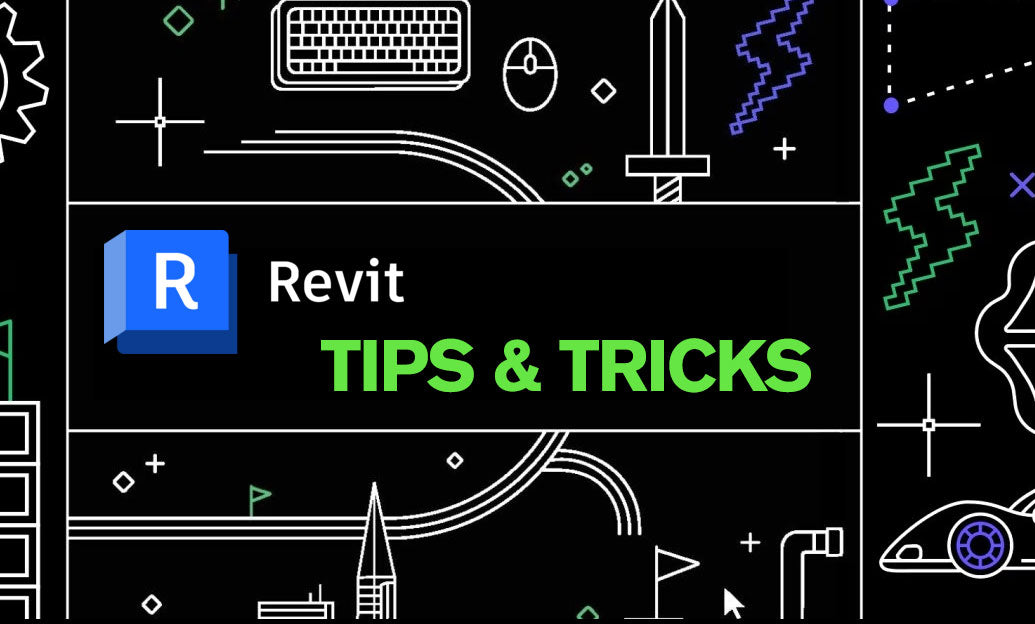
Revit Tip: Expert Tips for Creating and Managing Topography in Revit
December 22, 2024 2 min read
Read MoreSubscribe
Sign up to get the latest on sales, new releases and more …



