Your Cart is Empty
Customer Testimonials
-
"Great customer service. The folks at Novedge were super helpful in navigating a somewhat complicated order including software upgrades and serial numbers in various stages of inactivity. They were friendly and helpful throughout the process.."
Ruben Ruckmark
"Quick & very helpful. We have been using Novedge for years and are very happy with their quick service when we need to make a purchase and excellent support resolving any issues."
Will Woodson
"Scott is the best. He reminds me about subscriptions dates, guides me in the correct direction for updates. He always responds promptly to me. He is literally the reason I continue to work with Novedge and will do so in the future."
Edward Mchugh
"Calvin Lok is “the man”. After my purchase of Sketchup 2021, he called me and provided step-by-step instructions to ease me through difficulties I was having with the setup of my new software."
Mike Borzage
Bluebeam Tip: Enhancing Field Change Documentation with Photos in Bluebeam Revu
November 11, 2024 2 min read

In the construction and architectural industries, documenting field changes accurately and efficiently is crucial. Bluebeam Revu offers an invaluable toolset to integrate photos directly into your project documents, ensuring seamless communication and precise documentation of field changes. Below are some tips to enhance your workflow when documenting field changes with photos using Bluebeam Revu.
- Capturing Photos: Utilize mobile devices or tablets to capture high-resolution images of field changes. Bluebeam Revu allows you to import these images directly into your PDF documents.
- Embedding Photos: Easily add images to your PDFs by using the 'Image Tool' in Revu. This keeps all visual documentation in one centralized location, streamlining the review process.
- Annotating Photos: Once photos are embedded, use the markup tools to highlight specific areas of interest. This could include clouding alterations, adding text notes, or using arrows to point out changes.
- Utilizing Layers: Organize your photos and annotations using layers. By dedicating layers for different types of data, you ensure clarity and simplify the review process.
- Hyperlinking Photos: Enhance navigation by hyperlinking photos to relevant sections of your document. This feature is particularly useful in large projects where quick access to specific areas is necessary for efficient decision-making.
- Collaborating with Teams: Share documents with embedded photos in real-time using Bluebeam Studio. This enables teams to collaborate and provide immediate feedback, thus accelerating the project timeline.
By incorporating these practices, you can significantly improve your field change documentation process, ensuring accuracy and efficiency. For more expert tips on maximizing Bluebeam Revu, visit NOVEDGE for additional resources and support.
You can find all the Bluebeam products on the NOVEDGE web site at this page.
Also in Design News
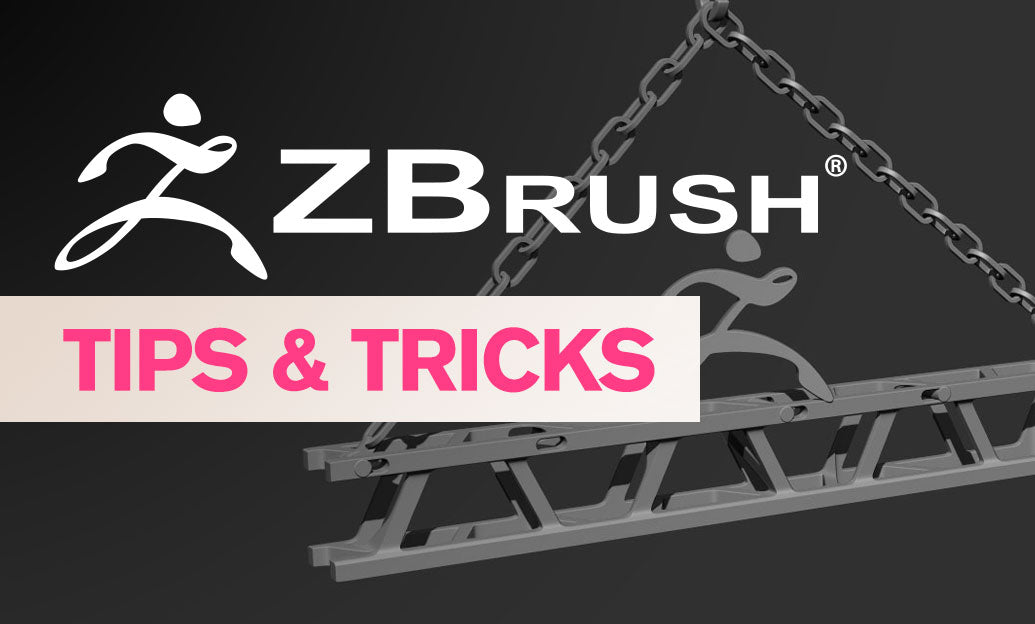
ZBrush Tip: Techniques for Sculpting Realistic Veins in ZBrush
December 22, 2024 2 min read
Read More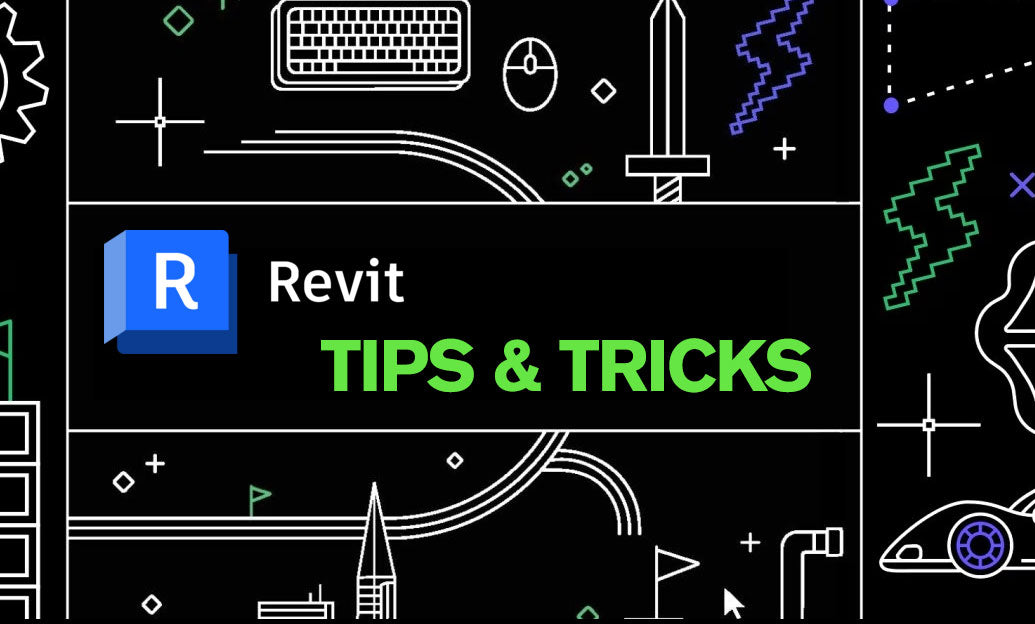
Revit Tip: Expert Tips for Creating and Managing Topography in Revit
December 22, 2024 2 min read
Read MoreSubscribe
Sign up to get the latest on sales, new releases and more …



