Your Cart is Empty
Customer Testimonials
-
"Great customer service. The folks at Novedge were super helpful in navigating a somewhat complicated order including software upgrades and serial numbers in various stages of inactivity. They were friendly and helpful throughout the process.."
Ruben Ruckmark
"Quick & very helpful. We have been using Novedge for years and are very happy with their quick service when we need to make a purchase and excellent support resolving any issues."
Will Woodson
"Scott is the best. He reminds me about subscriptions dates, guides me in the correct direction for updates. He always responds promptly to me. He is literally the reason I continue to work with Novedge and will do so in the future."
Edward Mchugh
"Calvin Lok is “the man”. After my purchase of Sketchup 2021, he called me and provided step-by-step instructions to ease me through difficulties I was having with the setup of my new software."
Mike Borzage
Bluebeam Tip: Enhancing Document Management with Layer Functionality in Bluebeam Revu
August 04, 2024 2 min read

Managing and organizing documentation in Bluebeam Revu can be greatly enhanced by the use of layers. When working with complex PDFs, layers help maintain a high level of organization, allowing you to toggle the visibility of various elements within a document. Here is a tip to leverage layers for better document management:
- Understand Layers: In Bluebeam Revu, layers are used to sort and manage different types of content within your PDFs, such as dimensions, comments, or specific construction details. This functionality is similar to layers in CAD programs.
- Create and Assign: When creating markups, you can assign them to specific layers. This can be done in the Properties toolbar or by right-clicking on the markup and selecting "Layer" to choose an existing layer or create a new one.
- Use for Presentations: Layers can be used to prepare your document for presentations. By toggling layers on and off, you can reveal information progressively to keep your audience focused on specific discussion points.
- Toggle Visibility: You can turn layers on and off to reduce the visual clutter on your document. This makes it easier to review or work on specific aspects of your project without distraction from other details.
- Organize Revisions: Use layers to manage and compare different revision states of a document. This allows you to quickly switch between different versions without having to open multiple files.
- Collaborate Effectively: When sharing documents with team members or clients, layers ensure that everyone can access the necessary information without being overwhelmed by irrelevant data.
Remember to explore NOVEDGE's selection of Bluebeam Revu products to enhance your workflow further. NOVEDGE is an authorized reseller offering a comprehensive line of software solutions for various industries.
You can find all the Bluebeam products on the NOVEDGE web site at this page.
Also in Design News
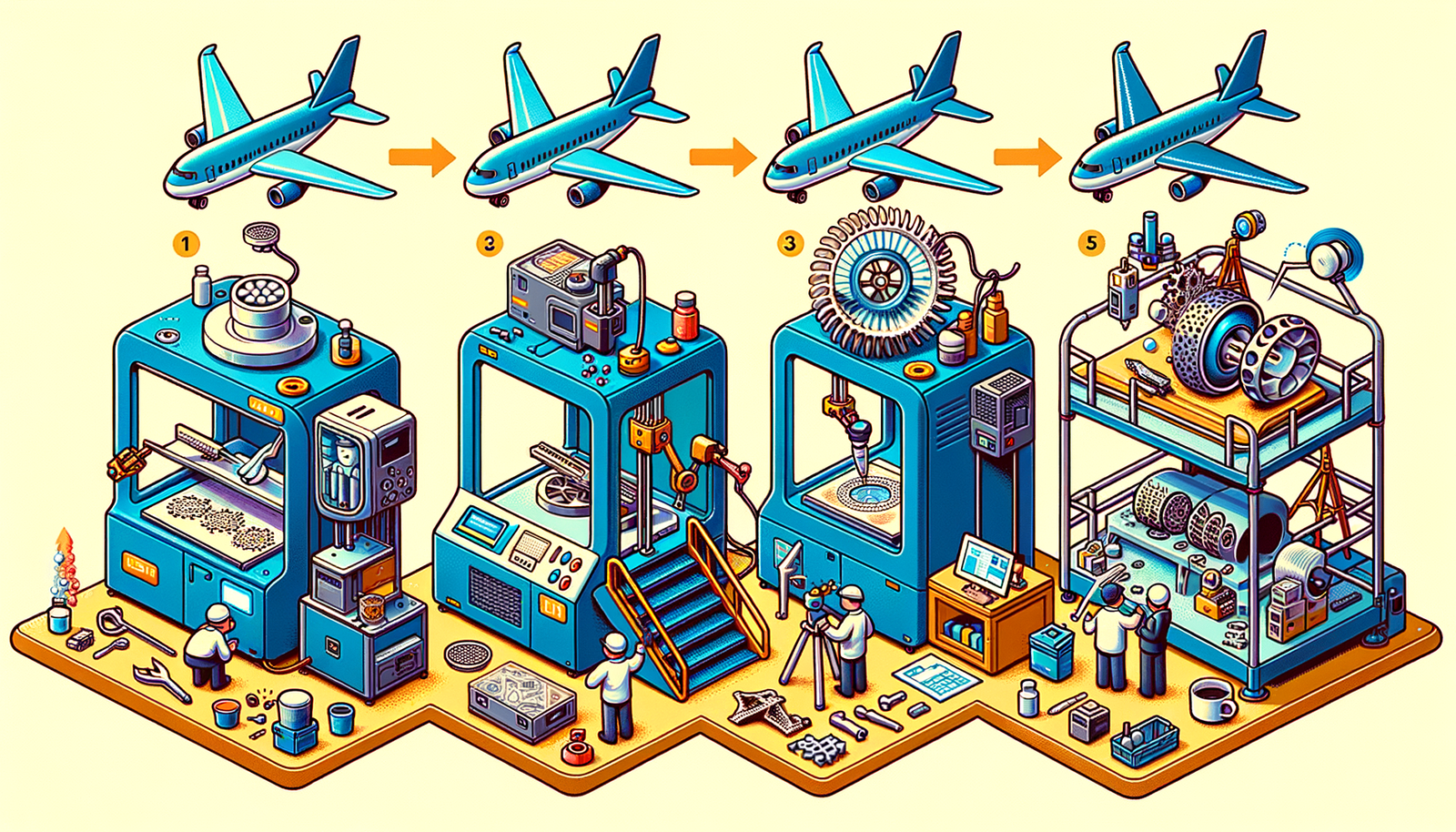
Design Software History: The Evolution of 3D Printing in Aerospace: From Prototyping to Production
November 27, 2024 7 min read
Read More
Cinema 4D Tip: Optimizing Workflow with Team Render in Cinema 4D
November 27, 2024 2 min read
Read MoreSubscribe
Sign up to get the latest on sales, new releases and more …



