Your Cart is Empty
Customer Testimonials
-
"Great customer service. The folks at Novedge were super helpful in navigating a somewhat complicated order including software upgrades and serial numbers in various stages of inactivity. They were friendly and helpful throughout the process.."
Ruben Ruckmark
"Quick & very helpful. We have been using Novedge for years and are very happy with their quick service when we need to make a purchase and excellent support resolving any issues."
Will Woodson
"Scott is the best. He reminds me about subscriptions dates, guides me in the correct direction for updates. He always responds promptly to me. He is literally the reason I continue to work with Novedge and will do so in the future."
Edward Mchugh
"Calvin Lok is “the man”. After my purchase of Sketchup 2021, he called me and provided step-by-step instructions to ease me through difficulties I was having with the setup of my new software."
Mike Borzage
Bluebeam Tip: Enhance Workflow Efficiency with Bluebeam Revu Tool Chest Customization
July 27, 2025 2 min read

The Tool Chest in Bluebeam Revu is a powerful feature that allows you to save and organize your most frequently used markups for quick access. By customizing your Tool Chest, you can streamline your workflow and enhance productivity.
Here's how to implement the Tool Chest for quick access:
- Access the Tool Chest: Open the Tool Chest panel by clicking on the Tool Chest icon on the left panel or pressing Alt+X.
-
Create a Custom Tool Set:
- Click on the gear icon in the Tool Chest panel and select Manage Tool Sets.
- In the dialog box, click Add to create a new tool set.
- Name your tool set (e.g., "My Markups") and choose where to save it.
-
Add Markups to Your Tool Set:
- After creating a markup on your PDF, right-click the markup and select Add to Tool Chest, then choose your custom tool set.
- Your markup is now saved for future use, preserving its properties and style.
- Use Saved Tools: Click on your saved markup in the Tool Chest to reuse it, eliminating the need to recreate commonly used annotations.
-
Organize and Share Tool Sets:
- Rearrange tools within your tool set by dragging them into the desired order.
- Share your custom tool sets with colleagues by exporting them:
- In the Manage Tool Sets dialog, select your tool set and click Export.
- Send the exported file to others, who can import it into their Bluebeam Revu.
By effectively utilizing the Tool Chest, you can significantly reduce repetitive tasks and maintain consistency across your projects.
For more tips on maximizing Bluebeam Revu, visit NOVEDGE for expert advice and resources.
You can find all the Bluebeam products on the NOVEDGE web site at this page.
Also in Design News
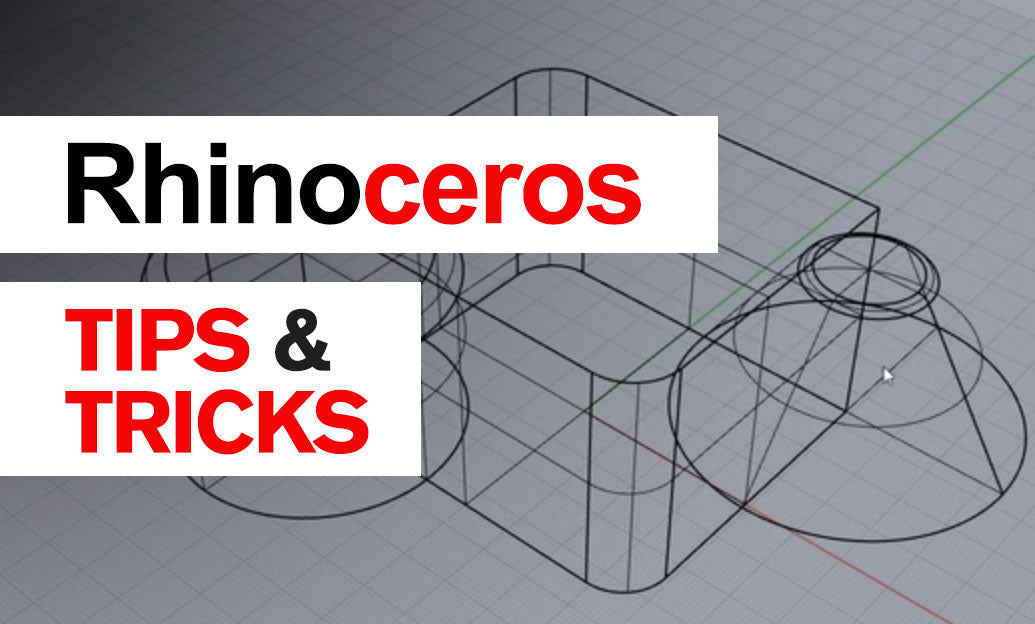
Rhino 3D Tip: Precise single-axis and in-plane scaling with Scale1D and Scale2D
January 11, 2026 2 min read
Read More
Cinema 4D Tip: Unified Color Management for Cinema 4D Pipelines
January 11, 2026 2 min read
Read More
V-Ray Tip: V-Ray Render Mask: Targeted Patches and Cross-Engine Blending
January 11, 2026 2 min read
Read MoreSubscribe
Sign up to get the latest on sales, new releases and more …


