Your Cart is Empty
Customer Testimonials
-
"Great customer service. The folks at Novedge were super helpful in navigating a somewhat complicated order including software upgrades and serial numbers in various stages of inactivity. They were friendly and helpful throughout the process.."
Ruben Ruckmark
"Quick & very helpful. We have been using Novedge for years and are very happy with their quick service when we need to make a purchase and excellent support resolving any issues."
Will Woodson
"Scott is the best. He reminds me about subscriptions dates, guides me in the correct direction for updates. He always responds promptly to me. He is literally the reason I continue to work with Novedge and will do so in the future."
Edward Mchugh
"Calvin Lok is “the man”. After my purchase of Sketchup 2021, he called me and provided step-by-step instructions to ease me through difficulties I was having with the setup of my new software."
Mike Borzage
Bluebeam Tip: Creating Custom Measurement Systems in Bluebeam Revu for Enhanced Precision
June 08, 2025 2 min read

Enhance your precision work in Bluebeam Revu by creating custom measurement systems tailored to your project's unique requirements. Custom measurement systems allow you to define units and scales specific to your workflow, ensuring accurate measurements and efficient processes.
To create a custom measurement system:
- Open Bluebeam Revu and navigate to the Measurements panel.
- Click on the Calibration settings.
- Select Manage Units to open the Units Manager.
- Click Add to create a new unit.
- Define the Name, Abbreviation, and Conversion Factor relative to a base unit.
- Save your new custom unit.
Once your custom measurement system is set up, you can apply it to your measurement tools:
- Choose the measurement tool you want to customize (e.g., Length, Area).
- In the tool's properties, select your custom unit from the Unit dropdown menu.
- Save the customized tool to your Tool Chest for easy access in future projects.
For instance, if you're working on an international project that uses non-standard units, you can create a custom unit like "Architectural Inches" or "Engineering Feet" to match the specifications. This ensures that all team members are on the same page, regardless of regional measurement standards.
To share your custom measurement systems with your team:
- Export your custom units by going to the Units Manager and selecting Export.
- Save the unit settings file and distribute it to your team members.
- Team members can import the units by selecting Import in their Units Manager and loading the file.
Benefits of using custom measurement systems in Bluebeam Revu:
- Improved Accuracy: Tailor units to match project specifications, reducing errors.
- Efficiency: Streamline your workflow by eliminating the need for manual conversions.
- Consistency: Maintain standardized measurements across your team and projects.
For advanced customization and professional insights, consider reaching out to NOVEDGE, a leading provider of software solutions for professionals. They offer expert advice and resources to help you maximize the capabilities of Bluebeam Revu.
By utilizing custom measurement systems, you can ensure that every measurement you take in Bluebeam Revu is perfectly aligned with your project's needs, enhancing both precision and productivity.
You can find all the Bluebeam products on the NOVEDGE web site at this page.
Also in Design News
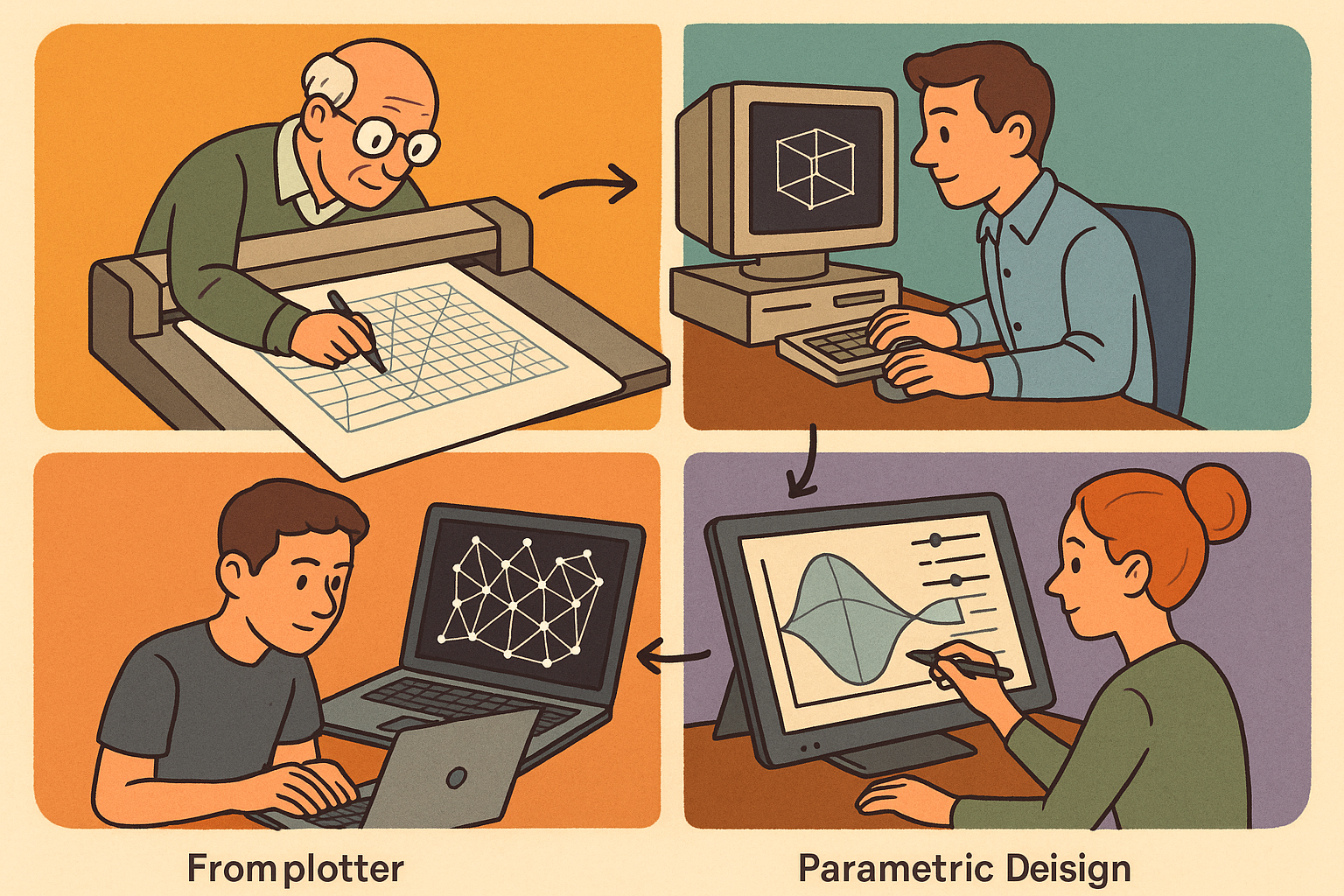
Design Software History: From Plotters to Procedural Intent: A Technical History of Generative and Parametric Design Software
January 04, 2026 13 min read
Read More
Semantic Meshes: Enabling Analytics-Ready Geometry for Digital Twins
January 04, 2026 12 min read
Read MoreSubscribe
Sign up to get the latest on sales, new releases and more …



