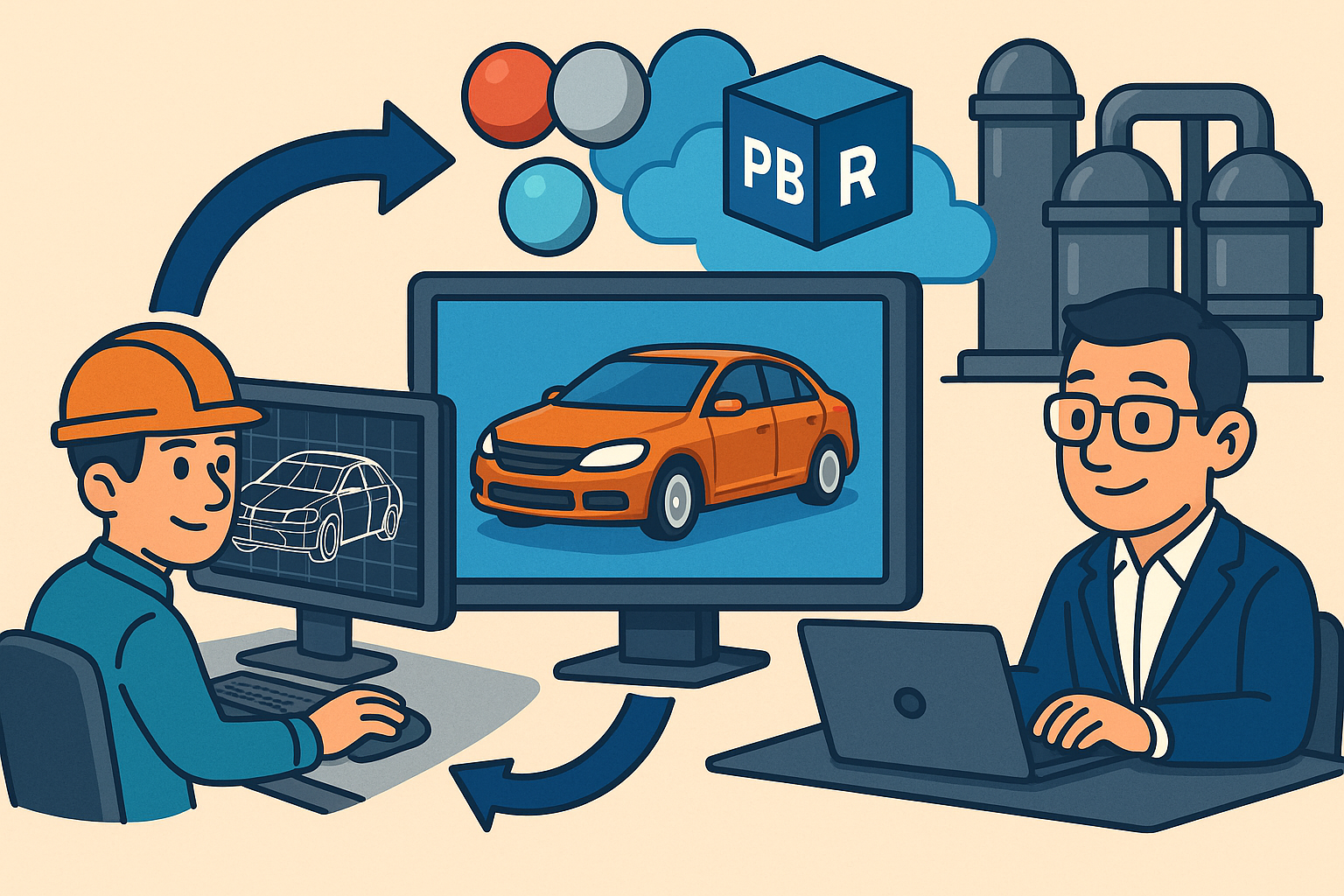Your Cart is Empty
Customer Testimonials
-
"Great customer service. The folks at Novedge were super helpful in navigating a somewhat complicated order including software upgrades and serial numbers in various stages of inactivity. They were friendly and helpful throughout the process.."
Ruben Ruckmark
"Quick & very helpful. We have been using Novedge for years and are very happy with their quick service when we need to make a purchase and excellent support resolving any issues."
Will Woodson
"Scott is the best. He reminds me about subscriptions dates, guides me in the correct direction for updates. He always responds promptly to me. He is literally the reason I continue to work with Novedge and will do so in the future."
Edward Mchugh
"Calvin Lok is “the man”. After my purchase of Sketchup 2021, he called me and provided step-by-step instructions to ease me through difficulties I was having with the setup of my new software."
Mike Borzage
Bluebeam Tip: Configure Bluebeam Studio Session and Project Permissions
November 27, 2025 2 min read

Control access in Bluebeam Studio to protect project data and keep collaboration moving without bottlenecks.
Here’s how to quickly set the right permissions for Sessions and Projects:
-
Studio Sessions (live review)
- Create or open a Session, then go to Settings > Permissions.
- Enable only what attendees need: add/modify markups, add documents, print, save as, snapshots, measurement tools.
- Limit who can invite others and who can manage attendees.
- Use the Markups List to monitor activity; adjust permissions mid-session if noise or risk increases.
-
Studio Projects (document control)
- Open the Project panel > Manage Users to add individuals or create Groups by role (PM, Estimating, Subcontractors, QA/QC).
- Set permissions at the Project or folder level (view, upload, download, check out/in, delete, rename, set permissions).
- Lock critical folders to read-only for external parties; grant edit rights only where check-out workflow is required.
- Save your structure as a template to reuse folder permissions across projects.
Best practices:
- Start from “least privilege” and add rights as needed—especially for external reviewers.
- Separate “Working” and “Published” folders; make “Published” read-only to maintain a single source of truth.
- For Sessions with many stakeholders, disable Save As and Print until final review to prevent premature distribution.
- Create Groups once and reuse them; it keeps permissions consistent and onboarding fast.
- Test with a dummy account to confirm the user experience before inviting the full team.
Quick checklist before inviting attendees:
- Have you limited invites to admins/hosts only?
- Are sensitive folders read-only or hidden from external users?
- Do Groups match responsibilities and contract scope?
Need licenses, deployment advice, or add-on seats? Explore Bluebeam solutions at NOVEDGE. For tailored guidance on standardizing Studio permissions and templates across your organization, connect with the experts at NOVEDGE.
You can find all the Bluebeam products on the NOVEDGE web site at this page.
Also in Design News
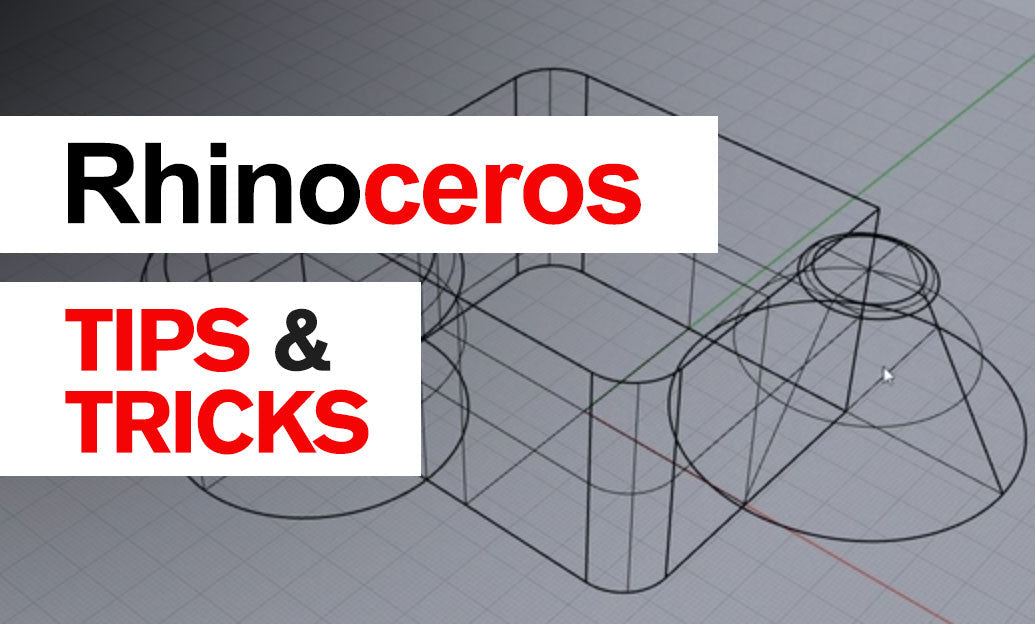
Rhino 3D Tip: Image Sampler: Map Bitmaps to Parametric Geometry
November 27, 2025 2 min read
Read More
From Design Intent to Controller-Ready CNC: Automating MBD-Driven Handoffs
November 27, 2025 13 min read
Read MoreSubscribe
Sign up to get the latest on sales, new releases and more …