Your Cart is Empty
Customer Testimonials
-
"Great customer service. The folks at Novedge were super helpful in navigating a somewhat complicated order including software upgrades and serial numbers in various stages of inactivity. They were friendly and helpful throughout the process.."
Ruben Ruckmark
"Quick & very helpful. We have been using Novedge for years and are very happy with their quick service when we need to make a purchase and excellent support resolving any issues."
Will Woodson
"Scott is the best. He reminds me about subscriptions dates, guides me in the correct direction for updates. He always responds promptly to me. He is literally the reason I continue to work with Novedge and will do so in the future."
Edward Mchugh
"Calvin Lok is “the man”. After my purchase of Sketchup 2021, he called me and provided step-by-step instructions to ease me through difficulties I was having with the setup of my new software."
Mike Borzage
AutoCAD Tip: Streamlining Mechanical Design with AutoCAD Mechanical Toolset: Essential Tips for Efficiency and Precision
May 19, 2024 2 min read

Welcome to today's tip of the day, brought to you by NOVEDGE, the leading online software store for design professionals. Today, we will explore how to streamline mechanical design with AutoCAD's Mechanical Toolset.
AutoCAD's Mechanical Toolset is a specialized toolkit designed to accelerate the mechanical CAD process within the AutoCAD environment. Here are several tips to make the most of this powerful add-on:
- Use Layer Groups: Organize your drawing by grouping layers based on different part types or mechanisms. The Mechanical toolset allows you to create and save layer groups for efficient visibility control.
- Standard Parts Library: Take advantage of the extensive library of standard parts, such as screws, nuts, and washers, to save time. You can simply drag and drop these components into your design.
- Powerful Dimensioning Tools: The specialized dimensioning tools in the Mechanical Toolset enable you to create accurate engineering dimensions, such as chain dimensions or baseline dimensions, with ease.
- Automatic BOM Generation: Generate Bills of Materials (BOMs) directly from your drawings. The toolset can automatically detect parts and assemblies to list them in a BOM, which can be easily exported to Excel.
- Associative Balloons and Parts Lists: Create associative balloons and parts lists that update automatically when changes are made to the parts. This ensures consistency and accuracy in your documentation.
- Machinery Generators and Calculators: Use built-in machinery generators and calculators for designing complex mechanical components such as gears, shafts, and belts.
- Reuse Detailing: Save time by reusing common detailing features like surface finish symbols, weld symbols, and feature control frames, ensuring consistency across multiple drawings.
- ISO and ANSI Standards: Ensure compliance with international drafting standards. The Mechanical Toolset provides tools to create parts and documentation based on ISO, ANSI, DIN, JIS, and other standards.
- Content Manager: Easily manage design content with the Content Manager, which allows for quick insertion of frequently used content like blocks, details, and notes.
- Layer Management: Control your drawing's layers with automatic layer management, which assigns the correct layers to objects as they are inserted or created.
These are just a few ways that the AutoCAD Mechanical Toolset can simplify and enhance the mechanical design process. To discover more about AutoCAD or the Mechanical Toolset, please visit NOVEDGE to learn how these tools can benefit your design projects.
Remember to check back tomorrow for another helpful tip to improve your AutoCAD skills and workflows.
You can find all the AutoCAD products on the NOVEDGE web site at this page.
Also in Design News
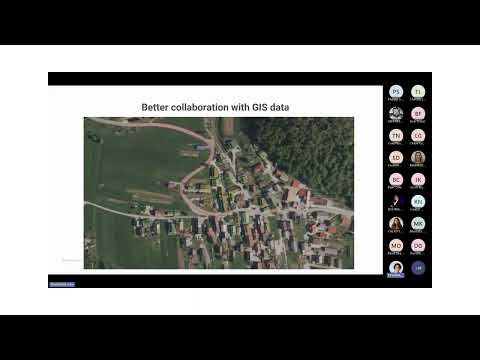
Surveying Simplified: Top BricsCAD Tools and Techniques | Bricsys Webinar
April 24, 2025 1 min read
Read More
Transforming Design Software with Advanced Customization and Adaptive User Interfaces
April 24, 2025 6 min read
Read MoreSubscribe
Sign up to get the latest on sales, new releases and more …



