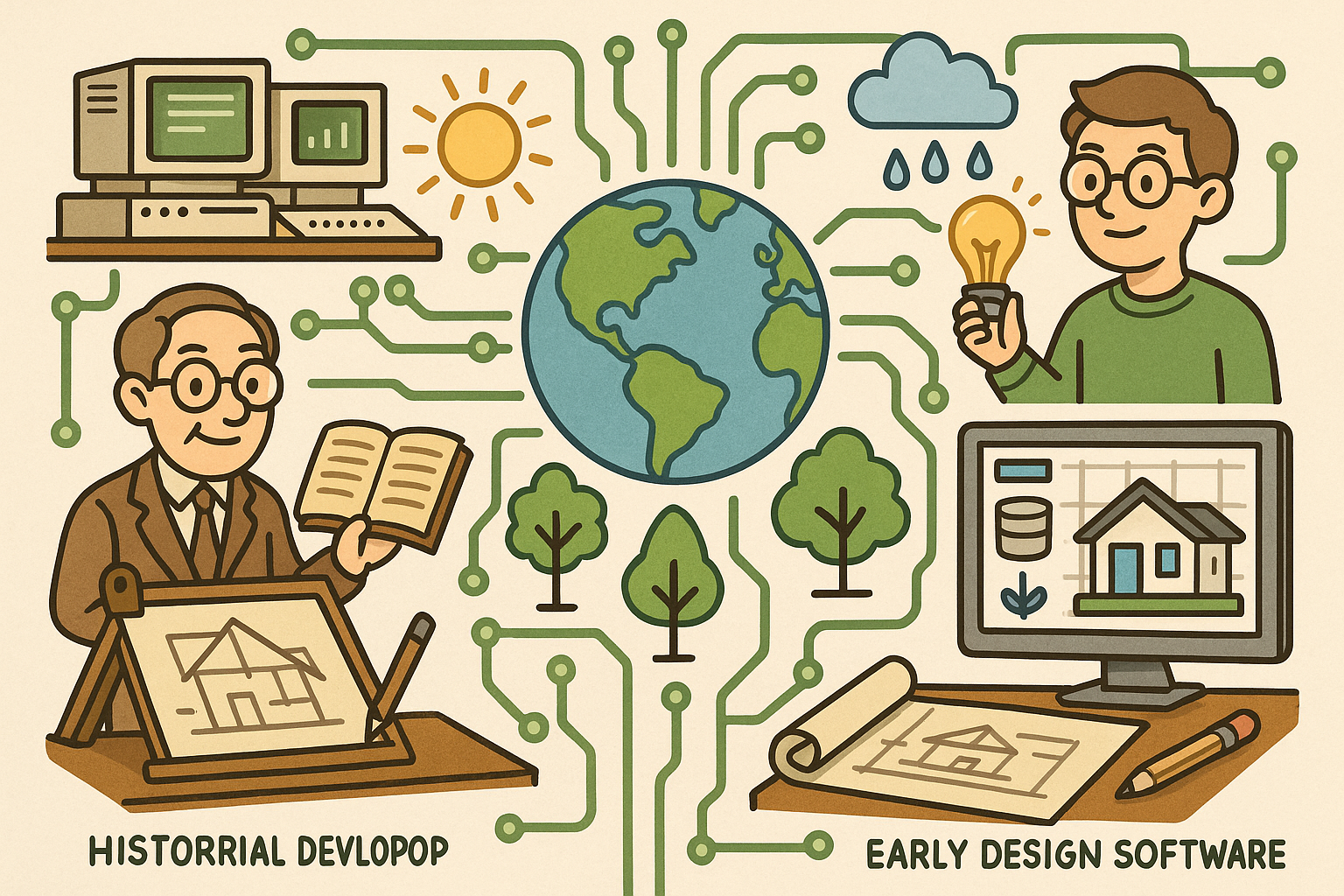Your Cart is Empty
Customer Testimonials
-
"Great customer service. The folks at Novedge were super helpful in navigating a somewhat complicated order including software upgrades and serial numbers in various stages of inactivity. They were friendly and helpful throughout the process.."
Ruben Ruckmark
"Quick & very helpful. We have been using Novedge for years and are very happy with their quick service when we need to make a purchase and excellent support resolving any issues."
Will Woodson
"Scott is the best. He reminds me about subscriptions dates, guides me in the correct direction for updates. He always responds promptly to me. He is literally the reason I continue to work with Novedge and will do so in the future."
Edward Mchugh
"Calvin Lok is “the man”. After my purchase of Sketchup 2021, he called me and provided step-by-step instructions to ease me through difficulties I was having with the setup of my new software."
Mike Borzage
AutoCAD Tip: Streamlining AutoCAD Projects: Effective Scale List Management Strategies
August 12, 2025 2 min read

Managing scales consistently across your AutoCAD projects is crucial for ensuring accuracy and professionalism in your designs. Utilizing the Scale List effectively can streamline your workflow and maintain uniformity throughout your drawings.
- Create a Standard Scale List: Establish a standardized list of scales tailored to your project's needs. This ensures that all team members are working with the same scale factors, reducing discrepancies and errors.
-
Customize Scale Factors: Modify existing scales or add new ones to fit specific project requirements. Access the Scale List by typing
SCALELISTEDITin the command line, allowing you to tailor scales precisely. - Organize Scales by Category: Group scales based on their application, such as architectural, mechanical, or electrical. This categorization simplifies the selection process and enhances efficiency.
- Utilize Layers with Specific Scales: Assign scales to different layers to manage visibility and plotting effectively. This approach helps in segregating various components of your drawing, making it easier to handle complex projects.
- Synchronize Scale Lists Across Projects: Use the [Scale List Management tools from NOVEDGE](https://www.novedge.com/scale-management) to ensure consistency across multiple projects. Synchronization minimizes the risk of scale-related issues and enhances overall project coherence.
- Leverage Autodesk’s Scale List Features: Familiarize yourself with AutoCAD’s built-in Scale List functionalities, such as predefined standard scales and the ability to import/export scale lists. This knowledge expands your flexibility in managing different project requirements.
- Implement Scale Checklists: Develop a checklist to verify scales before finalizing drawings. This step acts as a quality control measure, ensuring that all elements adhere to the designated scales.
- Integrate with [NOVEDGE’s Resources](https://www.novedge.com/resources): Access tutorials, templates, and best practices provided by NOVEDGE to enhance your scale management strategies. These resources offer valuable insights and tools to optimize your use of the Scale List.
- Automate Scale Assignments: Utilize scripts or AutoLISP routines to automate the assignment of scales to objects. Automation saves time and reduces manual errors, allowing for a more efficient workflow.
- Regularly Update Your Scale List: Periodically review and update your Scale List to accommodate new project types or changes in industry standards. Keeping your scale list current ensures that your designs remain accurate and relevant.
By effectively managing your Scale List, you enhance the precision and consistency of your AutoCAD drawings. Integrating tools and resources from NOVEDGE can provide additional support and streamline your scale management processes, leading to more efficient and reliable project outcomes.
```You can find all the AutoCAD products on the NOVEDGE web site at this page.
Also in Design News

Transforming Design Workflows: The Impact of Remote Collaboration on Software Development
August 13, 2025 8 min read
Read More
Cinema 4D Tip: Maximizing Procedural Animation with Xpresso in Cinema 4D
August 13, 2025 2 min read
Read MoreSubscribe
Sign up to get the latest on sales, new releases and more …