Your Cart is Empty
Customer Testimonials
-
"Great customer service. The folks at Novedge were super helpful in navigating a somewhat complicated order including software upgrades and serial numbers in various stages of inactivity. They were friendly and helpful throughout the process.."
Ruben Ruckmark
"Quick & very helpful. We have been using Novedge for years and are very happy with their quick service when we need to make a purchase and excellent support resolving any issues."
Will Woodson
"Scott is the best. He reminds me about subscriptions dates, guides me in the correct direction for updates. He always responds promptly to me. He is literally the reason I continue to work with Novedge and will do so in the future."
Edward Mchugh
"Calvin Lok is “the man”. After my purchase of Sketchup 2021, he called me and provided step-by-step instructions to ease me through difficulties I was having with the setup of my new software."
Mike Borzage
AutoCAD Tip: Strategies for Optimizing Annotation Management in AutoCAD
May 03, 2025 2 min read
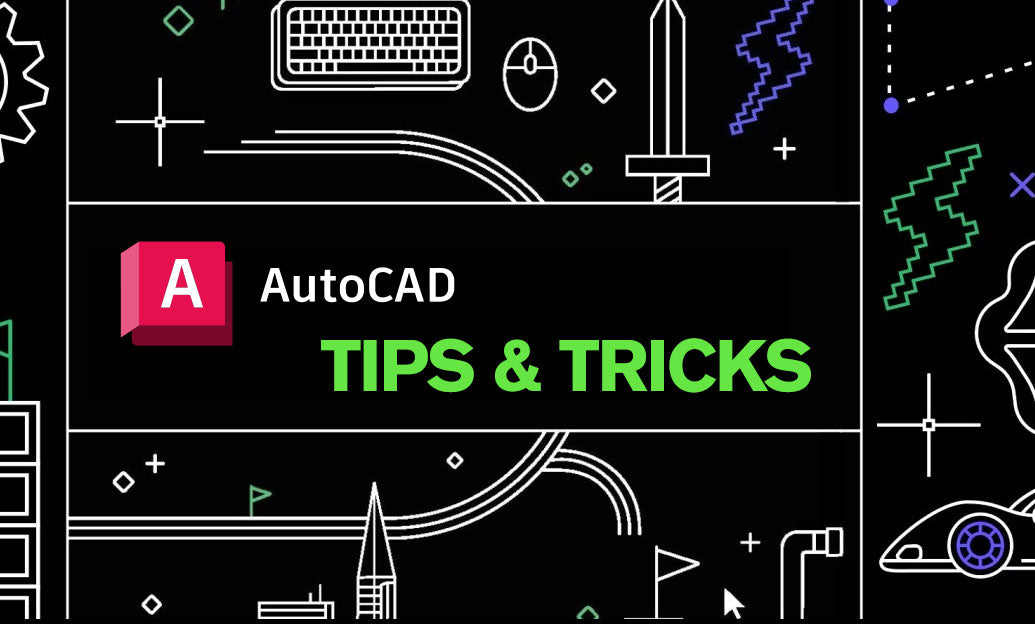
Efficiently managing annotation objects in AutoCAD is essential for creating clear and professional drawings. Annotations convey important information such as dimensions, text notes, and symbols that enhance the understanding of your design. Here are some key strategies to optimize the creation and management of annotation objects:
- Use Annotative Scaling: Implement annotative scaling to ensure that text, dimensions, and other annotations maintain consistent sizes across different viewports and scales. This eliminates the need to manually adjust annotations for each layout.
- Leverage Styles: Create and utilize annotation styles for text, dimensions, leaders, and tables. This ensures uniformity throughout your drawings and simplifies updates by modifying the style rather than individual objects.
- Organize with Layers: Assign annotations to specific layers. This allows you to control their visibility, color, and linetype independently from other drawing elements, enhancing clarity and manageability.
- Utilize Blocks for Repeated Annotations: Convert frequently used annotations into blocks. This not only saves time but also ensures consistency and makes updates easier by editing the block definition.
- Employ the Properties Palette: Use the Properties Palette to quickly modify annotation properties. This tool provides a centralized location for adjusting attributes such as text height, style, and alignment.
- Adopt Dynamic Blocks: Incorporate dynamic blocks for annotations that require flexibility. Dynamic blocks can adapt to different sizes or orientations, reducing the need for multiple similar blocks.
- Maintain Clean Drawings: Regularly purge unused annotation styles and objects to keep your drawing files clean and optimized. This practice enhances performance and reduces file size.
- Implement Annotation Scaling Settings: Configure annotation scaling settings to automatically adjust annotation sizes based on viewport scales. This ensures readability without manual intervention.
- Use the Annotation Cleanup Tools: Utilize AutoCAD’s built-in cleanup tools to identify and rectify overlapping or redundant annotations. This helps maintain a professional and clutter-free drawing.
- Collaborate with Cloud Services: Integrate AutoCAD with cloud services like NOVEDGE to access a vast library of annotation objects and styles. Cloud integration facilitates collaboration and ensures access to the latest resources.
By implementing these best practices, you can enhance the efficiency and clarity of your AutoCAD drawings through effective annotation management. Properly managed annotations not only improve the overall quality of your designs but also streamline the revision and collaboration processes.
For more advanced tips and resources on managing annotation objects and other AutoCAD features, visit NOVEDGE. Their extensive library and expert insights can help you take your AutoCAD skills to the next level.
You can find all the AutoCAD products on the NOVEDGE web site at this page.
Also in Design News
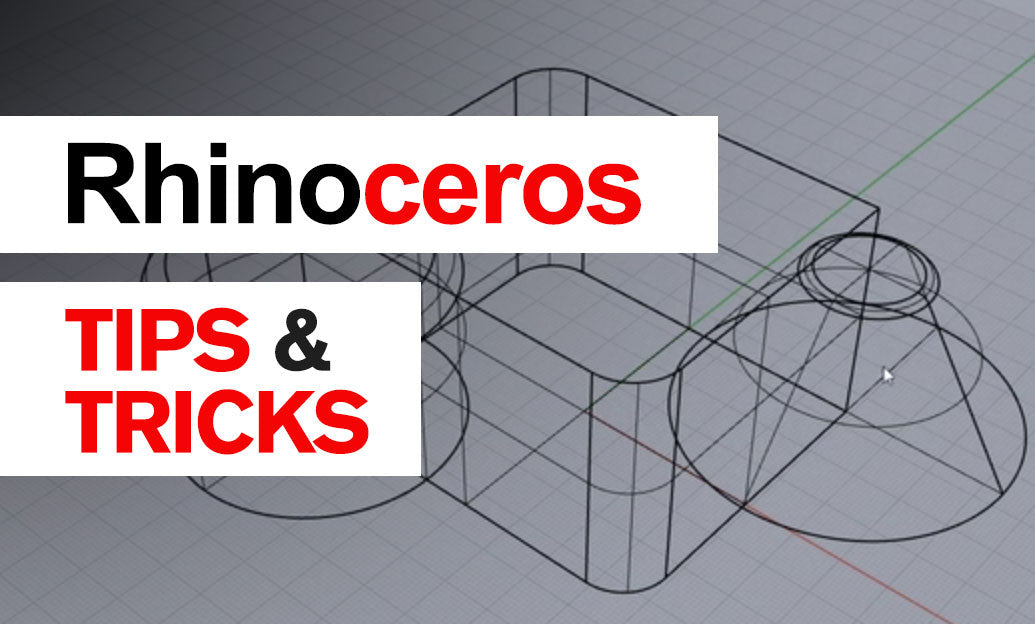
Rhino 3D Tip: ReplaceBlock: Batch update block instances from external files while preserving transforms
December 23, 2025 2 min read
Read More
Design Software History: Collaboration in Design Software: From File-Based PDM to Cloud-Native Co-Editing and Design Threads
December 23, 2025 9 min read
Read More
End-to-End Encryption for CAD/PLM: Protecting Design IP in Cloud Workflows
December 23, 2025 13 min read
Read MoreSubscribe
Sign up to get the latest on sales, new releases and more …


