Your Cart is Empty
Customer Testimonials
-
"Great customer service. The folks at Novedge were super helpful in navigating a somewhat complicated order including software upgrades and serial numbers in various stages of inactivity. They were friendly and helpful throughout the process.."
Ruben Ruckmark
"Quick & very helpful. We have been using Novedge for years and are very happy with their quick service when we need to make a purchase and excellent support resolving any issues."
Will Woodson
"Scott is the best. He reminds me about subscriptions dates, guides me in the correct direction for updates. He always responds promptly to me. He is literally the reason I continue to work with Novedge and will do so in the future."
Edward Mchugh
"Calvin Lok is “the man”. After my purchase of Sketchup 2021, he called me and provided step-by-step instructions to ease me through difficulties I was having with the setup of my new software."
Mike Borzage
AutoCAD Tip: Optimizing AutoCAD Workflow with Custom Command Aliases
March 31, 2024 2 min read

Efficiency in AutoCAD often comes down to reducing the number of keystrokes or mouse clicks required to execute commands. One effective way to streamline your workflow is by creating custom command aliases. These aliases act as shortcuts for your most frequently used commands, allowing you to trigger them with just a few keystrokes. Here's how to set up custom command aliases in AutoCAD to boost your productivity:
-
Access the Alias Editor: Use the command
ALIASEDEDITto open the Edit Aliases dialog box. This is where you can view and modify existing command aliases or create new ones. - Modify Existing Aliases: Look through the list to find commands you frequently use. If the current alias isn’t intuitive or quick enough for you, change it to something that suits your typing habits better.
- Add New Aliases: If a command you use often doesn't have an alias, you can create one. Click the Add button, enter the command name in the 'Command' field and your preferred alias in the 'Alias' field.
-
Consider Naming Conventions: Keep your aliases short and intuitive. For example, use
Cfor COPY orZfor ZOOM. This will make them easy to remember and fast to type. - Save Your Changes: After you have made your edits or additions, ensure you save the file. AutoCAD will prompt you to overwrite the existing file – this is normal.
- Apply the Changes: For the new aliases to become active, you may need to restart AutoCAD.
-
Share Your Customizations: If you work with a team and want to standardize the command aliases across multiple computers, you can export the
acad.pgpfile and distribute it to your colleagues.
Remember, by integrating these custom command aliases into your daily use of AutoCAD, you can significantly speed up the design process. The time savings may seem small at first, but they add up quickly over the course of a project.
For more tips on optimizing your use of AutoCAD software or to explore a wide range of design tools, visit NOVEDGE, the leading online software store for design professionals. From the latest AutoCAD releases to specialized extensions, NOVEDGE offers the resources you need to take your designs to the next level.
```You can find all the AutoCAD products on the NOVEDGE web site at this page.
Also in Design News

Cinema 4D Tip: Optimizing the Use of Surface Deformer for Enhanced Geometry Projection in Cinema 4D
October 09, 2025 2 min read
Read More
Bluebeam Tip: Maximize Efficiency and Precision Using Bluebeam Revu's Pen Tool for Enhanced Document Markups
October 09, 2025 2 min read
Read More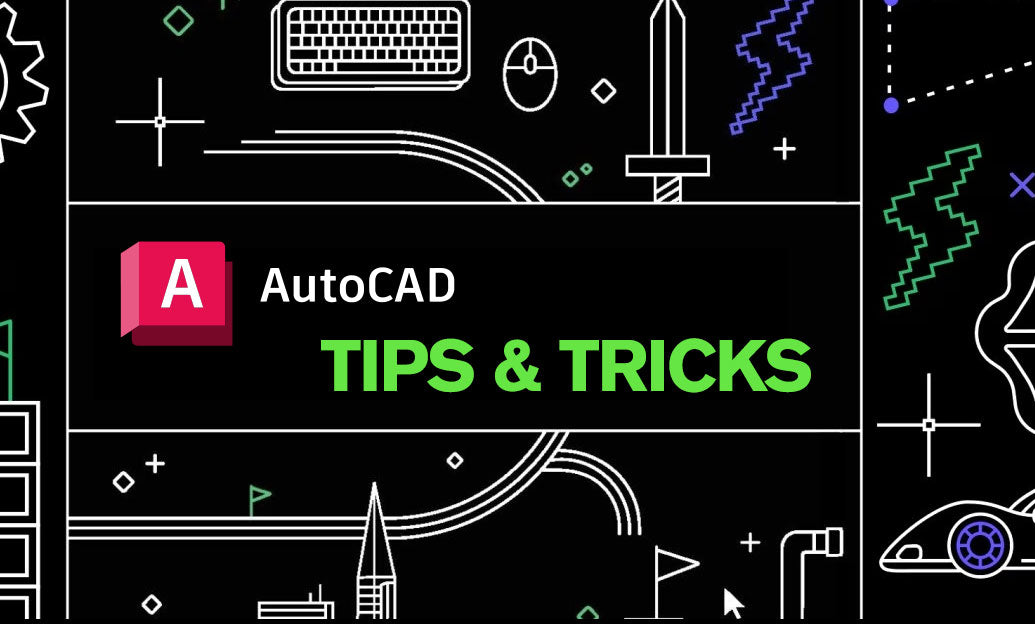
AutoCAD Tip: Enhance AutoCAD Precision and Efficiency with Measure and List Commands
October 09, 2025 2 min read
Read MoreSubscribe
Sign up to get the latest on sales, new releases and more …


