Your Cart is Empty
Customer Testimonials
-
"Great customer service. The folks at Novedge were super helpful in navigating a somewhat complicated order including software upgrades and serial numbers in various stages of inactivity. They were friendly and helpful throughout the process.."
Ruben Ruckmark
"Quick & very helpful. We have been using Novedge for years and are very happy with their quick service when we need to make a purchase and excellent support resolving any issues."
Will Woodson
"Scott is the best. He reminds me about subscriptions dates, guides me in the correct direction for updates. He always responds promptly to me. He is literally the reason I continue to work with Novedge and will do so in the future."
Edward Mchugh
"Calvin Lok is “the man”. After my purchase of Sketchup 2021, he called me and provided step-by-step instructions to ease me through difficulties I was having with the setup of my new software."
Mike Borzage
AutoCAD Tip: Optimize AutoCAD Workflow with Purge and Audit Commands
November 13, 2024 2 min read

In the world of AutoCAD, maintaining a clean and efficient drawing is crucial for optimal performance and workflow. Two powerful tools that often go underutilized are the Purge and Audit commands. These tools help in removing unnecessary data and repairing drawing errors, ensuring that your CAD files are not only lightweight but also free from potential issues that could hinder productivity. Here are some key points to help you make the most of these features:
- Purge Command: This tool is designed to remove unused items from your drawing. These can include layers, blocks, line types, text styles, and more that are defined but not actually used in the drawing. By purging these elements, you can significantly reduce file size and increase the speed with which AutoCAD processes the file.
- To access the Purge command, simply type
PURGEin the command line and press Enter. - The Purge dialog box will appear, allowing you to select which categories of items you wish to purge.
- Use the Purge Nested Items option to clean deeper layers of unused references within your drawing.
- Always review the items you are purging to avoid accidentally removing elements that might be needed in future revisions.
- Audit Command: The Audit command checks the integrity of your drawing file and repairs errors that it finds. It’s an essential tool for maintaining the stability of your files, especially as they increase in complexity.
- To run the Audit command, type
AUDITin the command line and press Enter. - You will be prompted to fix any errors encountered during the audit. Always choose Yes to ensure your drawing is repaired.
- It’s a good practice to run the Audit command regularly, particularly before sharing files with clients or collaborators.
Incorporating Purge and Audit commands into your regular workflow can have significant benefits:
- Improved Performance: Clean drawings lead to faster load and save times, reducing lag and improving overall performance.
- File Size Reduction: By eliminating unnecessary data, you can significantly decrease the file size, making it easier to manage and share.
- Reduced Errors: Regular audits catch and fix errors early, preventing potential issues from compounding as the project progresses.
- Enhanced Collaboration: Clean and error-free files are easier to collaborate on, ensuring your team works efficiently and effectively.
For more tips and insights on maximizing your AutoCAD productivity, consider following NOVEDGE. They offer a wide range of products and resources tailored to enhance your design process.
By embracing the Purge and Audit commands, you can take control of your drawing environment, leading to more efficient, accurate, and streamlined design practices. Remember, a clean drawing is a productive drawing. For more specialized advice and tools, NOVEDGE is your go-to source for everything AutoCAD.
You can find all the AutoCAD products on the NOVEDGE web site at this page.
Also in Design News

Cinema 4D Tip: Optimizing Fracture Object Techniques for Enhanced Motion Graphics in Cinema 4D
September 30, 2025 3 min read
Read More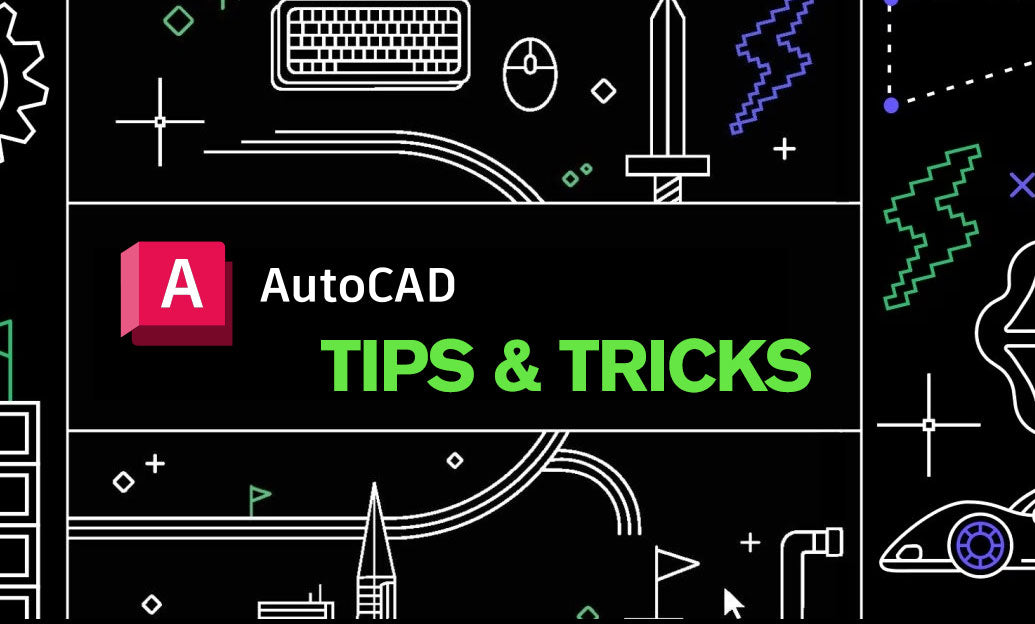
AutoCAD Tip: Best Practices for Enhancing 3D Modeling Workflow in AutoCAD
September 30, 2025 2 min read
Read More
Bluebeam Tip: Optimize Long-Term Document Archiving with Bluebeam Revu's PDF/A Conversion Tool
September 30, 2025 2 min read
Read MoreSubscribe
Sign up to get the latest on sales, new releases and more …


