Your Cart is Empty
Customer Testimonials
-
"Great customer service. The folks at Novedge were super helpful in navigating a somewhat complicated order including software upgrades and serial numbers in various stages of inactivity. They were friendly and helpful throughout the process.."
Ruben Ruckmark
"Quick & very helpful. We have been using Novedge for years and are very happy with their quick service when we need to make a purchase and excellent support resolving any issues."
Will Woodson
"Scott is the best. He reminds me about subscriptions dates, guides me in the correct direction for updates. He always responds promptly to me. He is literally the reason I continue to work with Novedge and will do so in the future."
Edward Mchugh
"Calvin Lok is “the man”. After my purchase of Sketchup 2021, he called me and provided step-by-step instructions to ease me through difficulties I was having with the setup of my new software."
Mike Borzage
AutoCAD Tip: Maximizing AutoCAD Efficiency with Advanced Layer States Manager Techniques
March 25, 2025 2 min read

Enhancing your workflow with the Layer States Manager in AutoCAD can significantly streamline your design process. By effectively managing and customizing layer states, you ensure consistency, improve collaboration, and maintain control over complex projects. Here are some advanced tips to maximize the potential of the Layer States Manager:
-
Organize Layer States Strategically:
- Group layer states based on project phases or specific tasks to simplify navigation.
- Use descriptive names for each layer state, reflecting their purpose or associated project stage.
-
Automate Layer State Changes:
- Leverage [NOVEDGE’s automation tools](https://www.novedge.com/) to switch between layer states seamlessly during different design phases.
- Create custom scripts that trigger layer state changes based on specific triggers or milestones in your project.
-
Integrate with Sheet Sets:
- Link layer states to your sheet sets to ensure that each sheet displays the appropriate layers, enhancing clarity and presentation quality.
- Maintain consistency across multiple sheets by applying the same layer states, reducing errors and saving time.
-
Utilize Layer Filters in Combination:
- Combine layer states with layer filters to create dynamic views that respond to varying project needs.
- Customize layer filters to automatically apply relevant layer states based on specific criteria, enhancing project adaptability.
-
Backup and Share Layer States:
- Regularly export your layer states to create backups, ensuring you can quickly restore your settings if needed.
- Share layer state files with your team to maintain uniformity across different workstations and team members.
-
Optimize Performance:
- Avoid creating excessive layer states, which can clutter the manager and slow down performance.
- Regularly review and clean up unused or obsolete layer states to maintain an efficient workspace.
-
Leverage [NOVEDGE's Tutorials and Resources](https://www.novedge.com/resources):
- Access comprehensive guides and tutorials to deepen your understanding of the Layer States Manager’s advanced features.
- Stay updated with the latest tips and best practices by following [NOVEDGE’s blog](https://www.novedge.com/blog).
-
Collaborate Efficiently:
- Use layer states to manage different aspects of a project, allowing team members to focus on specific layers relevant to their roles.
- Coordinate with team members by standardizing layer states, ensuring everyone is on the same page and reducing miscommunication.
-
Customize Layer State Properties:
- Adjust visibility, color, linetype, and other properties within each layer state to suit specific project requirements.
- Create variations of layer states that highlight different elements, making it easier to analyze and present your designs.
By implementing these advanced techniques with the Layer States Manager, you can enhance your AutoCAD productivity and maintain a high level of control over your projects. For more in-depth tutorials, tools, and professional support, explore the resources available at NOVEDGE. Empower your design process and achieve excellence with these expert strategies.
You can find all the AutoCAD products on the NOVEDGE web site at this page.
Also in Design News
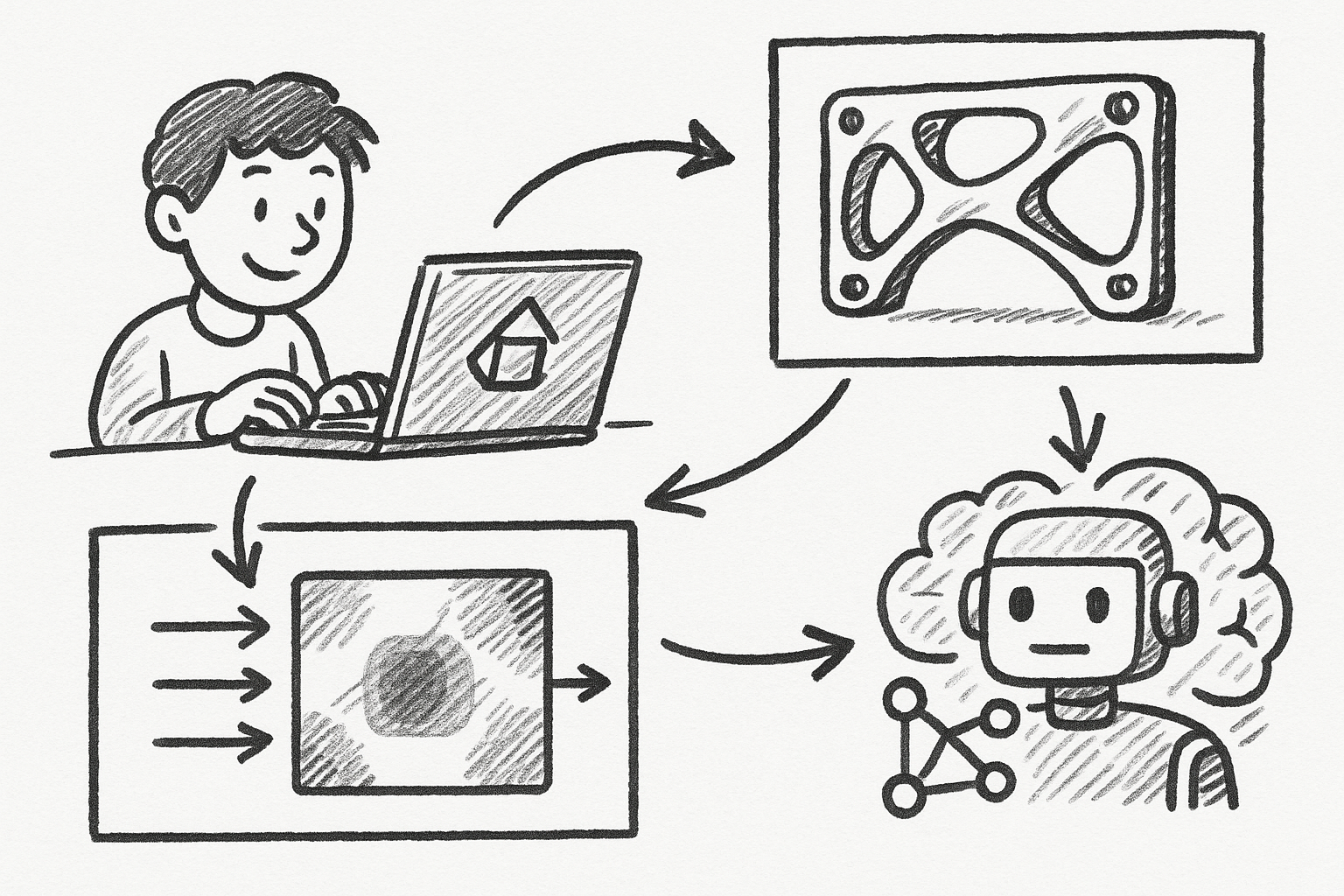
Mastering Creo: Integrating Generative Design with Real-Time Multiphysics and AI-Driven Optimization
May 19, 2025 5 min read
Read More
Navigating the Future of Design Collaboration: Overcoming Latency with Edge Computing
May 19, 2025 15 min read
Read More
ZBrush Tip: Efficient Strategies for Managing Subdivision Levels in ZBrush
May 19, 2025 2 min read
Read MoreSubscribe
Sign up to get the latest on sales, new releases and more …


