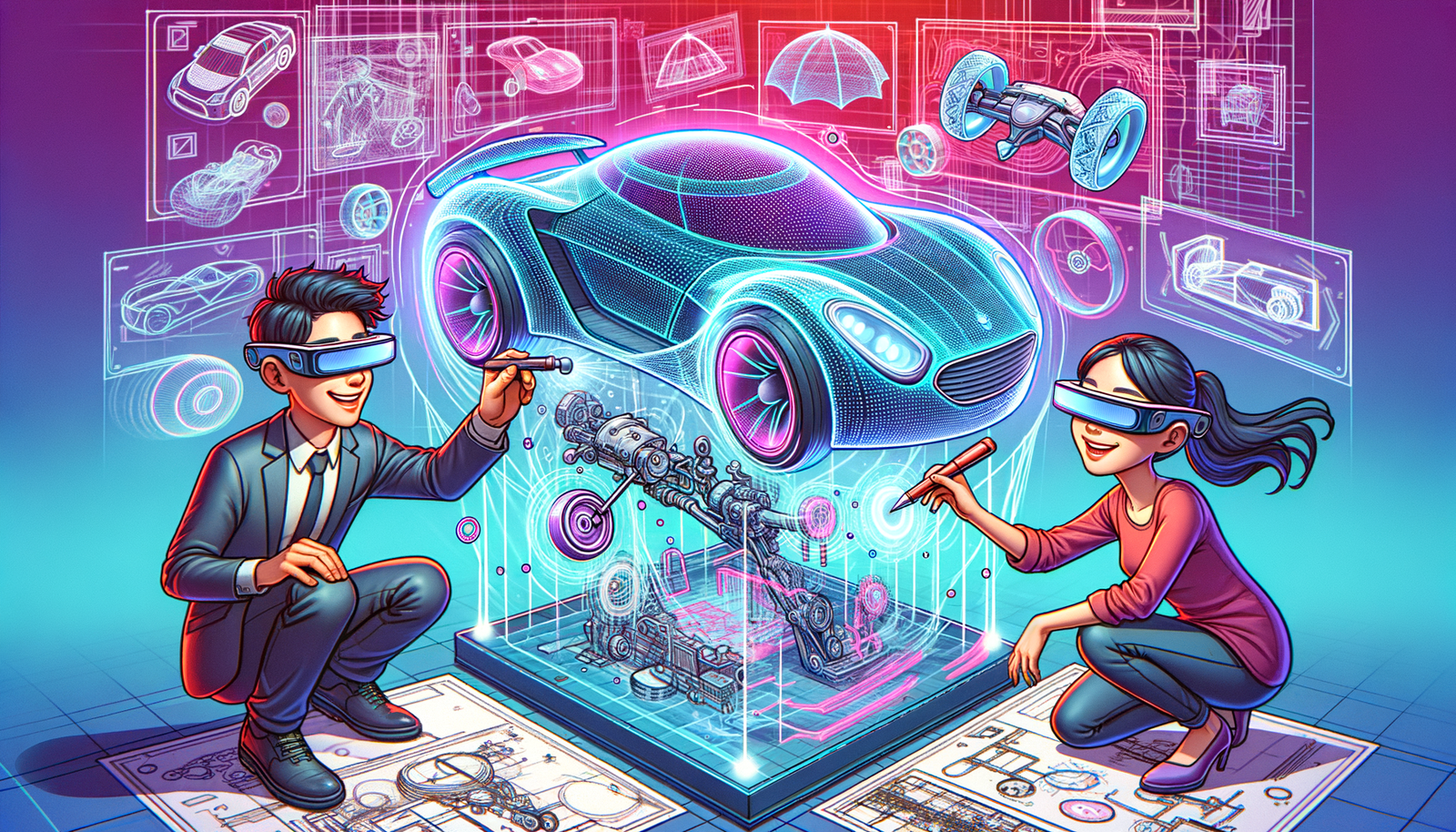Your Cart is Empty
Customer Testimonials
-
"Great customer service. The folks at Novedge were super helpful in navigating a somewhat complicated order including software upgrades and serial numbers in various stages of inactivity. They were friendly and helpful throughout the process.."
Ruben Ruckmark
"Quick & very helpful. We have been using Novedge for years and are very happy with their quick service when we need to make a purchase and excellent support resolving any issues."
Will Woodson
"Scott is the best. He reminds me about subscriptions dates, guides me in the correct direction for updates. He always responds promptly to me. He is literally the reason I continue to work with Novedge and will do so in the future."
Edward Mchugh
"Calvin Lok is “the man”. After my purchase of Sketchup 2021, he called me and provided step-by-step instructions to ease me through difficulties I was having with the setup of my new software."
Mike Borzage
AutoCAD Tip: Maximizing AutoCAD Efficiency with Advanced Grip Editing Techniques
June 05, 2024 2 min read

Enhance your productivity in AutoCAD with the power of Grip Editing, a tool that allows for quick and direct manipulation of objects in your drawing. Here are some tips to effectively use Grip Editing:
- Multi-functional grips: When you select an object in AutoCAD, grips appear as small blue squares. By hovering over these grips, you get access to additional options specific to the selected object, allowing you to perform edits without the need to enter commands or access toolbars.
- Hot grip: Make a grip "hot" by clicking on it once. The hot grip is displayed in red and can be used to move, scale, or rotate objects. Additional options become available by right-clicking while a grip is hot.
- Copy using grips: After making a grip hot, you can copy an object by holding down the Ctrl key and then moving the grip to the desired location. This creates a copied object that can be placed with precision.
- Stretch with precision: Use the base point grip to stretch objects. By making the base point grip hot and typing a value, you can stretch objects a specific distance or to a particular location based on your input.
- Rotate with grips: Select a rotated grip to change an object’s angle. You can enter an exact angle or rotate the object freely as needed.
- Use polar tracking: With polar tracking enabled, you can use grips to align your edits along specified angles, which is particularly useful for maintaining consistency in your design.
- Dynamic input: Enable dynamic input (F12) to see dimensions and angles near the cursor as you use grips for transformations, allowing for more accurate modifications.
Remember, practice makes perfect. The more you use Grip Editing, the more you'll discover its potential for speeding up your AutoCAD workflow. NOVEDGE is an excellent resource for software and support to optimize your use of AutoCAD. Whether you’re just beginning or you’re a seasoned professional, staying updated on the latest tools and tips, like Grip Editing, will enhance the quality of your work and the efficiency of your process.
You can find all the AutoCAD products on the NOVEDGE web site at this page.
Also in Design News
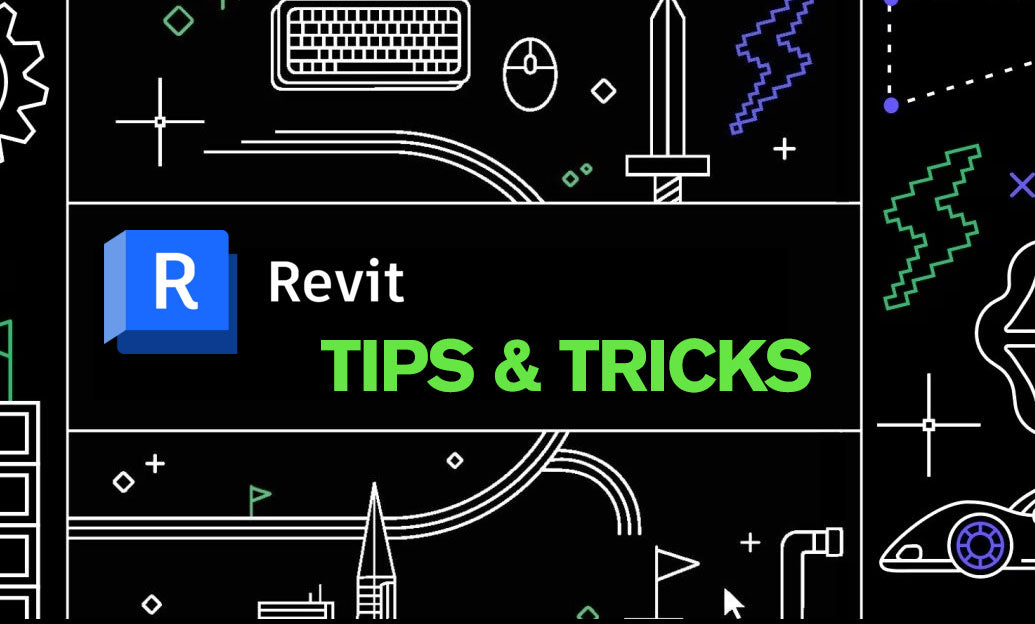
Revit Tip: Optimizing Revit Project Unit Management for Consistency and Accuracy
May 10, 2025 2 min read
Read MoreSubscribe
Sign up to get the latest on sales, new releases and more …