Your Cart is Empty
Customer Testimonials
-
"Great customer service. The folks at Novedge were super helpful in navigating a somewhat complicated order including software upgrades and serial numbers in various stages of inactivity. They were friendly and helpful throughout the process.."
Ruben Ruckmark
"Quick & very helpful. We have been using Novedge for years and are very happy with their quick service when we need to make a purchase and excellent support resolving any issues."
Will Woodson
"Scott is the best. He reminds me about subscriptions dates, guides me in the correct direction for updates. He always responds promptly to me. He is literally the reason I continue to work with Novedge and will do so in the future."
Edward Mchugh
"Calvin Lok is “the man”. After my purchase of Sketchup 2021, he called me and provided step-by-step instructions to ease me through difficulties I was having with the setup of my new software."
Mike Borzage
AutoCAD Tip: "Maximize Efficiency with AutoCAD Revcloud Tool for Effective Revision Management"
January 19, 2025 2 min read

The Revcloud tool in AutoCAD is essential for highlighting revisions in your drawings, ensuring that changes are clearly communicated to all stakeholders. Utilizing this tool effectively can enhance your workflow and maintain the integrity of your project documentation.
Key Features and Benefits:
- Easy Identification of Changes: Revcloud allows you to create clouds around modified areas, making it immediately apparent where revisions have occurred.
- Customizable Appearance: Adjust the cloud’s line type, color, and scale to match your project’s standards or personal preferences, ensuring consistency across your drawings.
- Efficient Revision Markup: Quickly add multiple revision clouds with minimal effort, saving time compared to manually drawing clouds or other markers.
- Cloning Capability: Use the clone feature to replicate cloud properties, maintaining uniformity and speeding up the revision process.
- Integration with Revision Tables: Seamlessly integrate revision clouds with revision tables to provide detailed descriptions and tracking of changes.
Best Practices for Using Revcloud:
- Standardize Your Revision Clouds: Establish a consistent style for revision clouds within your team or organization to ensure clarity and professionalism in your drawings.
- Utilize Layers: Assign revision clouds to a dedicated layer. This allows for easy management, such as turning visibility on or off without affecting other drawing elements.
- Combine with Annotations: Add text annotations near revision clouds to provide context or explanations for the changes, enhancing understanding for all viewers.
- Leverage Blocks for Common Revisions: Create blocks for frequently used revision cloud styles. This facilitates rapid placement and ensures uniformity across different projects.
- Maintain Revision History: Keep a detailed revision history within your drawings by properly labeling each revision cloud. This practice aids in tracking the evolution of the design and facilitates communication with clients and team members.
Enhancing Your Revision Process with NOVEDGE:
For advanced revision management and enhanced productivity, consider exploring solutions from NOVEDGE. They offer a wide range of AutoCAD tools and resources that can complement the use of the Revcloud tool, providing additional functionalities and support to streamline your drafting process.
Additional Tips:
- Keyboard Shortcuts: Assign keyboard shortcuts to the Revcloud tool to expedite its usage, allowing for quicker revisions without disrupting your workflow.
- Template Integration: Incorporate revision clouds into your drawing templates. This ensures that each new drawing starts with the necessary tools for effective revision tracking.
- Regular Updates: Keep your AutoCAD software updated to benefit from the latest features and improvements related to the Revcloud tool, ensuring optimal performance and compatibility.
By mastering the Revcloud tool in AutoCAD, you can significantly improve the clarity and efficiency of your revision process. Implementing the best practices and leveraging resources from NOVEDGE will ensure that your revisions are effectively managed and clearly communicated, contributing to the overall success of your projects.
You can find all the AutoCAD products on the NOVEDGE web site at this page.
Also in Design News
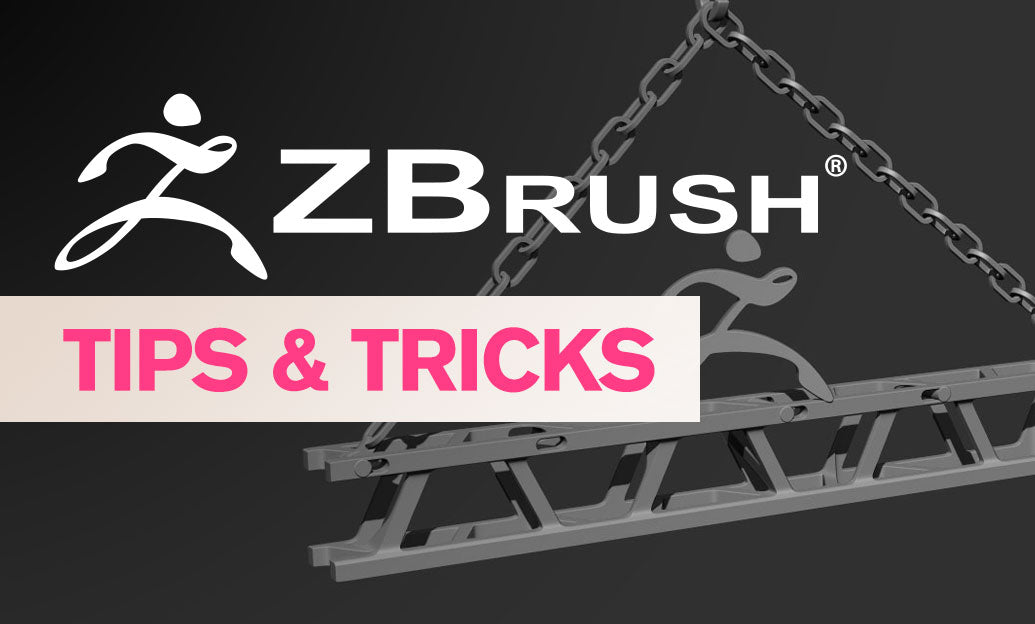
ZBrush Tip: Enhancing Symmetrical Modeling in ZBrush with the Curve Lathe Brush
March 13, 2025 2 min read
Read More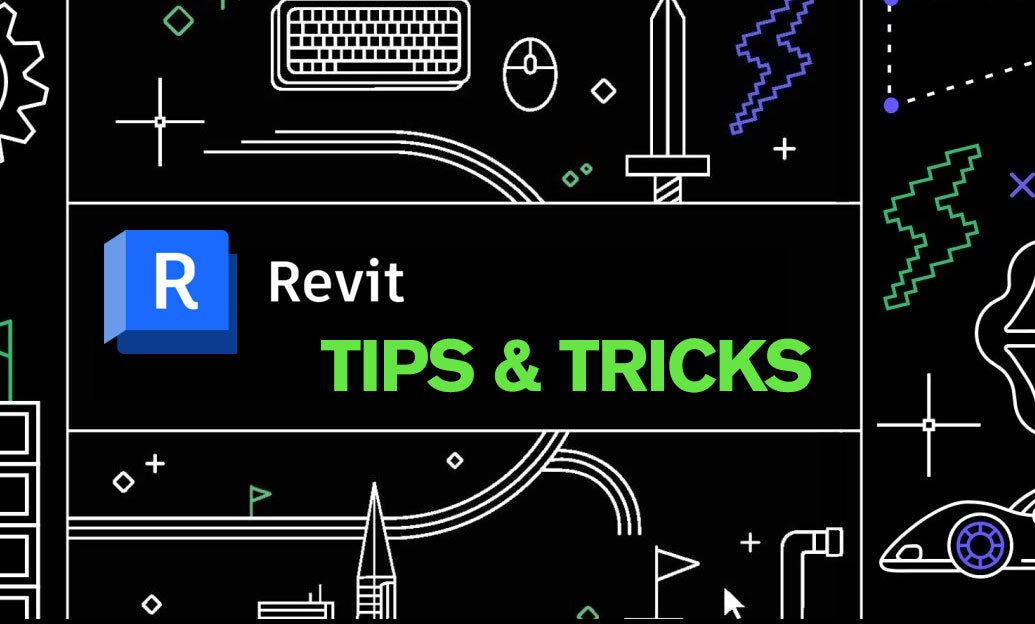
Revit Tip: Enhancing Building Energy Efficiency with Revit's Advanced Analysis Tools
March 13, 2025 2 min read
Read More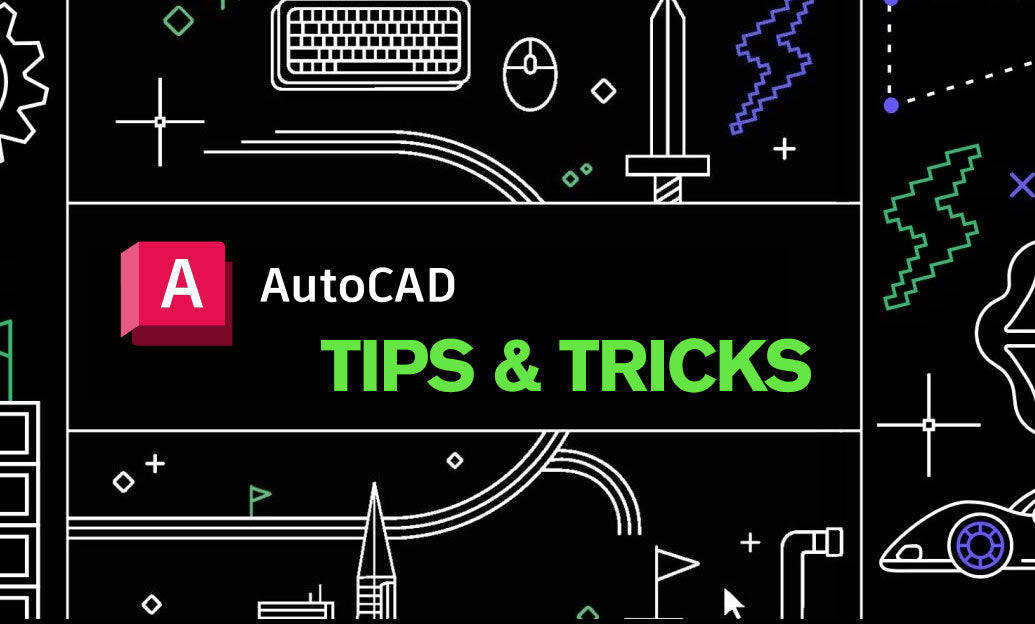
AutoCAD Tip: Enhance Polyline Editing Precision in AutoCAD: Essential Tips and Techniques
March 13, 2025 2 min read
Read MoreSubscribe
Sign up to get the latest on sales, new releases and more …


