Your Cart is Empty
Customer Testimonials
-
"Great customer service. The folks at Novedge were super helpful in navigating a somewhat complicated order including software upgrades and serial numbers in various stages of inactivity. They were friendly and helpful throughout the process.."
Ruben Ruckmark
"Quick & very helpful. We have been using Novedge for years and are very happy with their quick service when we need to make a purchase and excellent support resolving any issues."
Will Woodson
"Scott is the best. He reminds me about subscriptions dates, guides me in the correct direction for updates. He always responds promptly to me. He is literally the reason I continue to work with Novedge and will do so in the future."
Edward Mchugh
"Calvin Lok is “the man”. After my purchase of Sketchup 2021, he called me and provided step-by-step instructions to ease me through difficulties I was having with the setup of my new software."
Mike Borzage
AutoCAD Tip: Maximize AutoCAD Efficiency with Sheet Sets for Enhanced Project Management
April 27, 2025 2 min read
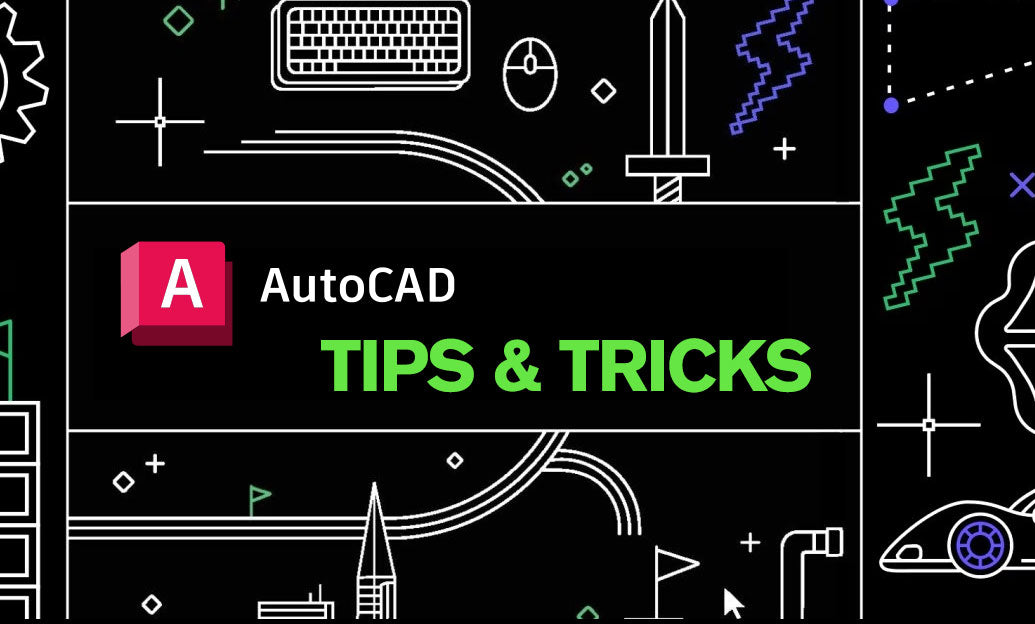
Enhance your AutoCAD workflow by leveraging Sheet Sets, a powerful feature for managing complex projects efficiently.
- Organize Your Drawings: Sheet Sets allow you to group related drawings, making it easier to navigate large projects and maintain consistency across multiple sheets.
- Centralized Data Management: Manage project information, such as title blocks and annotations, centrally. Updates made in the Sheet Set Manager automatically reflect across all associated sheets.
- Automate Sheet Creation: Streamline the creation of new sheets by using predefined templates within Sheet Sets. This ensures uniformity and saves valuable time.
- Efficient Collaboration: Share Sheet Sets with team members to facilitate seamless collaboration. Everyone stays on the same page, reducing the risk of errors and omissions.
- Enhanced Revision Control: Track changes and manage revisions effectively. Sheet Sets provide tools to handle multiple versions, ensuring your project documentation remains accurate and up-to-date.
- Integration with External References: Easily attach and manage Xrefs within your Sheet Sets. This integration ensures that all external references are correctly linked and updated.
- Streamlined Printing and Plotting: Manage printing settings for all sheets within a Sheet Set, simplifying the plotting process and ensuring consistency in output.
- Customizable Templates: Tailor Sheet Set templates to match your project requirements. Customize title blocks, borders, and other elements to align with your company standards.
- Leverage NOVEDGE Resources: For advanced tips and professional support on utilizing Sheet Sets effectively, visit NOVEDGE. Their extensive resources and expert guidance can help you maximize your Autodesk tools.
-
Best Practices:
- Start by planning your Sheet Set structure to reflect your project’s hierarchy.
- Use descriptive names for sheets and groups to improve navigation.
- Regularly update your Sheet Sets to incorporate changes and maintain accuracy.
- Utilize the Sheet Set Manager’s search and filter capabilities to quickly find specific sheets.
By integrating Sheet Sets into your AutoCAD workflow, you can achieve greater organization, consistency, and efficiency in your projects. Explore more tips and deepen your knowledge with NOVEDGE today.
You can find all the AutoCAD products on the NOVEDGE web site at this page.
Also in Design News

Integrating Advanced Engineering Computation into Modern Design Software
April 27, 2025 11 min read
Read More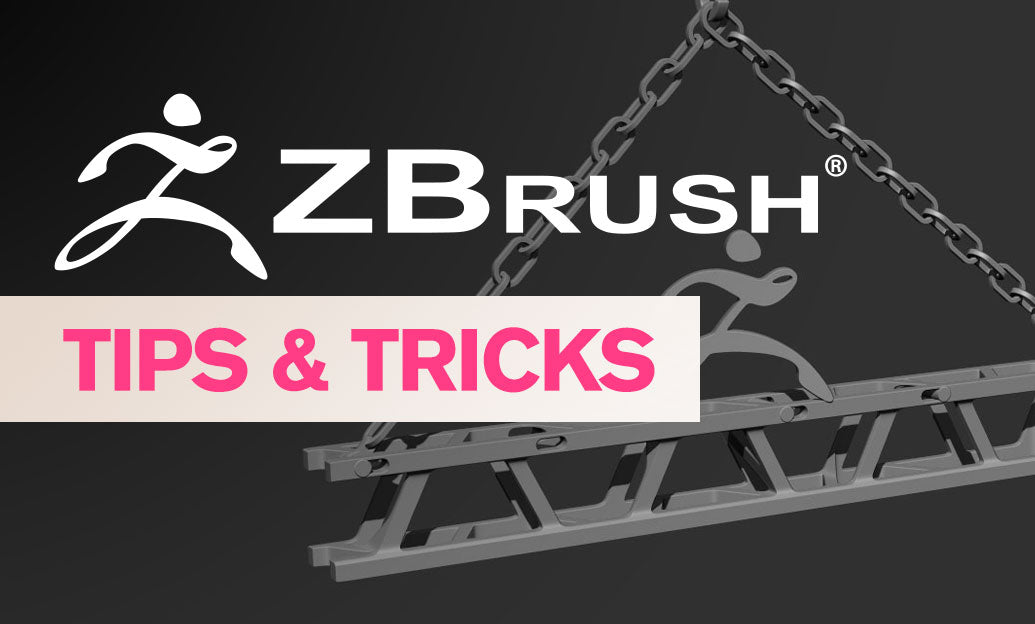
ZBrush Tip: Mastering Symmetrical Modeling Techniques in ZBrush for Precision and Efficiency
April 27, 2025 2 min read
Read More
Revit Tip: Optimize Structural Detailing in Revit: Expert Tips for Efficiency and Precision
April 27, 2025 2 min read
Read MoreSubscribe
Sign up to get the latest on sales, new releases and more …


