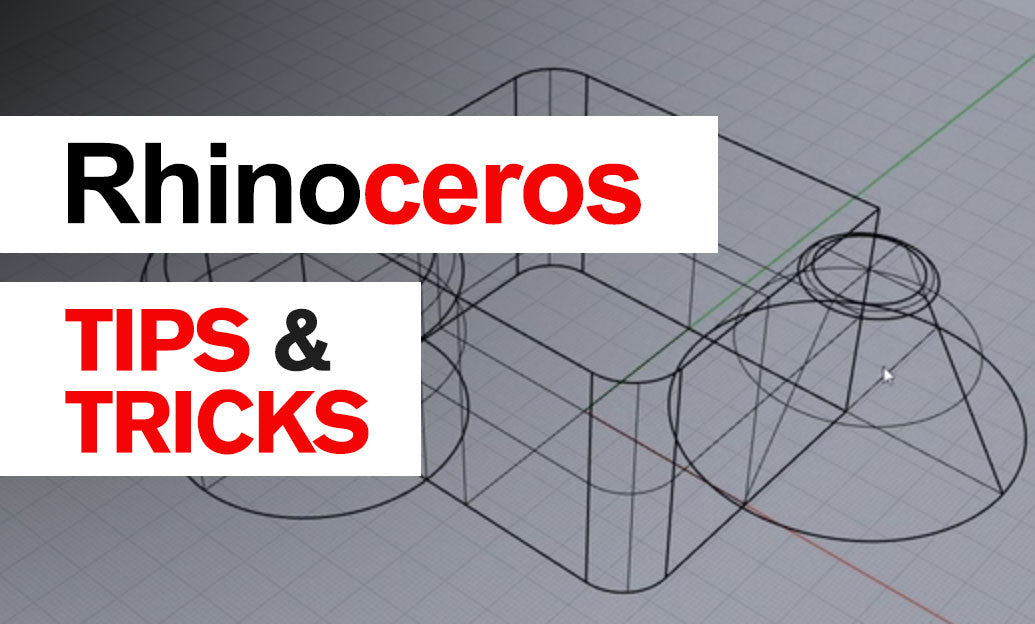Your Cart is Empty
Customer Testimonials
-
"Great customer service. The folks at Novedge were super helpful in navigating a somewhat complicated order including software upgrades and serial numbers in various stages of inactivity. They were friendly and helpful throughout the process.."
Ruben Ruckmark
"Quick & very helpful. We have been using Novedge for years and are very happy with their quick service when we need to make a purchase and excellent support resolving any issues."
Will Woodson
"Scott is the best. He reminds me about subscriptions dates, guides me in the correct direction for updates. He always responds promptly to me. He is literally the reason I continue to work with Novedge and will do so in the future."
Edward Mchugh
"Calvin Lok is “the man”. After my purchase of Sketchup 2021, he called me and provided step-by-step instructions to ease me through difficulties I was having with the setup of my new software."
Mike Borzage
AutoCAD Tip: Mastering Annotative Scaling in AutoCAD for Consistent Annotations Across Viewports
June 01, 2025 2 min read
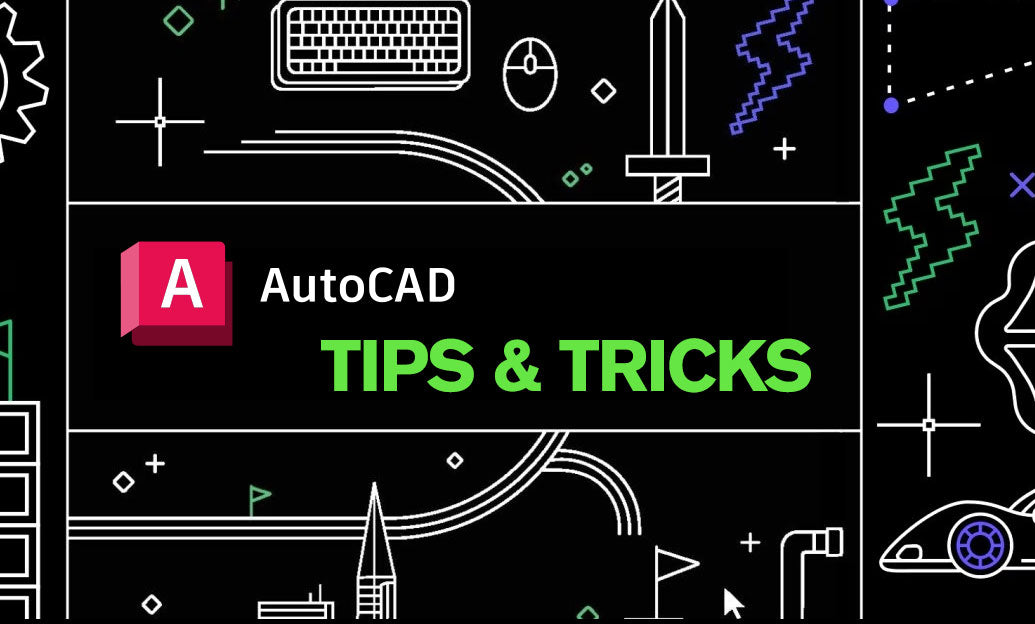
Enhancing your AutoCAD drawings with Annotative Scaling ensures that annotations like text, dimensions, and hatches maintain consistent size across various viewport scales. Here’s how to leverage annotative scaling effectively:
- Enable Annotative Property: When creating text, dimensions, or hatches, check the "Annotative" option in the properties panel. This allows the annotation to automatically adjust its size based on the viewport scale.
- Set Up Annotation Scales: Navigate to the Annotation Scale dropdown in the status bar to select or create scales that match your drawing requirements. Common scales include 1:50, 1:100, and 1:200.
- Use Multiple Scales: Assign multiple annotation scales to a single object to ensure visibility across different viewports. This is particularly useful for drawings that will be printed or viewed at various magnifications.
-
Manage Annotative Objects: Use the
ANNOTATIVEDWGsystem variable to control the behavior of annotative objects. Setting it to 1 enables global annotative object scaling, ensuring consistency throughout your drawing. - Adjust Text Styles: Create or modify text styles to support annotative scaling. Ensure that the text height is set to a consistent value that scales appropriately with different annotation scales.
- Automate with Layers: Organize your annotative objects on specific layers. This makes it easier to manage visibility and scaling settings, especially in complex drawings with multiple annotation types.
- Verify Appearance in Viewports: Always check that your annotations appear correctly in each viewport. If an annotation is not visible, ensure that the appropriate annotation scale is assigned and that the object is set to annotative.
- Utilize Tools and Plugins: Tools like those offered by NOVEDGE can enhance your annotative scaling workflow by providing additional automation and management features.
- Maintain Consistency: Establish and adhere to annotation standards within your team or organization. Consistent use of annotative scaling ensures that all drawings meet the required quality and readability standards.
By implementing annotative scaling, you can significantly improve the clarity and professionalism of your AutoCAD projects. Consistent annotations across different scales enhance the readability of your drawings, making them easier to interpret and reducing the likelihood of errors during the design and construction processes.
For more advanced tips and tools to optimize your AutoCAD experience, visit NOVEDGE. Their comprehensive resources and expert support can help you take your AutoCAD skills to the next level.
You can find all the AutoCAD products on the NOVEDGE web site at this page.
Also in Design News
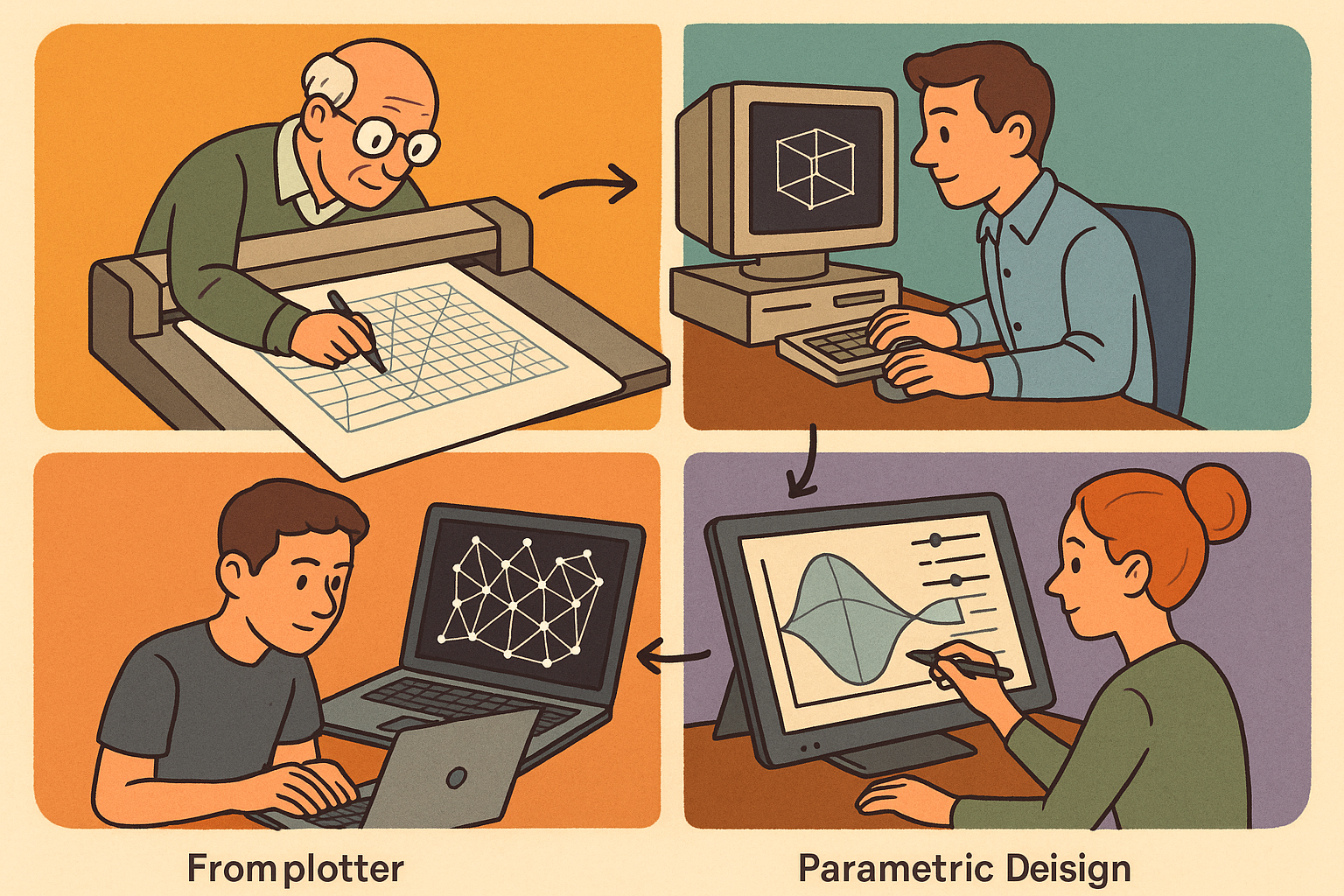
Design Software History: From Plotters to Procedural Intent: A Technical History of Generative and Parametric Design Software
January 04, 2026 13 min read
Read More
Semantic Meshes: Enabling Analytics-Ready Geometry for Digital Twins
January 04, 2026 12 min read
Read MoreSubscribe
Sign up to get the latest on sales, new releases and more …